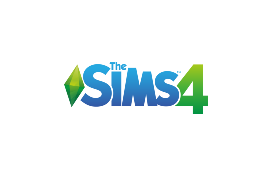As an avid gamer myself, I know how annoying it is when The Sims 4 looks dull and dark. It makes the game less fun, right? If you’ve ever felt the same, don’t worry, you’re not alone.
But guess what? I have something amazing for you. Gshade presets Sims 4 can make your game look bright, colorful, and super cool. It’s like adding a magic filter to your screen.
But the question is, what is the Gshade preset actually? Okay, so the Gshade preset is like a special tool that makes everything look nicer by adding better colors, lighting, and effects.
If you want your game to look brighter or bolder, it is not a big deal. There are 40+ Gshade presets for Sims 4 that can make your game look exactly how you want. But wait, if you ever wonder about whether the Gshade preset is the same as Reshade or Lighting Mods?
Let me clear the air here. Nope, they are not the same. A lot of people mix them up, but they’re different. Reshade preset is kinda like Gshade, but they work in different ways. And lighting mods only change things like how the sun, shadows, and lights look in the game. Gshade preset sim 4 is more about adding cool effects to everything.
Want to know more about it? Check out our posts about Reshade and Sims 4 Lighting Mods to see the difference.
Alright, now that you know what Gshade is, let’s see how you can open and use Gshade in Sims 4.
How to Open GShade in The Sims 4
To improve the visuals of The Sims 4 using GShade presets. Here’s the easiest way to open and use GShade in The Sims 4.
Download & Install GShade
Go to the official GShade website and download the Windows Installer.
Open the downloaded file and follow these steps:
- Click Next and accept the terms.
- Choose The Sims 4 as your game.
When asked where to install, select your Sims 4 game folder:
Origin: C:\Program Files (x86)\Origin Games\The Sims 4\Game\Bin\TS4_x64.exe
Steam: C:\Program Files (x86)\Steam\steamapps\common\The Sims 4\Game\Bin\TS4_x64.exe
EA app: C:\Program Files\EA Games\The Sims 4\Game\Bin\gshade-presets\Custom
- Click Install and wait until it finishes.
How to Use GShade in Sims 4
Open The Sims 4 like normal.
Press Shift + F2 to open GShade.
Download a GShade preset (.ini file) from the following list, move it to your GShade presets folder, and select it in the GShade menu.
Pro Tip: If you ever want to turn GShade off, just press Shift + F3 and disable the preset.
For a better visual understanding, check it the video.
Best Sims 4 Gshade Presets
1. SWEET & SOUR GSHADE PRESETS

Just like the name says, why not add a little sweet and sour style to your game? Sweet Gshade preset is perfect for pretty screenshots, making everything bright and dreamy.
Also Check: Sims 4 Body Presets to Make Your Sims look More Gorgeous
While the Sour Gshade preset is great for everyday gameplay, builds, and CAS. Plus, it’s my favorite because it keeps the game looking fresh and stylish.
2. Gshade Preset Sims 4

I just feel it is so fresh and soothing to my eyes. If you love deep colors with soft shadows, this GShade preset is perfect for you. It makes Sims 4 look beautiful, especially in photos. And it is simple and easy to use—just install and enjoy.
3. Pearl | GSHADE Preset

The first thing that comes to my mind when I see this GShade preset is crystal clarity. Believe me, every screenshot feels so dreamy yet real, with warm tones and soft shadows. It’s perfect for clear photos and gameplay.
4. FROSTY DELIGHTS❄️ – a rustic GShade preset

Frosty Delights – A Rustic GShade preset is created by Lady Simmer. This gshade preset Sims 4 is ideal for a wintery vibe. It improves snowy scenes with natural tones, making your game feel more real. It is also great for screenshots, but not recommended for CAS mode.
5. Sunny (Gshade Preset) by Laney

Nothing can replace the brightness of sunlight, right? That’s exactly what Sunny (GShade Preset) brings to your game. It comes in two versions: one for a bright, natural feel and the second one with a soft blur for cute screenshots. A great choice for some shiny gameplay.
6. Gshade preset – taro milk tea

GShade preset Taro Milk Tea blurs the background while keeping the foreground clear. It adds a warm feel with soft lighting. For the best results, use Sunblind by Softerhaze and turn off edge smoothing. Easily switch MXAO & DOF on/off with shortcut keys.
7. Livid – reshade preset

I just found the perfect GShade preset for you. Livid shade sim 4 makes your game look more natural by toning down the blue tint while keeping colors balanced. It’s great for scenery shots but works in gameplay too.
8. “Apricot Blossom” | Gshade presets Sims 4

It is such a lovely GShade, giving you the perfect vibes of apricot season. A blend of Soft and warm shadings, just like a peaceful evening. No harsh effects, just gentle tones that make your game feel more real. It is a treat for a relaxed, aesthetic gameplay experience.
9. Thunderstorm ♡ a gshade preset

Another beautiful GShade for capturing the perfect screenshots. Thunderstorm is a bold and moody preset that adds tones and just the right amount of brightness. No extra blur, just perfect lighting.
10. Cotton Candy Gshade Preset

Do you love the soft and sweet feel of cotton candy? This Cotton Candy GShade Preset makes your game bright and colorful. And the best part? It’ll give you a bright and colorful gaming experience.
11. Gretchen – A GShade Preset

If you like some natural light, get Gretchen gshade. Creator said that this preset was created while tweaking another and brings a unique vibe to your game.
Also Check: Best Sims 4 Script Mods – Compatible Script Mods Sims 4
It can act a bit quirky in certain lighting, but that’s part of its beauty.
12. Sooby Gshade preset
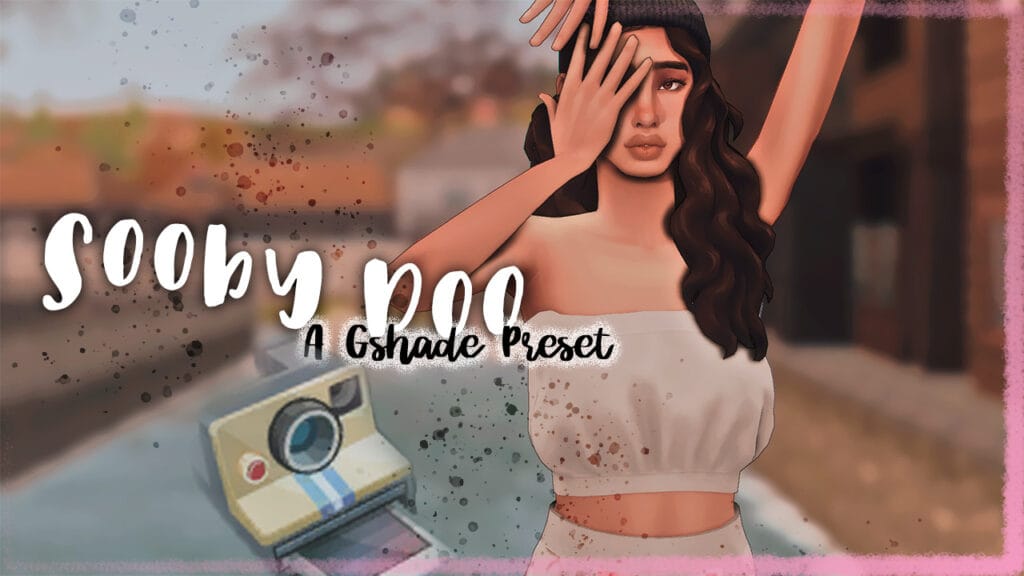
If you want to add some Pinterest photo vibes to your gameplay, this GShade preset is just what you need. It gives your game a dreamy feel with beautiful colors and soft details.
13. Marigold – A Gshade Preset

We all love some golden lights, right? Marigold is a GShade preset that adds a soft, golden light to your game without making it too yellow. It is simple to use. Just turn off Cinematic DOF for ideal gameplay.
14. A bright, bold, and dreamy Reshade / Gshade Preset!

Serotonin hormone helps us regulate mood and feel happy, just like this preset. It’s bright, bold, and dreamy, and is great for making your Sims world more colorful and full of energy. P.s. it works with both Reshade & GShade.
15. “Neapolitan” Gshade preset collection

This GShade preset collection for Sims 4 comes in 3 styles, just like Neapolitan ice cream.
- Strawberry: Bright and colorful, but easy on the eyes. Perfect for everyday gameplay.
- Vanilla: Soft and a little brighter than the original game.
- Chocolate: Warm and mysterious with an autumn feel, great for a moody vibe.
Also Check: Sims 4 Romance Mods | Relationship Mods, Better Romance
No weird blue-green tones, no overly yellow whites, just the perfect balance. Plus, it won’t mess up your UI. If your game slows down, just lower the MXAO setting.
16. Champagne – Gshade preset

I love how the Champagne GShade preset makes everything so pretty. The lighting feels magical. It’s not the best for gameplay because of the bright effect, but don’t worry, you can turn it off easily.
17. SERENITY SHADER PRESET

I personally haven’t seen such a perfect balance of light and shadow. Serenity keeps colors smooth and natural, without being too bright. It’s perfect for both gameplay and screenshots. You can install both versions and switch anytime. Just turn off Edge Smoothing to get the best effect.
18. Ophelia – A GShade Preset

I was just looking for a bright GShade preset for Sims 4, and then I found Ophelia. It makes the game look nice with soft light and deep, natural colors.
19. Peachy Kisses Gshade

Well, we all know how kisses feel: soft, warm, and oh so sweet. That’s exactly the Peachy Kisses GShade preset feel. It is bright and perfect for gameplay and screenshots. No harsh lights, no extra blur, just the right blend of warmth and cuteness.
20. Luminescent | Gshade Preset

This is one of the best Sims 4 GShade presets. It’s perfect for both indoor and outdoor poses and screenshots. It gives your game a natural feel with just the right amount of brightness.
21. Glow – gshade preset ♥

The name of this GShade Sims 4 preset says it all. It adds a glow to your game. It included an in-game screenshot & CAS screenshot version. Plus, it’ll not work with the Reshade preset.
22. Fika – gshade preset

Add some aesthetic colors to your Sims 4 world with Fika – GShade Preset. This preset keeps the game’s natural vibe while making everything clearer and more beautiful. Soft, subtle, and just right.
23. CANDY HEART – a GShade preset
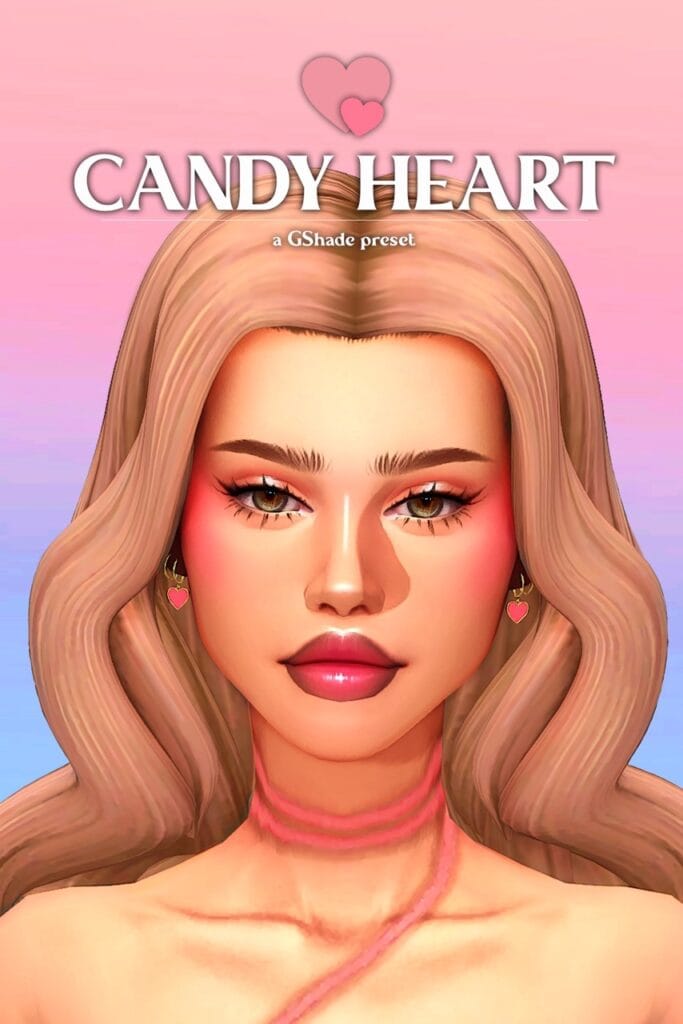
This GShade Sims 4 preset is made especially for CAS mode. The in-game view might be a bit dark, but you can adjust it however you like. Just install GShade, add the shaders, and enjoy a new makeup look that your Sim will adore.
24. Easy on the Eyes Gshade Preset
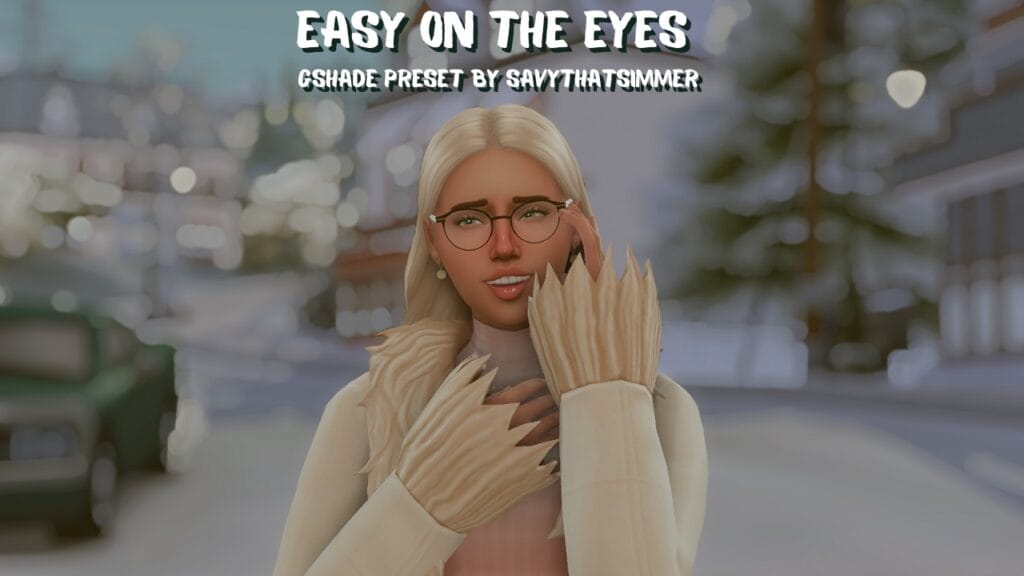
Yes, this GShade preset has colors and shades that will be soothing to your eyes. It tones down bright colors and gives a soft, muted look. It is perfect if you don’t like an overly bright game. It’s simple, easy to use, and made for relaxed gameplay.
25. Coffee – Gshade Preset ♥

If you’re a fan of rich coffee brown lighting, this GShade preset is for you. It makes your game look fresh, and full of life, just perfect lighting. So, download now and enjoy some soft shades.
26. Kitty – A Gshade preset for CAS

I know how badly we all want our game to look natural. This GShade preset makes your screen look super realistic and is perfect for CAS screenshots. It keeps everything fresh. If you love soft shadows, download it now and enjoy.
27. ANGELCAKE GSHADE PRESET
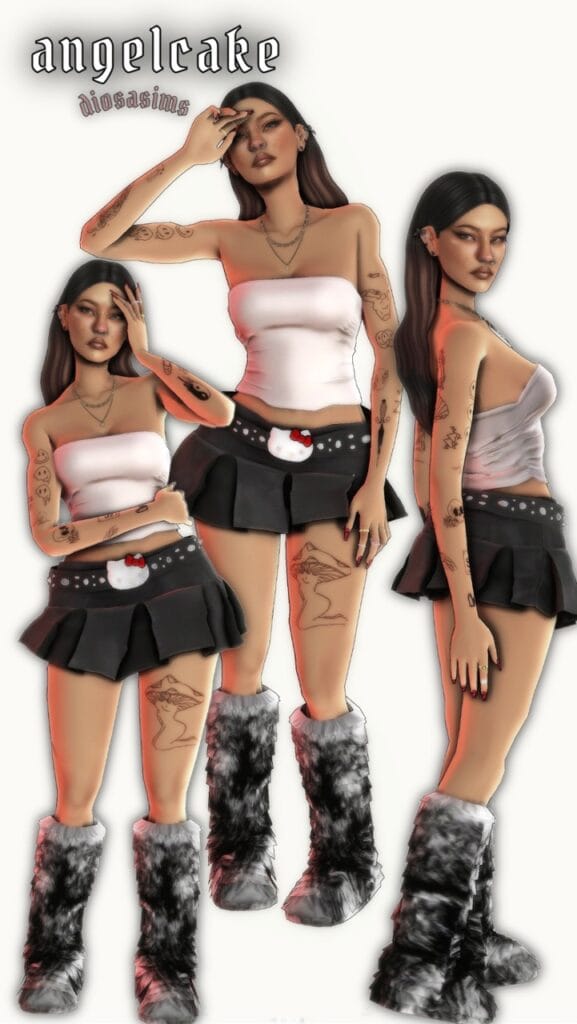
This Gshade preset is different from others. Most presets are bright, soft, and natural without blur, but this one adds a beautiful blur effect, not to ruin your gameplay but to make your screenshots look extra pretty.
28. Secluded [gshade preset Sims 4]

This GShade preset filters out the blue in The Sims 4 worlds. If you love warm, deep tones with soft shadows, this preset is for you. Perfect for building screenshots with a unique, moody vibe.
29. Godspeed Glowy Neutral gshade

Another GShade preset Sims 4 for you. It just sets the mood so nicely. This one adds a soft glow with warm, deep tones—perfect for in-game shots. It’s bloom-heavy, so best for photos, not gameplay. Works beautifully on a darker skin overlay in any world.
30. Almond – gshade preset for Sims

One of my favorite GShade presets. It’s so beautiful, and I adjusted it to make it super gameplay-friendly. Creator claims it has no edits, just pure GShade preset.
31. Aesthetic gshade preset

If you ever want clear and bright screenshots that look real, not overly filtered, Cinnamon Bear is perfect. This aesthetic GShade preset makes your Sims 4 world look so natural. Just install, apply, and enjoy a beautiful, natural glow.
32. Demetria – A GShade Preset for CAS
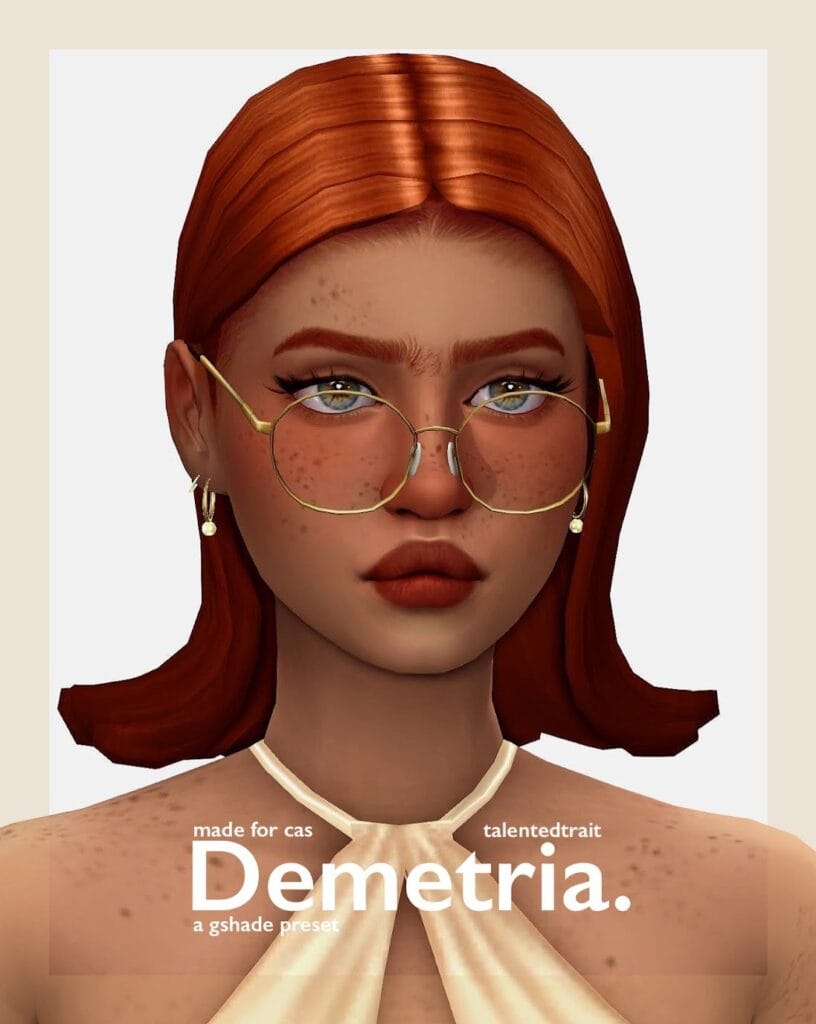
If you love taking screenshots in CAS, you need to get it. It doesn’t change colors too much, just makes everything look better. Plus, it works in-game too. Just don’t forget to disable Edge Smoothing for the best results.
33. FOR SIM (GSHADE PRESET)

If you love taking portrait photos of your Sims, this preset is perfect for you. It makes your Sims look cute in screenshots and works great in CAS too. Just place it in gshade presets, turn off edge smoothing, and enjoy.
34. CHOCO VIBES – A GSHADE PRESET FOR CAS

If brown is your favorite color, all you need is this gshade Sims 4 preset. Choco Vibes adds a rich, chocolatey tone to your game, making everything look real. Just turn off edge smoothing and enjoy the best CAS background.
35. ANGEL CAKE – a GShade preset
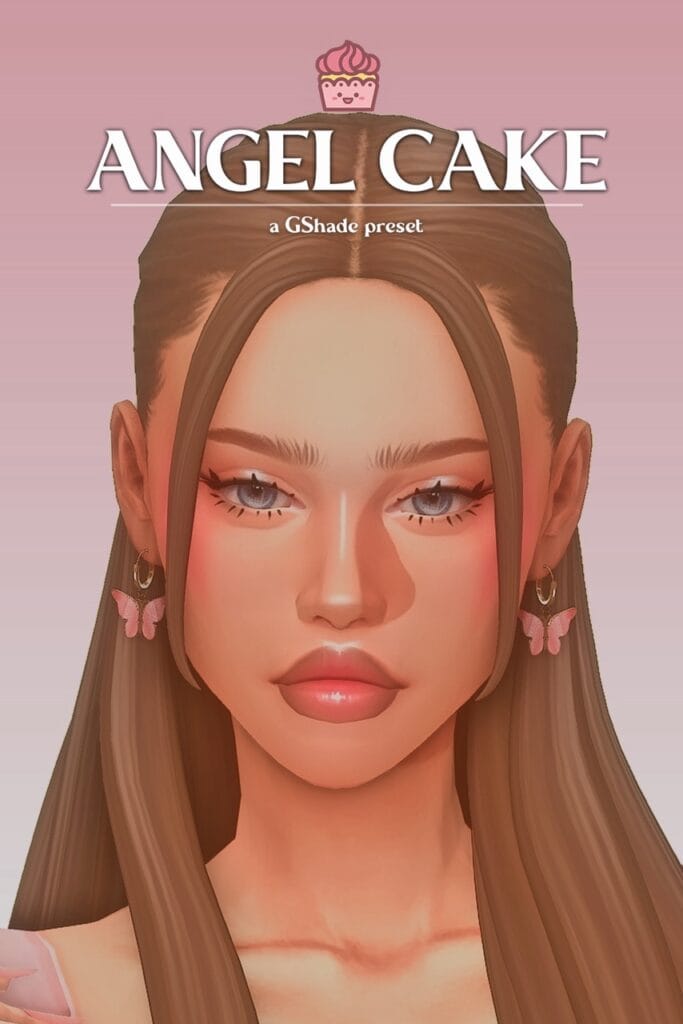
Angel Cake is a soft and bright GShade Sims 4 preset that makes your game look more beautiful. It works great in Create-a-Sim (CAS) and gameplay. Colors look realistic yet amazing, giving your Sims a natural look.
36. Draincore; a gshade preset by gloomiee

This GShade preset is different from others because of its soft, blurry effect. The best part? It has a motion blur feature, making everything look dreamy. Perfect for Create-a-Sim, super bright, and customizable for all skin overlays. Plus, if you want blur on or off? It is totally your choice.
37. On Cloud 9 – A Gshade Preset!
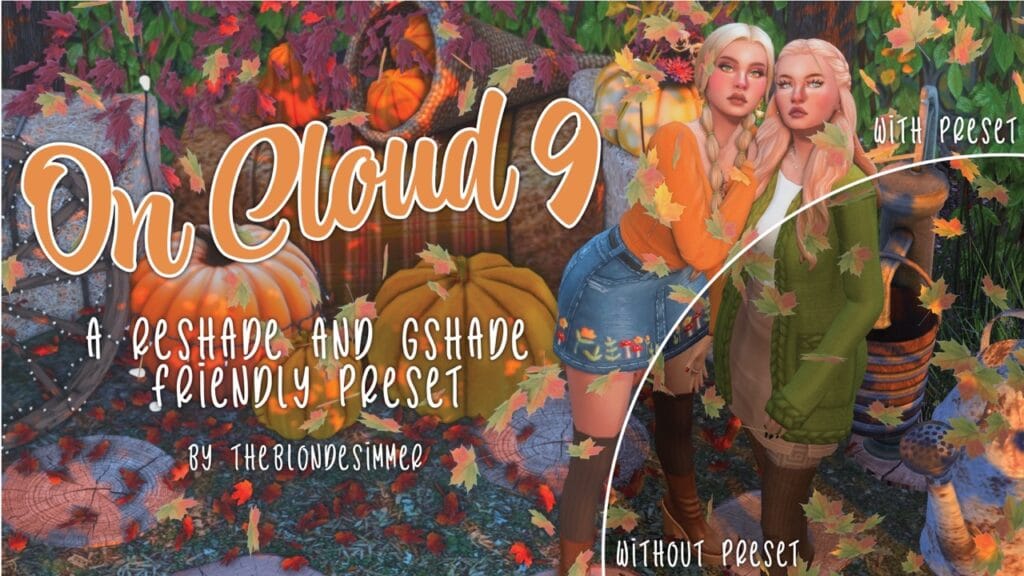
I just love how this preset works with both GShade and ReShade. On Cloud 9 makes your game colors pop beautifully, giving a natural and bright look. It’s super easy to use, just install, select, and enjoy a realistic gameplay.
38. Sangria┊gshade preset by pika

Who doesn’t love a fresh and bright look? The Sangria GShade Preset is perfect for making your game brighter. It comes in two versions: CAS and gameplay, so you get the best visuals of your choice.
39. SassyFrassy Gshade preset

If you’re looking for some nice lighting effects and shadows, SassyFrassy is a great GShade preset to try. It keeps colors balanced, works well in different lighting, and won’t mess up your game’s UI. And if you want a cool depth effect? Just turn on ADOF.
40. Rose milk tea | Gshade presets Sims 4

This preset makes the background blurry and gives you the best-looking pictures. Turn off Edge Smoothing for the best results. Download and enjoy Rose Milk Tea.
41. Petals – a gshade preset ♥

This preset is perfect for screenshots, whether in-game or CAS. It’s not made for gameplay, but it gives a beautiful look with a blurred background. Not sure if it works with Reshade.
42. COTTAGECORE (gshade preset)

This gshade preset is perfect for build shots. It gives your game a realistic look, just like a cottage. Make sure to turn off edge smoothing and use Better In-Game Lighting Mod + Sunblind for the best effect.
43. Genki Orange GShade preset

This preset is best for taking screenshots, especially in city life. Genki Orange makes your game look bright and super cool.
Also Check: Best Sims 4 Body Sliders – Height, Lips, Shoulders, & more
You can adjust blur, lighting, and brightness easily. A treat for photos and gameplay.
44. Willa – A GShade Preset for Nighttime

Having trouble taking screenshots at night or in the dark? Don’t worry. The Willa GShade sim 4 makes night time brighter and clearer, so your Sims 4 screenshots look amazing. Just install it, turn off Edge Smoothing, and enjoy beautiful night shots.
45. Heather – A GShade Preset

Autumn is everyone’s favorite season because everything looks so beautiful. The Heather GShade preset brings those fall vibes to your Sims 4 game. Inspired by autumn leaves, it adds a soft, nostalgic feel.