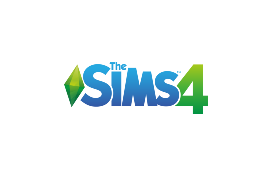The whole point of the Sims 4 is life simulation and a big part of that is aging. Sometimes you just want to skip the infant cycle and want to see your sim to appoint a new career or go for presidency… Whatever the case, there are plenty of ways to age up sims in the game.
In this post, we’ll share 3 ways you can age up your baby in the Sims 4.
Ageing Up Sims Naturally

One exciting option you have in the game is to just go with the flow and have your sims’ birthdays. So what happens is that their lifespan bar increases with time and every time it fills up, they age up too.
Now a lot of people don’t wanna do this and want more control… Maybe throw a birthday party. But it is important to note that if you have them age up naturally, they will eventually have a sad moodlet. Mostly thinking that you forgot their birthday.
Also Check: The Sims 4 Open World Mod | Brookheights
If you want to not make them feel sad, hop over to your kitchen and have any sim in the household bake a cake for them.
Once the cake is ready, add some birthday candles, get that baby sim over, and have them blow out the candles. Here’s a step-by-step process of the whole natural aging:
- Go to the kitchen and select a stove, fridge, or oven and select ‘cook’ a dish
- Pick a cake from the cook menu and bake it
- Once done, put the cake on the shelf or table and decorate it with birthday candles
- Now the cake will have the option to show all the eligible sims to be aged up in the household
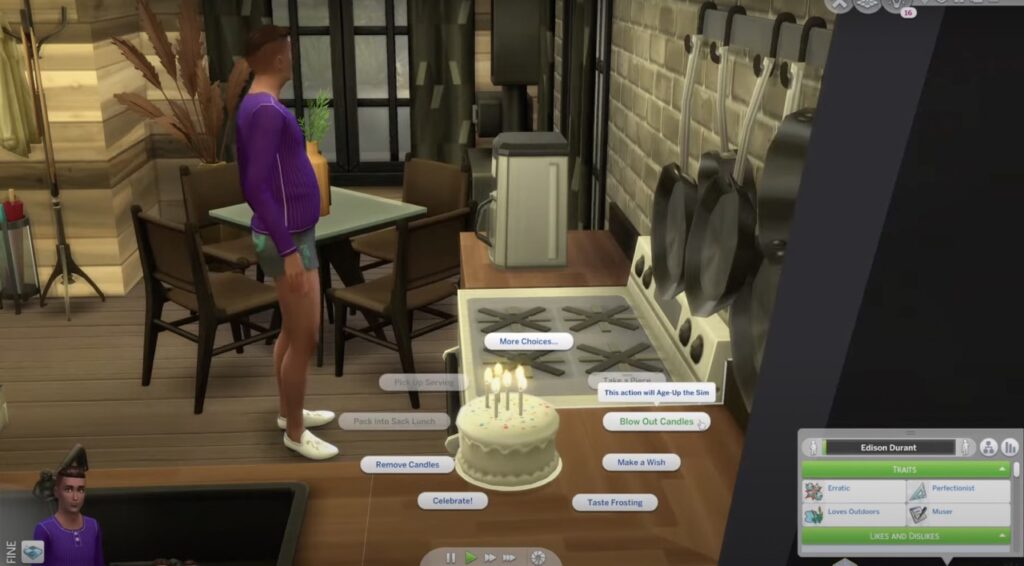
- Select the infant sim and have them blow out the candles and voila… Your sim is age-up
Note: While you put the cake on the table, don’t let someone take a bite because you can’t put candles on a cake that is used. You need to bake a fresh cake for age up.
Aging Up Sims with Cheats

If you wanna skip the whole natural process then you can use the cheats and make your sim grow up in no time. To do so, simply bring up the cheat console box by doing the following:
- PC Users: CTRL + SHIFT + C
- Mac Users: Command + Shift + C
- Console Users: Press all shoulder buttons
Doing so will open up a cheat console box. Here, type “testingcheats enabled”. This will enable cheat codes in the game. Now type:
cas.fulleditmodeThis will allow you to modify your sim in the control the sims panel. Here you can age them up, or down as per your preference. You can also change their moodlet, traits, gender, and more.

Hold shift click on the sim you want to age up and click “Modify in CAS”. Here, you can manually change their aging cycle up and down.
Aging up Sims with Mods
When it comes to mods, there are plenty you can use. However, the most useful and updated one is the UI Cheat extension mod. This mod not only lets you age up your child’s Sim, but also lets you change their gender, traits, moodlet, and more.
We have a dedicated post on how you can install this and use UI Cheat Extension mod that you can check out too.
This is how you age up in Sims 4. We have some amazing sims 4 mods and sims 4 CC for you to check, don’t forget to give them a view too.
Sims 4 Age Up Cheat FAQs
How do you age up sim without cake?
The best way to age up the sim without cake is to use cheat codes. For this open the cheat console box and enable testingcheats true. Now go into Modify CAS mode by using code “cas.fulleditmode”. Here hold shift and age up or down the sim you want in your household.
Can Sims age up with cupcakes?
Yes, they can, you just need to bake them fresh and put birthday candles on it. Let the sim blow out the candles and it will be done.
Can you age up sims without Cheats?
One of the fastest ways to age up sims without codes is to bake them a cake and put birthday candles on it. Alternatively, you can use mods like UI Cheat extension.
Do Sims age up automatically?
Yes, the sims game follows an auto-age setting that ages up your sims of all types with time. You can also turn off this option by going to the settings and manually aging them up too.