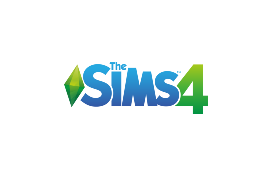If you’re playing the Sims 4, then you already know customizing the game using mods and custom content is a lot more fun. Sims 4 hosts some of the largest collections of mods community in any of the game franchises. And the best part is, the community is still active and we see tons of great mods every day.
In this post, we’ll walk you through how you can install Sims 4 mods on Windows and Mac computers.
Mods and Custom Content for the Sims 4 aren’t supported on the console version of the game.
Sorry PlayStation and Xbox owners.
How to Install Sims 4 Mods on Windows

- Download your favorite mod or Custom content file from simsmodlab or any website
- Unzip or extract the downloaded file. (Mostly, the mod files are in .rar or .zip format)
- Copy the content of the file you just extracted in the games mod folder.
- Default format for windows C:[User Name]\Documents\Electronic Arts\The Sims 4\Mods
- The Driver letter and the user name will be as per your computer. If you installed the game on some other directory, like D, then the format will start from D:[User Name]\Documents\Electronic Arts\The Sims 4\Mods
- Once the mod files are copied/pasted into the mod folder, open the Sims 4 game
- Go to Option > Game Options > Other
- Here, check the option “Enable custom content and mods”
- Relaunch the game and enjoy
Note: If you don’t see the mod folder in the default directory, you can create your own folder, as long as it’s in the same location.
How to Install Sims 4 Mods on Mac

- Download your favorite mod or custom content (CC) file from our website or any other
- Unzip or extract the mod file
- Copy the mod content in the game directory “Documents/Electronic Arts/The Sims 4/Mods”
- Open The Sims 4 game
- Go to Options > Game Options > Other
- Select “Enable custom content and mods”
- Relaunch the game and enjoy
Note: If you can’t find the mod folder in the default directory, you can always create your own mod folder as long as it’s in the same location.
How to Enable Mods for the Sims 4
If you’re installing the mods for the first time, it’s important to enable the following options in your the sims 4 game. Here’s how you can do it.
- Launch the Sims 4 game
- Go to Options > Game options > Other
- Check the options “Enable Custom Content and Mods” and “Script Mods Allowed”
- Apply Changes
- Relaunch the game and enjoy
Must Have Mods to Try
Now that you know how to install mods and Custom Content (CC) in the game, here are some must have sims 4 mods that you should try.
| Mod Name | Features |
| MC Command Center | Grant full control to over 20+ features in the game |
| UI Cheats Extension | Simplified Cheats for the Sims 4 using UI |
| Have Some Personality Please | Improve the personality of the game |
| Wonderful Whims | Add more interactive story in the game with a bit of spice |
| Meaningful Stories | A combination of emotional and happiness mods to make the game more fun |