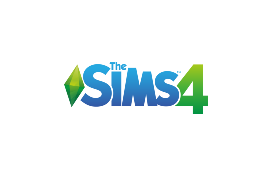Every player loves creating all kinds of Sims in The Sims 4, right? But what if you could see even more clothes, hair, and accessories at once? No more getting stuck in a tiny dressing room, feeling bored.
That’s where CAS More Columns mods come in. CAS stands for Create-A-Sim, the part where you design your dream Sims. Imagine having more columns to browse through clothes, hair, and accessories. No more endless scrolling trying to find that perfect outfit.
With more columns, you can see all your options at a glance, making or creating your perfect Sim in the blink of an eye. These Sims 4 mods are super easy to install and totally change your sim customization experience. You’ll spend less time searching and more time getting creative.
Let’s see how to install the More Columns mod in Create A Sim (CAS) for Sims 4.
How to Install the More Columns mod in CAS for Sims 4:
Installing more CAS columns in Sims 4 is so simple and easy; you just need to follow the following steps.
- Determine the number of columns based on your computer screen size. (e.g., five, four, three, or two columns)
- Scroll to the bottom of the mod page and select the package for the desired number of columns. Download the mod file
- Open the Downloads folder on your computer. For Mac users, use Finder instead of File Explorer
- Navigate to Documents > Electronic Arts > The Sims 4 > Mods folder
- Drag the downloaded More Columns mod file into the Mods folder. Optionally, you can create a new folder within Mods for the organization (e.g., “cas columns”)
- Check and adjust your game option settings to ensure the mod works properly
These steps will help you install the More Columns mod in CAS for Sims 4
Best CAS Column Mods for Sims 4
Here are some of the must-have CAS 4 Mod Sims columns:
More Columns in CAS

For people who use unique content for their Sims, the More Columns Mod is a must-have CAS Mod. The Weerbesu, a simmer and mod creator, created this More Columns in CAS Mod in 2019. This Mid lets you pick how many columns to use in Create A Sim. You can have 3, 4, or 5 columns.
This is great because it lets you see everything without having to scroll too much. It also makes it easier to find things because you can see more of them on a page if you have a lot of custom content.
Here are packages of the mod that you can look at:
3-Columns Display In CAS

If you want to add more options or varieties when dressing your Sims without making the screen too crowded, try this 3-column version of the More Columns in CAS Mod. It adds an extra panel to your menu, letting you see more clothes at once. You can get this package from the mod creator, Weerbesu. With this mod, changing your Sims’ clothes becomes easier and faster.
More_CAS_Columns_(4_Columns).package

Don’t like the CAS 3 Columns package because you have extra thumbnails and features to create your Sims? Here is the solution for your problem: More Columns in CAS Mod by Weerbesu gives you the 4-column package. The 4-column version is great because it adds more stuff without showing too many pictures at once.
Also Check: Sims 4 UI Cheat Extension Mod | Installation + Usage Guide
It gives you more options without making things too crowded. So, if you want more choices in the game without it getting too messy, the 4-column version is a good pick.
More_CAS_Columns_(5_Columns).package
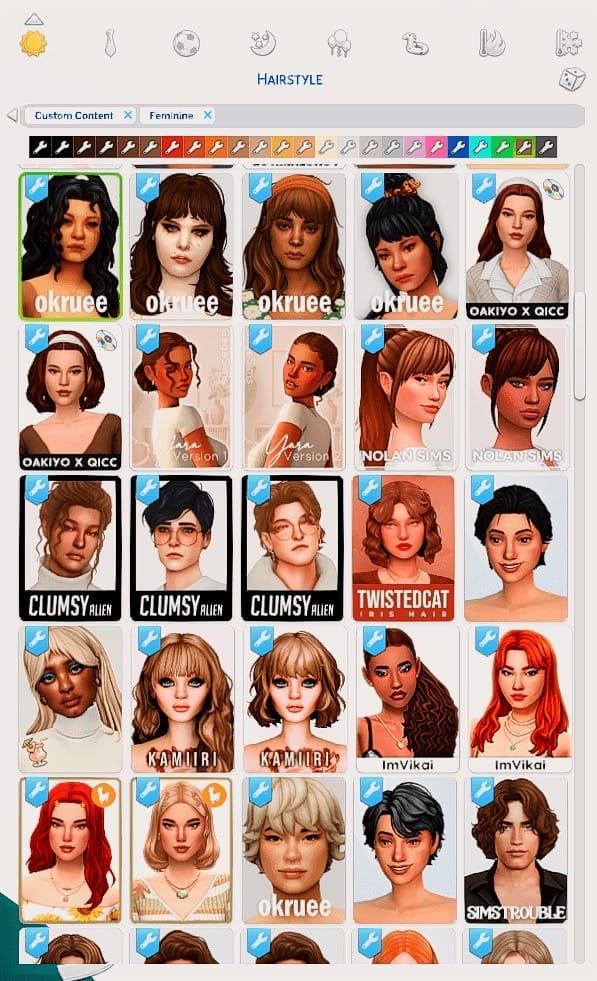
Guess what? There’s not just 3 or 4 columns, but now there’s also a 5-column version of the More Columns in CAS mod by Weerbesu. When you install this version of the mod, you’ll see more options and features in your Create-A-Sim menu. It means you can scroll through more stuff at once.
This is great if you can handle seeing lots of things on your screen at the same time without getting too distracted. So, if you like to create your Sims instantly without having to click through lots of pages, this mod is for you.
More Columns in CAS by Legacy

The “More Columns in CAS” mod for The Sims 4 by Legacy makes your Create-A-Sim better by adding more columns. Normally, you can only see three or four columns, but this mod lets you see even more.
It helps you find clothes, accessories, and hairstyles faster. This more column mod helps you see more options at once, so you can make your Sims look just right without wasting time. It’s great for every player. Download it today and enjoy creating or designing your Sims.
More_CAS_Columns_(6_Columns).package
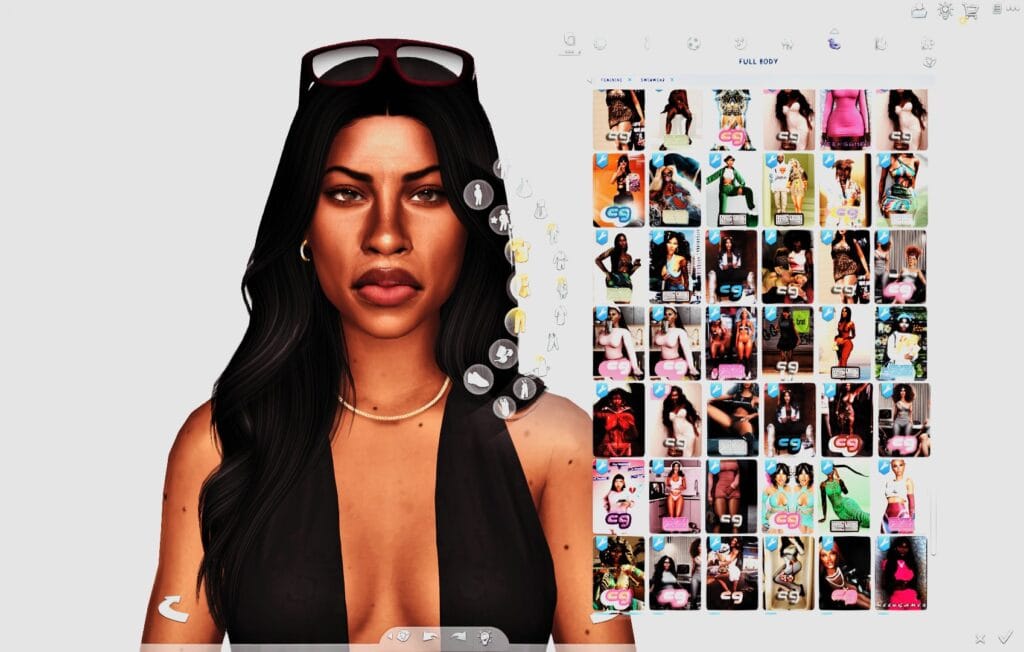
WOW, Surprisingly Weerbesu just updated the CAS More Columns package for Sims 4. Now, you can see 6 columns in your Create-A-Sim menu. With the More CAS Columns (6 Columns) package, you get even more options and features to scroll through at once.
If you loved the 5-column version, you’ll really enjoy the 6-column upgrade. It’s perfect for those who want to create their Sims quickly without too much clicking.
CAS Overhaul V2 By Luumia

For The Sims 4 players, Luumia’s CAS Overhaul V2 adds new CAS backgrounds and real lighting. If your Create-A-Sim screen feels a bit outdated, this mod gives it a fresh, modern look. You get 12 backgrounds, from soft pastels to clean solid colors. And two lighting styles that make your Sims and pets look more realistic. There’s even a little bonus: an eye spec remover for pets.
Also Check: 150+ Sims 4 Hair Mods – Curly Hair, Blonde, Mod Packs & more
Use it with the Sims 4 More Columns mod. It’s the perfect combo to make everything look better. Just remember to remove any old background or lighting files before you add these.
SKIP CAS STORIES BY MIZOREYUKII
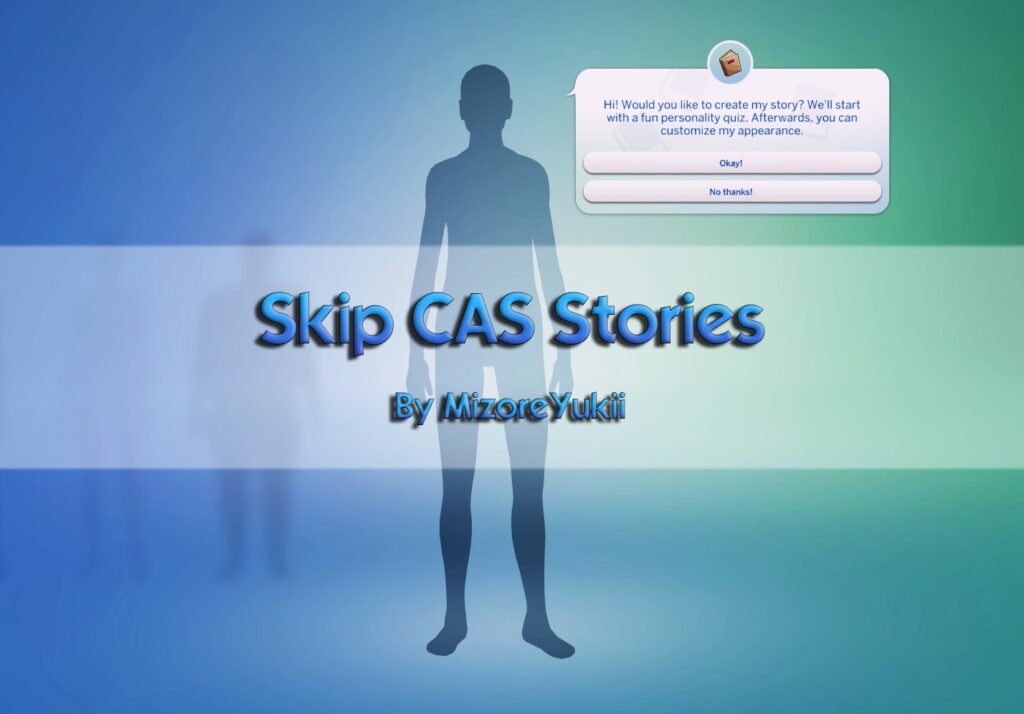
“Skip CAS Stories” by MizoreYukii is an easy Sims 4 mod that allows you to bypass the initial CAS Stories pop-up when entering CAS from a “New Game” and takes you directly to the editor. This mod simplifies things for players and creators who just want to get straight to editing.
It saves time, especially when testing new CC, outfits, or using mods like more columns in CAS. You can still use the stories feature when adding more Sims; this just skips the first pop-up. It works easily with other mods and doesn’t cause conflicts. Plus, it rarely needs updates.
Tidy Details CAS 4 Mod
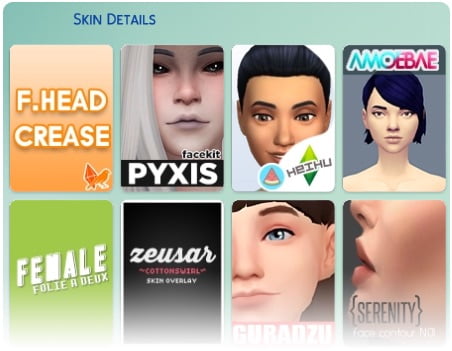
You can improve your Sims 4’s quality of life with the “Tidy Details Mod” by Soaring Sparrows. It creates subcategories inside each main category, making your custom content easier to manage. So, there will be no more random layering or endless scrolling.
This mod is especially useful if you’ve got loads of skin details or tattoos. It helps you see what item uses which slot, right at once. That means no more guessing which overlay works with which freckles, or what body hair clashes with that tattoo. Everything stays neat, clear, and easy to use.
Stand Still CAS Mod

The Stand Still in CAS Mod for Sims 4 reduces idle animations while creating a Sim. This mod is Available in different versions, including an Occults Only variant. With the help of this mod, your sim will stand straight and have a blank expression instead of an animated face.
Alternatively, you can use the trick casclockspeed to give your Sims some movement or emotion with this mod. For example, if you enter a 0, your SIM will become frozen. You can also use a decimal number between 0 and 1 for slow motion or a number above 1 for faster speeds.
More CAS Sims 4 Mod You Should Try
CAS More MOD Backgrounds
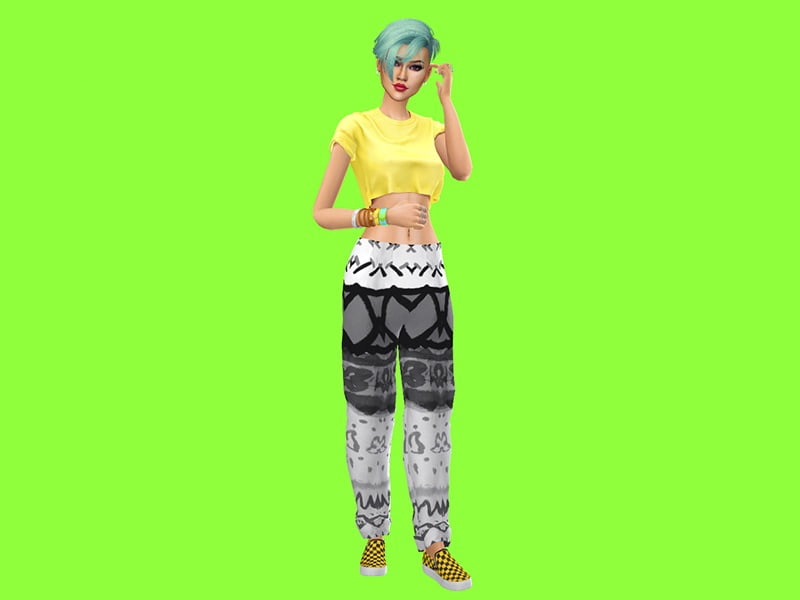
Enjoy your Create A Sims 4 experience with ModCAS Backgrounds, offering more columns and customizable features. You can quickly switch between different backgrounds, such as ones with old-fashioned designs or solid colors.
Also Check: The Sims 4 Open World Mod | Brookheights
Add the UrbanSims Blob Remover to remove unwanted shadows for fresh looks. This green screen background is also perfect for content creators. Enjoy more columns and a personalized CAS environment in Sims 4.
More CAS MOD Lighting
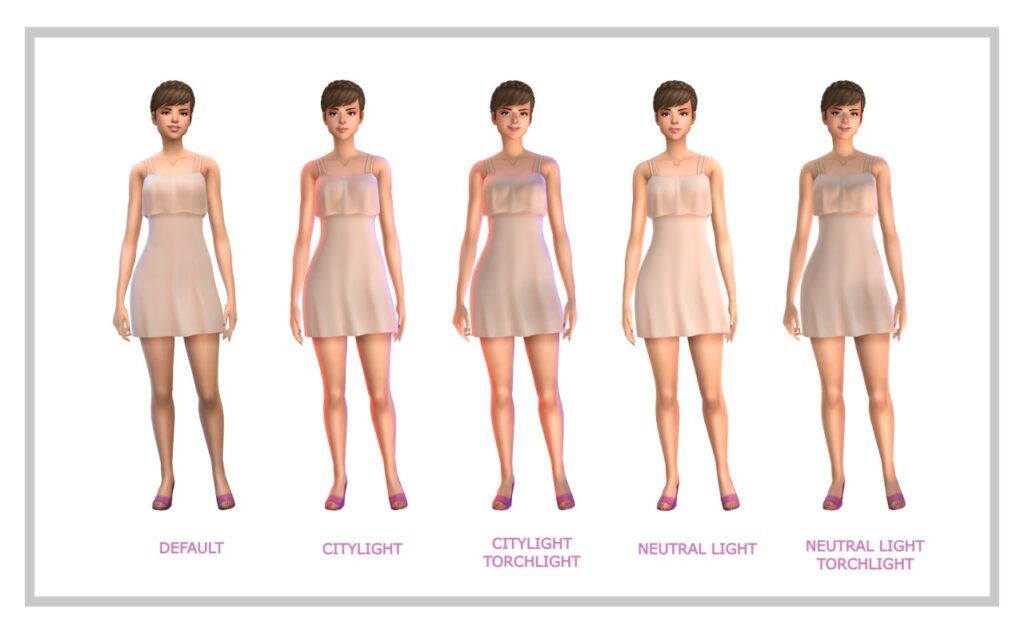
The ModCAS Lighting for Sims 4 provides a variety of lighting options, including City Light, Neutral Light, and Torch Light Variants. When used with Halloween themes, for Create-A-Sim (CAS), it produces a unique setting. The mod offers four additional lighting options:
- CITYLIGHT (red & blue glow)
- CITYLIGHT – TORCHLIGHT (torch effect)
- NEUTRAL LIGHT (angled neutral)
- NEUTRAL LIGHT – TORCHLIGHT (torch effect)
Also Check: Best Sims 4 Lighting Mod for Realistic Gameplay
Always keep in mind that for the best results, use just one lighting option at a time. There are also other lighting mods available, like Golden Light.
CAS Lip Scale Slider
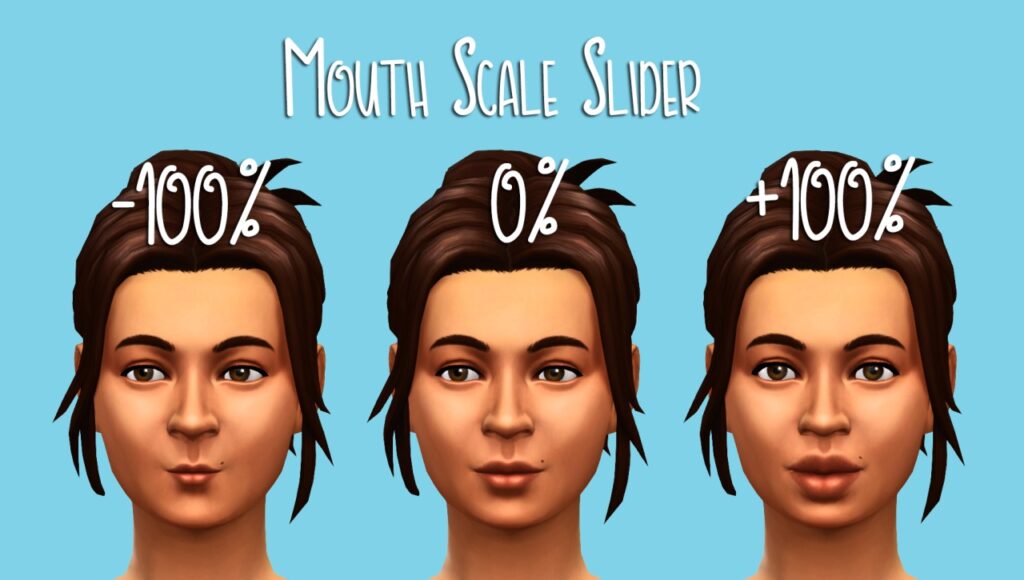
The Mouth Scale Slider mod for Sims 4 by Teanmoon allows you to easily adjust mouth size with so many options. The lip’s size can be adjusted by simply dragging the mouth’s corners sideways.
This Cas 4 mod, with other mouth-scale sliders mod, offers better customization varieties. Improve your Sims creation process with this cool CAS Mod. This is one of the best mods to use if you’re looking for a body slider for Sims 4.
Dark Mode UI | The Sims 4

This Sims 4 More Column mod helps you organize your Sim’s interface like a pro. You won’t need to scroll forever in CAS. It adds more columns, so everything shows up faster. It’s great if you use many CC items, UI cheats, or just a simple experience. No more clicking back and forth, everything will be right in front of you. The layout looks clean and super easy to use.
And if you love customizing your game, try Dark Mode UI as well. Or check out Pink, Purple, Retro Blue, or even Medieval styles. Yellow and Color Mode UIs are also coming soon.
MORE TRAITS IN CAS BY THEPANCAKE1 AND MIZOREYUKI
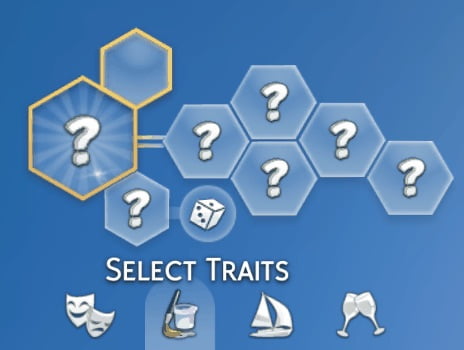
Check out the More Traits In CAS By The Pancake1 and Mizorekyui. This mod provides the opportunity for Sims of all ages (except infants) to modify their personalities with up to 5 traits. Toddlers can have 2 traits, while adults and teens have 5 traits.
This mod offers a range of convenient features, such as easy integration with the base game, the ability to easily customize the number of traits, and simple linking with EA’s “Discoverable Traits” system for YA+ sims.
CAS Career Overhaul MOD
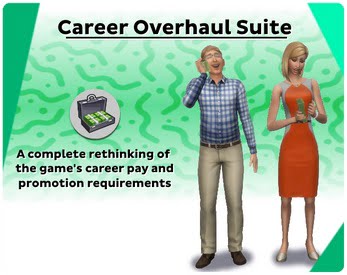
The CAS Career Overhaul MOD makes careers in Sims 4 more exciting and challenging. It changes how much you get paid at different levels and adds new goals like getting degrees and making friends. This mod also includes more columns in CAS, making it easier to see your options.
With higher skill requirements and realistic top-level pay rates, your Sims’ career progression will feel more rewarding. This mod is perfect if you want more columns in Sims 4 and a deeper career experience.
Sims 4 More Columns CAS Close Up

Want to see your Sims in a close-up with more CAS columns? This Sims 4 mod adds more columns in CAS, making it easier to create your Sims. The mod also has no compatibility issues with the base game version.
This mod also removes the emotions from your Sim’s face while you create them so that they won’t have raised eyelids, eyebrows, or smiles. It works for all genders, ages, and occult types. Just place the .package file in your mods folder to install it.
Note: This mod may conflict with other CAS close-up mods.
New Emotional Traits More Columns MODs

Ever wonder how to fix the emotions of your Sims? With the new More CAS Columns mod for Sims 4, you can easily improve and manage their feelings. In this column, Sims 4 adds nine new emotional traits, such as being arrogant, calm, and cowardly.
Using the Sims 4’s more columns feature, you can better organize these traits and make your game fun. Give your Sims new skills and abilities with these unique emotional traits for a more exciting gameplay experience.
CAS TUNING – CONTROLLED POSITION MOD v1.3
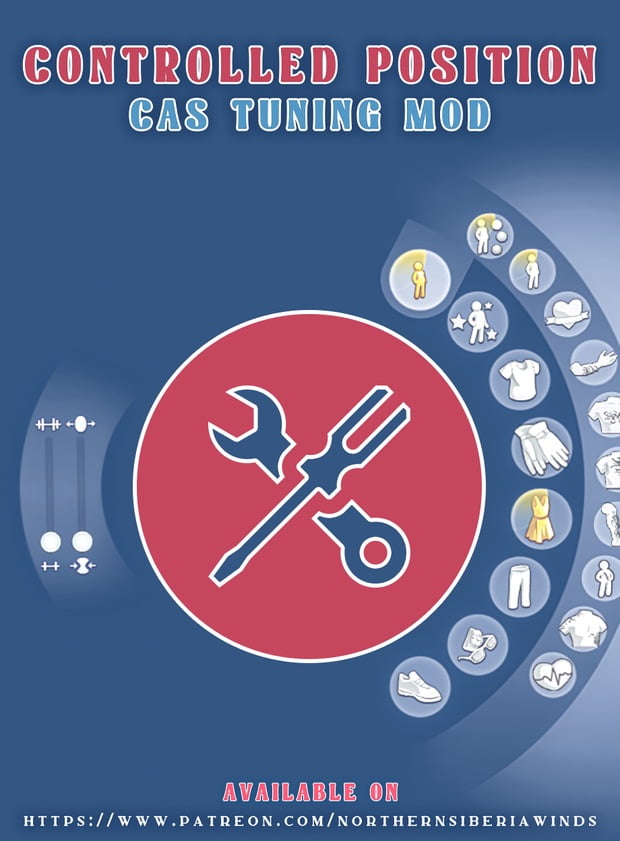
With this mod, you can control your Sims’ Create-A-Sim (CAS) positions in all categories. Your Sims will stay in the exact position you choose, whether facing forward, backward, or sideways. You can even set custom poses for fingernails.
Also Check: How to Use Sims 4 Tool Mod
It works with a mouse, gamepad, and keyboard. This mod is compatible with “Stand Still In CAS” and works on Mac too. There are two versions: one for position control only and one with custom hand positions and an improved camera for kids. For more CAS columns, this mod works perfectly, allowing you to see more columns in Sims 4.
Frequently Asked Questions
The Sims 4 More Column Mod is a popular mod that adds extra columns to the Create-a-Sim (CAS) screen. It lets you see more items like hairstyles, clothes, and accessories at once, making it easier to browse.
Download the 3, 4, and 5 package column mods to add more columns in the CAS. These mods allow you to see more items in your CAS panel so you can better customize your Sims as per your liking.
No, mods, including the More Column Mod, only work on the PC and Mac versions of Sims 4. Console versions do not support mods.
Typically, a column goes up until it hits the floor. You also can’t make a column shorter than where it automatically places itself, most of the time. But if you open the cheat console box and use the code “bb.moveobjects on”, select the column and press the bracket keys on your keyboard [ or ], allowing you to move the column up past the floor increments. You can also use the shift keys and use the arrow keys to increase or decrease the columns.