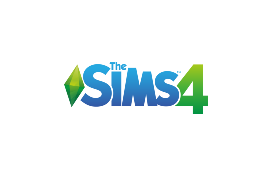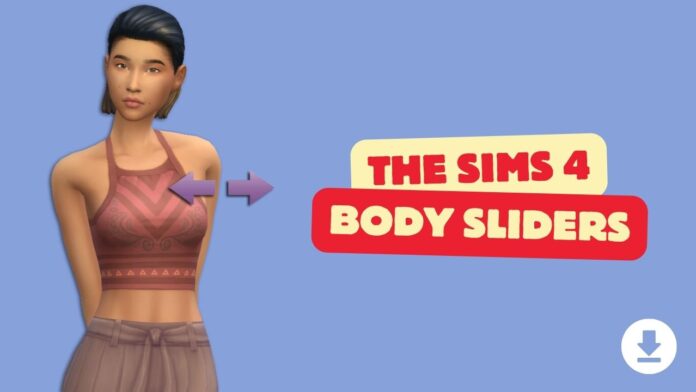Are you stuck with Sims 4 characters that all seem to look the same? If you’ve been wanting to make your Sims more unique and realistic, I’ve got some exciting news for you. Say hello to Sims 4 body slider mods.
Sims 4 is all about creating and living out unique stories, but let’s be honest, sometimes, the default character customization feels a little…meh. Many players feel the options for customizing their Sims’ bodies just aren’t enough.
That’s where body slider mods come to the rescue. These handy mods unlock a world of possibilities, letting you tweak and adjust every little detail of your Sim’s appearance. Whether you want fuller lips, curvier thighs, or a more hourglass figure, slider mods give you complete control to create Sims that truly stand out.
And here’s the best part: These mods aren’t just about basic changes; they help you design characters that feel more lifelike, feminine, and personal.
Quick Note: We know body image can be a sensitive topic, and our goal here is simply to help you express your creativity and make your Sims look the way you want. At the end of the day, it’s all about having fun and creating characters that make you smile.
Table of Contents
- Sims 4 Face Slider
- Sims 4 Best Nose Sliders
- Sims 4 Best Lips Slider
- Sims 4 Best Eyes Slider
- Sims 4 Best Belly Slider
- Best Sims 4 Height Slider Mod and Leg Slider Mods
- Best Sims 4 Hip Slider Mod
- Best Sims 4 Chest Slider Mods
- Sims 4 Sliders for Hands & Feet
- Sims 4 Sliders for Kids
- Sims 4 Sliders for Pet Dog
Sims 4 Face Sliders – Best Face Slider Mods
Cheek Slider Mod By Pirumxsim

Another way to make your sim adorable and innocent is by using this cheek slider mod. This mod is available for all genders. To make the cheekbones more defined, drag the cursor in the left and right direction, and to change the size of the cheeks, pull the cursor up and down to minimize or maximize the fullness of your sim’s cheeks.
Chin Slider Mod by Miiko

The Chin plays a very important role in our face structure, so of course, that’s the case for the Sims as well. This slider mod can help you make your Sim’s chin as pointy or as wide as you want, so you can make the facial structure of your Sim as unique as you want.
Dragging the chin of your Sims in different directions will result in different chin shapes. For example, dragging the chin inward will make it more pointy, while dragging it outward will make your Sims’ chin look more square. Pair this with your favorite Sims 4 Make CC and enjoy the new look.
Chin Dimple Slider Mod By Sunflower Petals
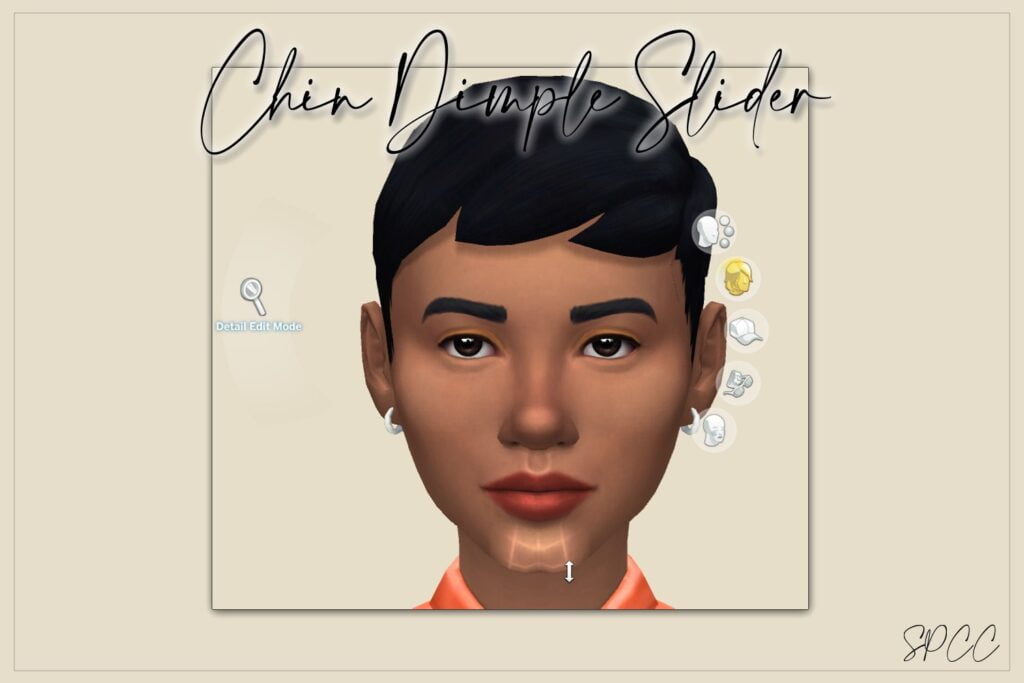
This is a good customization option for people who want to make their sim look like their real selves. Would it look so cool to have the option to give your sim a cleft chin? Good thing this slider mod exists. To use this slider, just click upwards on the chin, yes, it’s that easy! To change the depth of the butt chin you drag the chin downwards too.
Thicc King and Queen Jaw Slider Mod By Hi-land

Having a double chin is completely natural and adds more depth to the character’s face, in my opinion. To make your game more realistic, give more shape to your sim’s jaw with this thick jaw slider mod. Just drag down the left side of the jaw to create a double chin for your sim.
Jawline Slider Mods By Pirumxsim

Fulfill your dreams of having a perfect jawline with this mod. This slider mod gives you free rein to make your sim’s jawline as snatched and defined as you want. You can add more curves to your sim’s forehead by going into detail mode.
Not only this, but by sliding the jaw up and down from the front view, you can make your sim’s jaw contoured. To give some brow ridges to your sim, you just have to slide the cursor up and down from the side of the jaw.
Temple Slider Mod By Squeamishsims

This temple slider mod was also made because the users hated how there was no definition to the sim’s forehead, which definitely is not realistic unless your forehead looks like a balloon. This slider is also unisex, so you can use it on male and female Sims.
Also Check: The Sims 4 Open World Mod | Brookheights
By zooming in on your sim’s forehead and dragging it up and down, you can make your sim’s temples sink in and more angular.
Lip Fullness Slider + MsBlue Skintone Overlay
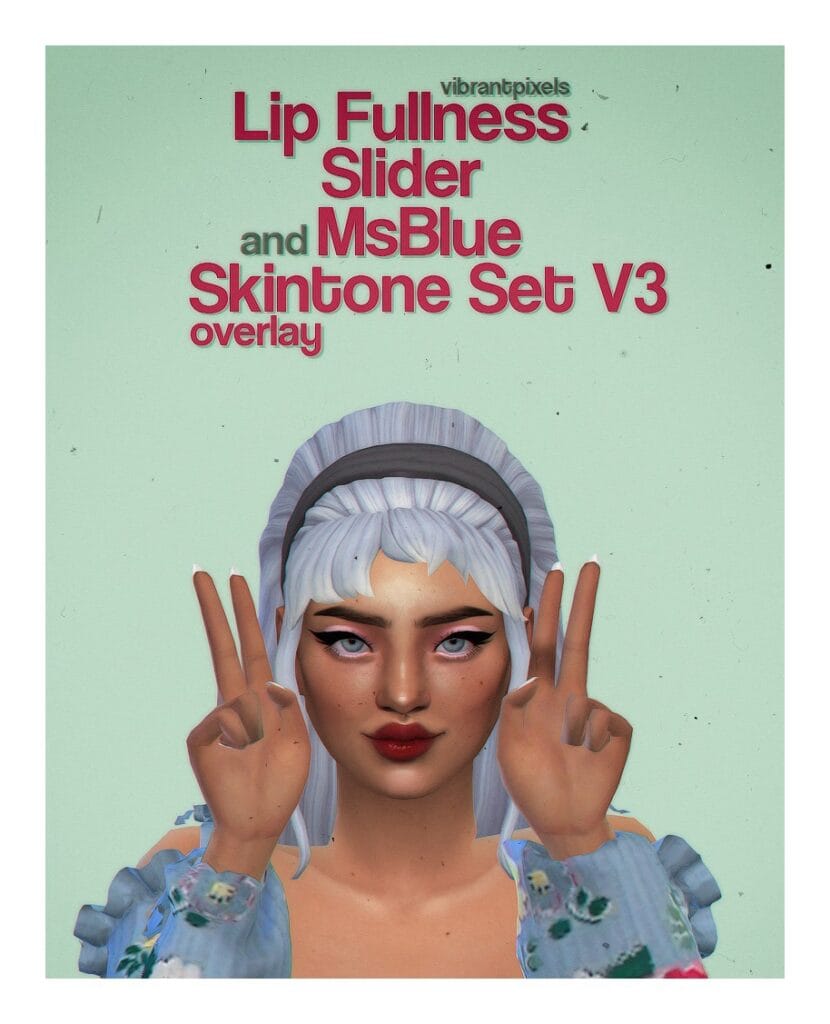
Ladies, let’s give your Sims the glow-up they deserve. This mod lets you tweak lip fullness for that perfect profile (find it in Detail Edit Mode on the earlobe) and adds MsBlue’s dreamy blush and highlight overlay to any skin tone (Skin Details > Acne). Perfect for male and female Sims of all ages, because your Sims deserve to look as fabulous as you.
Extended Forehead Slider

Want to improve your Sim’s look? Then this forehead slider is a treat for you. This cool mod adds a funny forehead slider for teens, adults, and elders. To use it, just remove your Sim’s hair in CAS, adjust the head size, and then put the hair back on. But be careful, some Sims hairstyles CC might not work well with this slider.
Dimples Slider Mod By Vibrantpixels
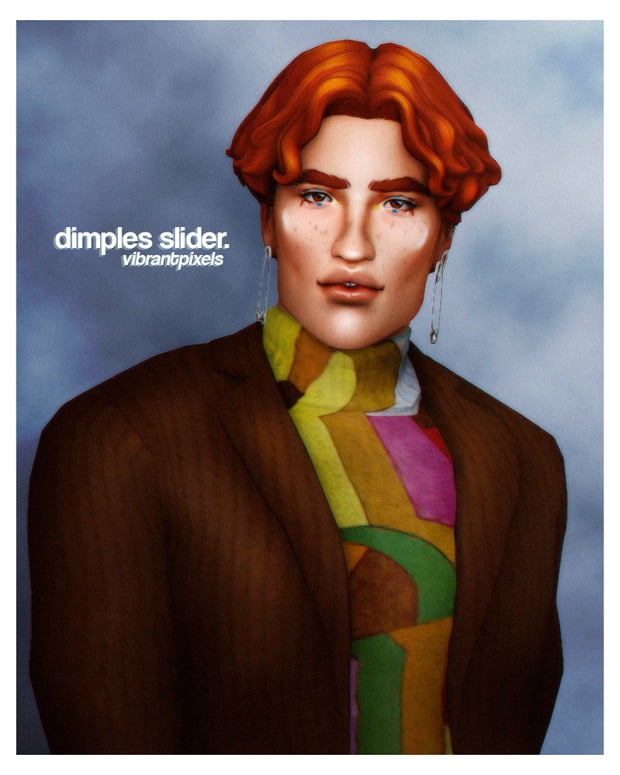
I mean, who doesn’t like dimples, right? They turn people into adorable creatures, so I recommend checking the slider mod out so that you can give every single one of your Sims dimples and make them the cutest character ever! You will have to click on the forehead detail edit on CAS to use this slider.
Sims 4 Best Nose Slider Mods
Nose slider Mod by Ice-cream for Breakfast

The nose is yet another feature that can be modified using a slider mod. The main function of this nose slider mod by Ice Cream for breakfast is to adjust the size of your sim’s nostrils and the nose sidewall of your sim. Moreover, the best part is that this slider mod can be used on both teens and elders of all genders.
Nose Tilt Slider by Ice-cream for Breakfast
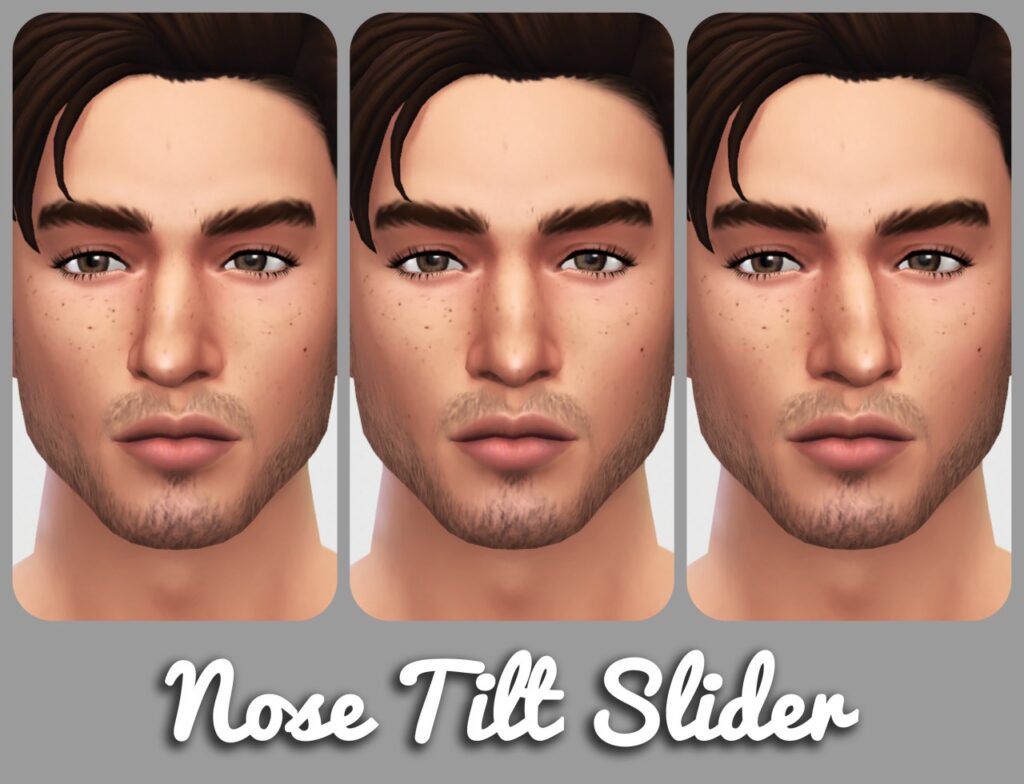
If you want to add a dramatic effect to your Sims, you can use this nose tilt slider to make it look like your Sim got their nose broken. This slider mod alters the shape of your nose from the tip to give the illusion of a broken nose. This slider functions by dragging the tip of the nose in the up and down direction from the front.
Sims 4 Slider for Nose
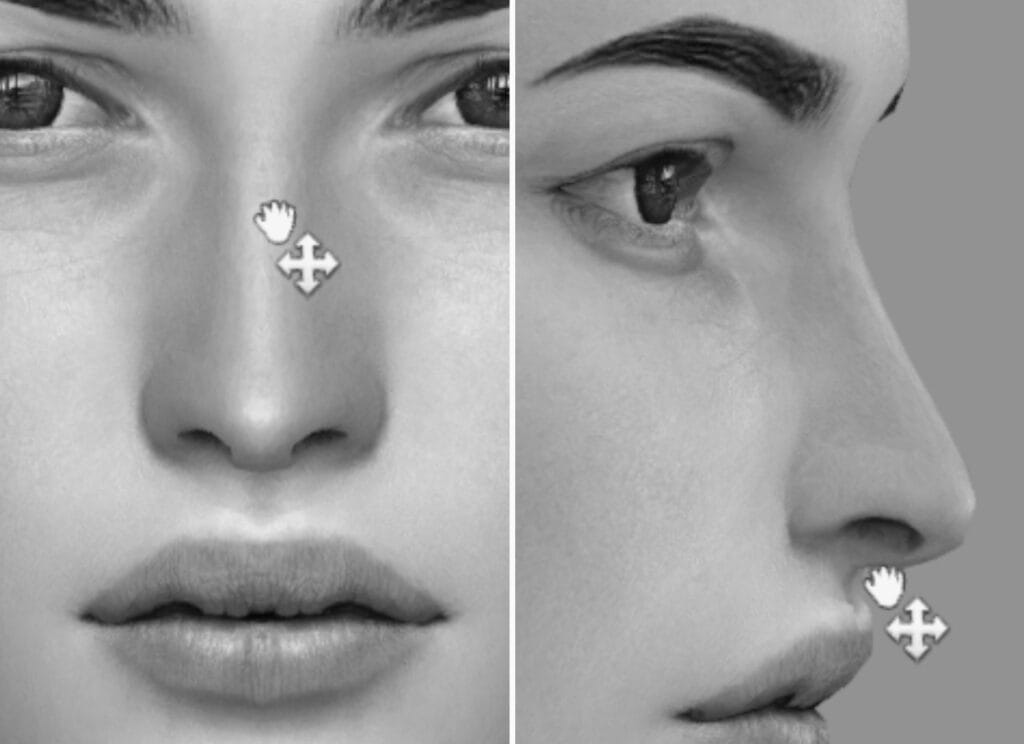
Another fully functional mod slider set by Obscurus. This slider comes with a dedicated drag-and-drop feature that you can use to easily adjust your sim’s nose from any angle. From the end tips to the nose holes and upper eye section – Everything is customizable.
Sims 4 Best Lips Slider Mods
Mouth Scale Slider By TeanMoon
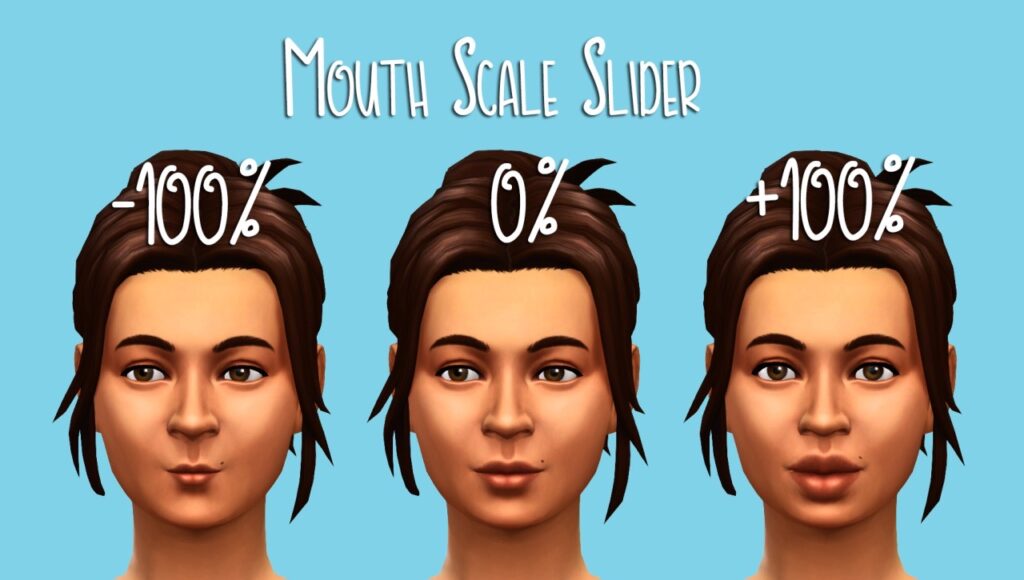
Lip slider mod is a very simple mod, you can use it to make your lips wider or narrower. There’s really nothing more to this mod. This slider is also available for all genders, from teens to elders. Moreover, this slider works by dragging the corners of the mouth inwards and outwards to scale the mouth up and down.
Lip Fullness Slider Mod by Vibrant Pixels
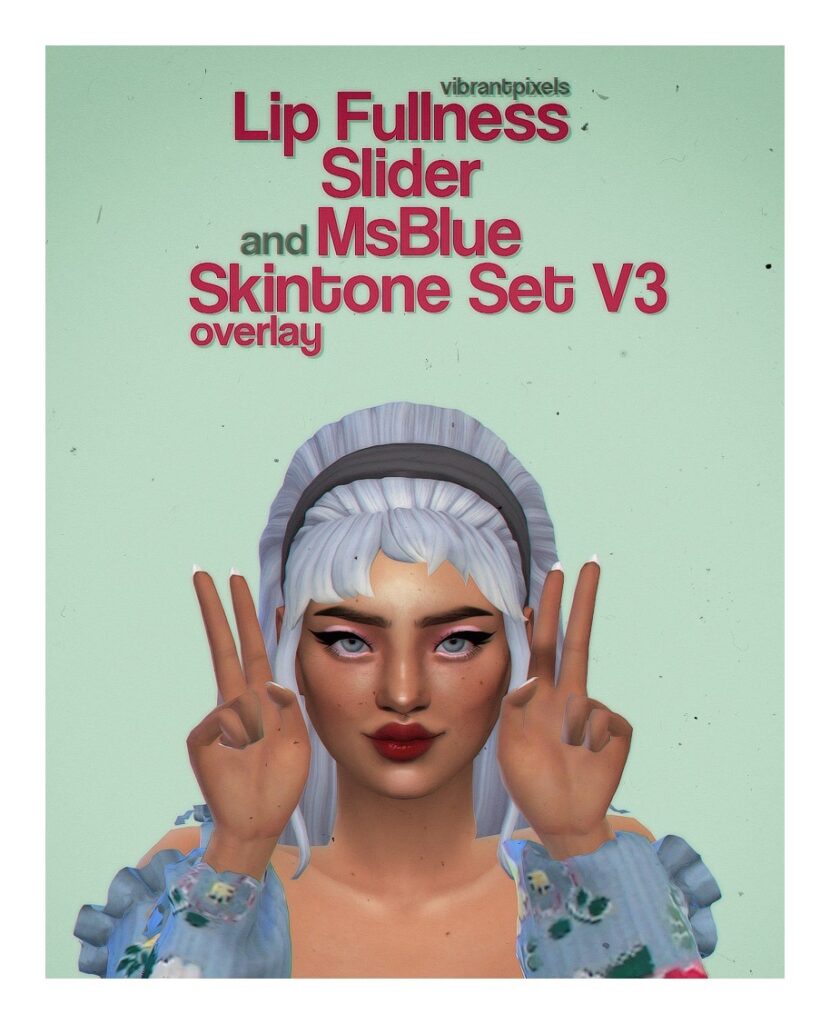
Lip fillers are the new craze in the world right now, and every person wants fuller-looking lips, so your sim deserves to get full lips too.
Also Check: Sims 4 More Columns Mod | CAS More Columns
Use this slider mod to give your sim the most gorgeous Kylie Jenner-like lips. To use this mod, drag the ear lobe left and right to increase the fullness of the lips.
Pouty Lip Slider By Miiko
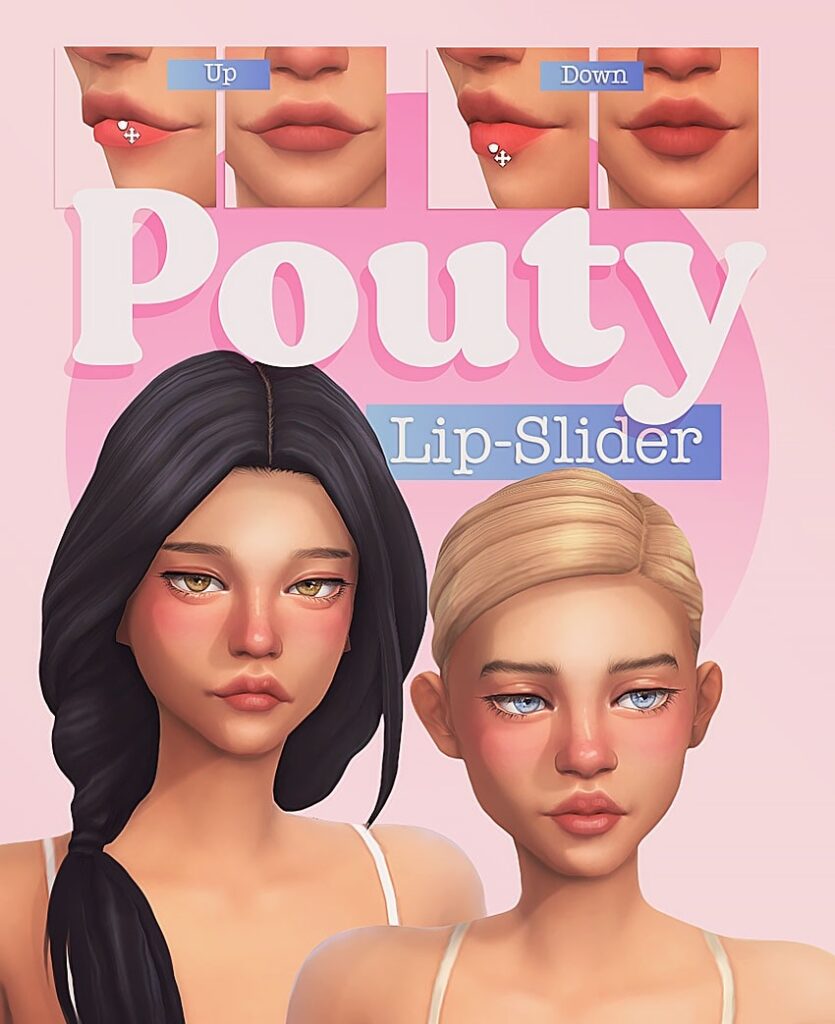
A great way to make your sim look super cute and trendy is by giving them picture-perfect pouty lips. To use this slider mod, go into the detail edit mode and pull the bottom lip of your sim up and down to make it more pouty.
Default Mouth Slider
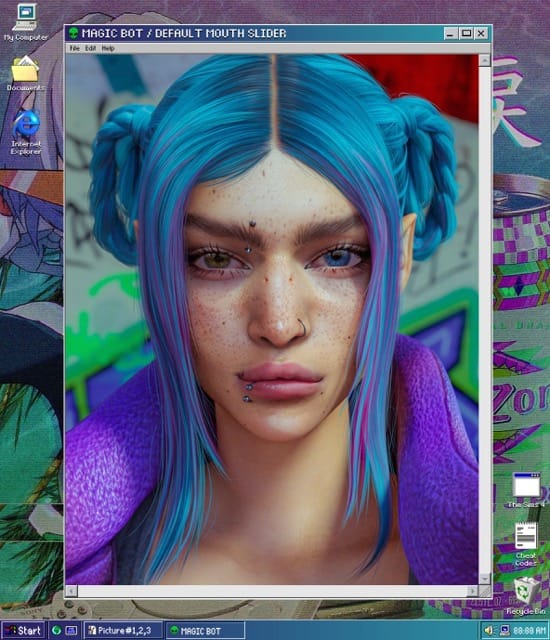
Want more control over your Sim’s lips? This enhanced lip slider lets you go beyond the basics by offering a wider range of adjustments and more detailed shape options. It even makes sure that your Sim’s lip piercings stay perfectly aligned with the lips as you make changes, so your Sim’s look stays natural and stunning.
Adam’s Apple Slider Mod By Hi-land
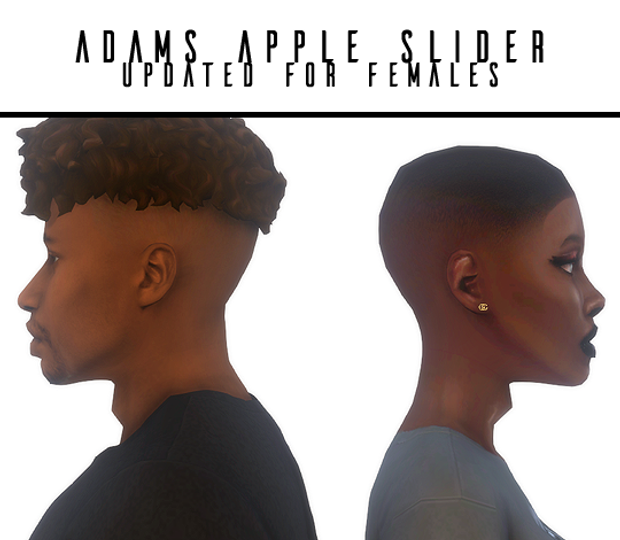
If you have an Adam’s apple in real life, then you should definitely get the option to give you a sim one too, am I right? By dragging the cursor upwards on the back of the neck of your sim, you will be able to add an Adam to your sim. Similarly, dragging the cursor downwards will remove the Adam’s apple.
Pointed Ears Sliders By CmarNYC

As a personal fan of fantasy creatures myself, sometimes I want my sim to have a more otherworldly look to them. With this pointed ear mod, I can easily make my sim look like a fae or an elf by making their ears more pointed. Select the ear for editing and then pull the ear up and down from the side view to give a point to your sim’s ears.
Facial Symmetry Slider By Luumia
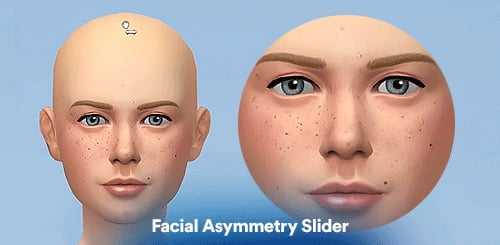
Let’s just agree on how rare it is for a person in real life to have a perfectly symmetrical face; however, all the Sims have perfect symmetry in their faces. This mod will allow you to make minor changes to your sim’s faces, like making the eyes droop or twisting the nose.
Related Post: Sims 4 Eyelashes CC | Toddler, Male, Female, & Maxis Match
Remove your sim’s hair and drag the sim’s skull left and right to contort your sim’s facial features.
Sims 4 Best Eyes Slider Mods
Face Slider Mod By Obscurus-sims
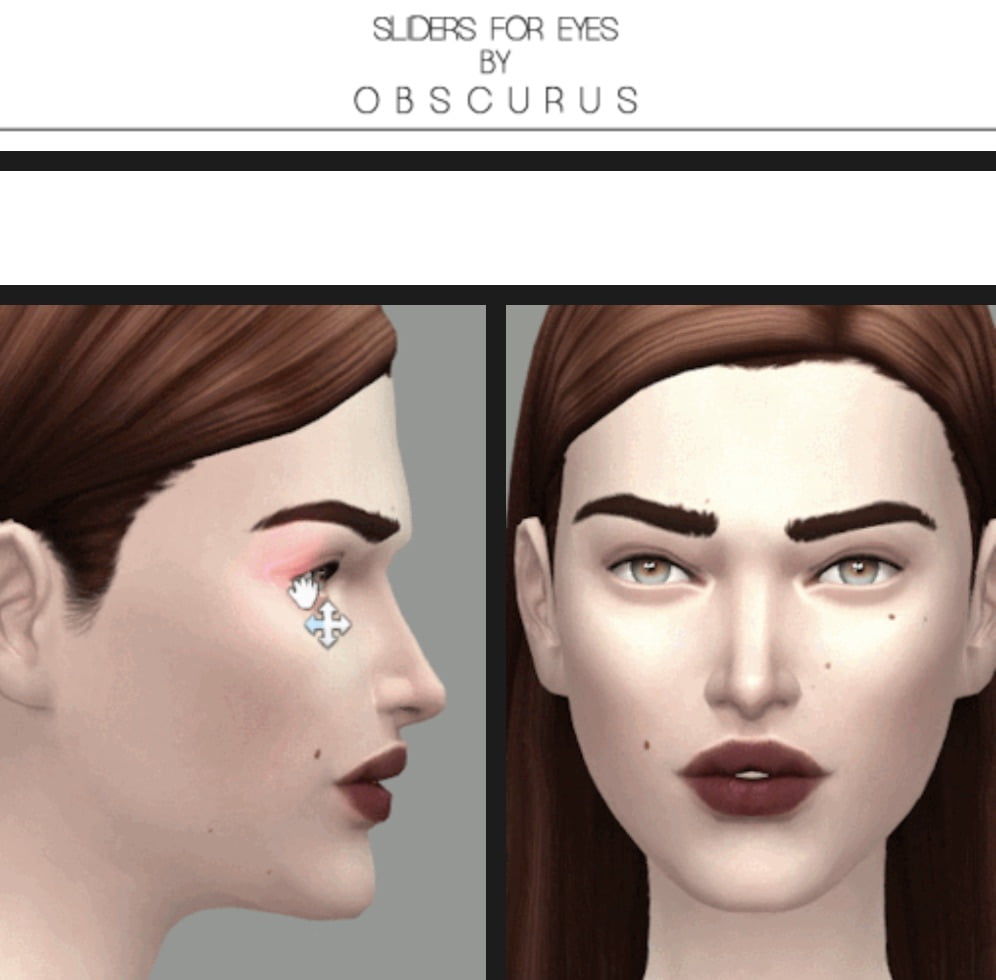
If you’re looking to tweak the expressions of your sim, then I recommend checking this mod out. The function of this slider mod is that it lets you resize the eyebrows and the inner corner depth of your sim’s size. You can also make the eyes smaller to give the illusion of a cranky sim, or make the eye size wider and give a doe-eyed look to your innocent sim.
Glasses Control Slider By ICONIC
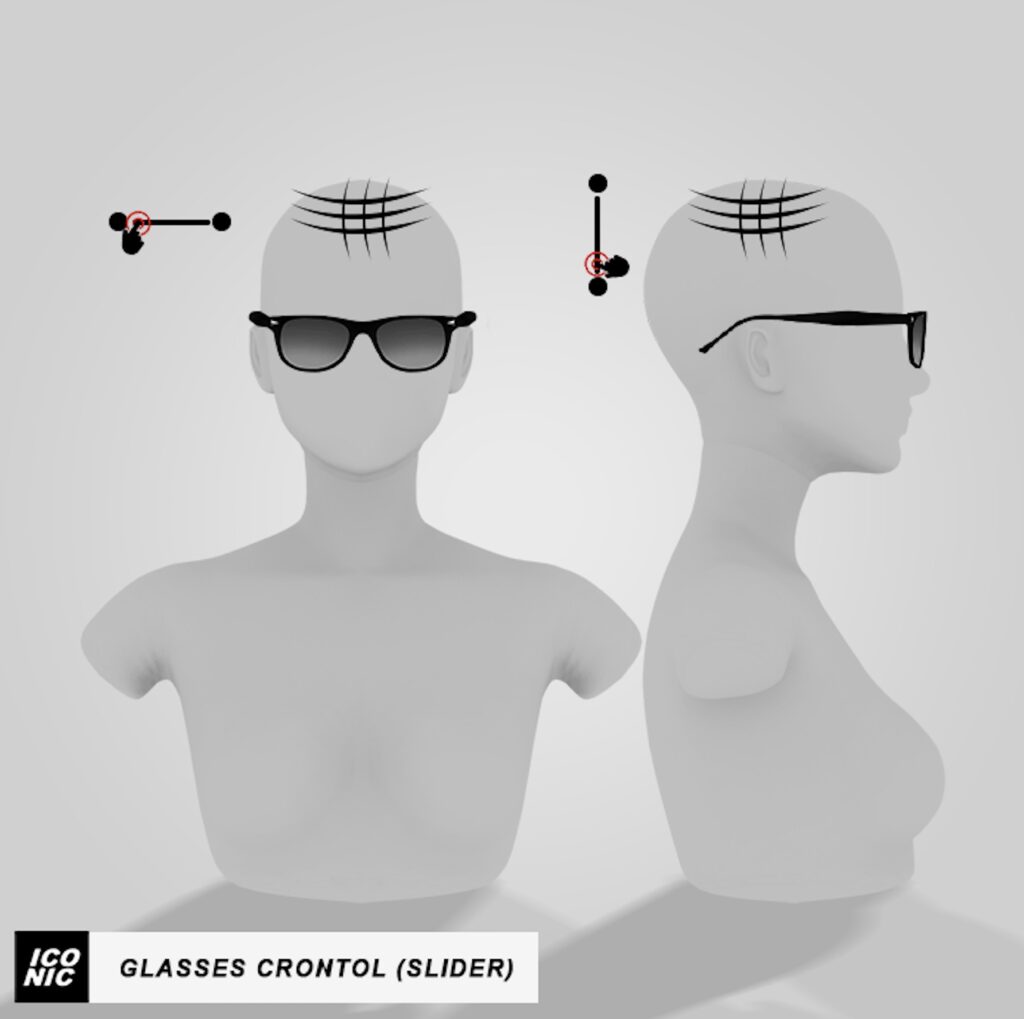
All the simmers who wear glasses, this is your time to shine! This mod gives you the liberty to adjust the position of the glasses on your sim’s face. It does take a little more practice to get the hang of this mod since you have to manually update the CC eyeglasses for this to work. You can move, rotate, and resize your Sims’ glasses while using this slider mod.
Eyebrow Slider Mod By Miiko
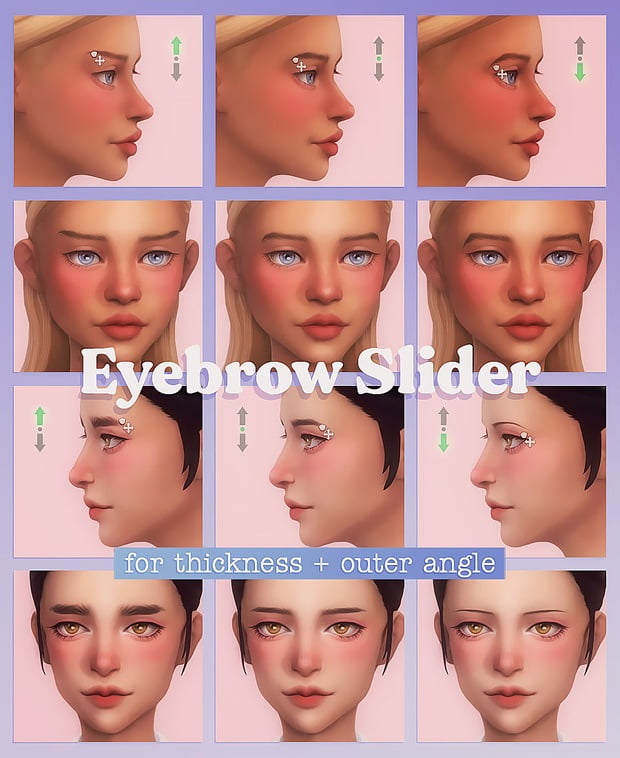
Miiko always comes up with the best slider mods, in my opinion. With this one, you can adjust your sim’s eyebrows by making them closer together, or you can make them as spaced out as you want. To use this mod, just click the inner corners of your sim’s eyebrows and pull them left and right for different results. This sim can be used for sims of all ages.
Eye Size Slider Mod By Marosims

Having very big eyes is my personal favorite feature. By using this eye slider mod created by Marosims, you can give your Sims an animated touch with big, prominent eyes or give them small beady eyes. Just drag the eyes of your sim inwards and outwards to bring this slider mod into action.
Eyelid Space Slider Mod By Opaltear

The main use of this slider mod is to change the size of your sim’s eyelids. You can even give your Sims hooded eyelids using this slider! Go into detail mode in profile view and move your sim’s eyelid left and right to get the desired space in your eyelids.
Eye Slider Mod By Obscurus

This slider mod works similarly to the eyelid space slider, but other than adjusting the eyelids of your Sims, you can also adjust the pupil size of your Sim, changing the shape of your eyes to make them look more realistic.
Sims 4 Best Belly Slider Mods
Belly Slider Mod By Hi-land
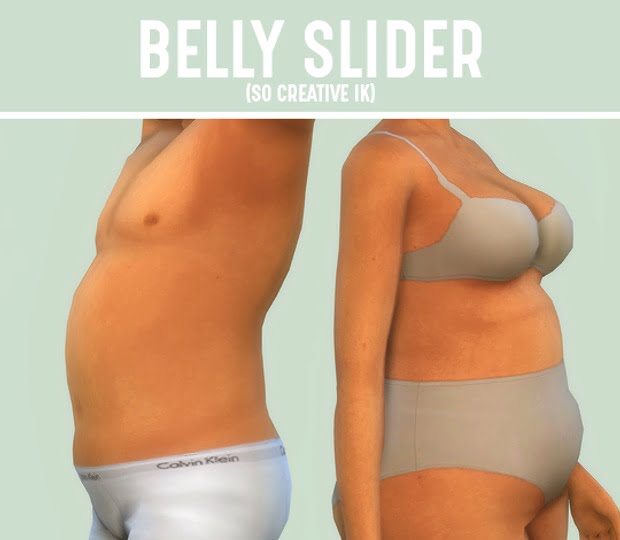
Fat sims should not look like they have pregnant bellies because it doesn’t look realistic at all. This belly slider mod is made to bring out the curves in your Sims’ character to make it look more realistic.
Also Check: 20+ Sims 4 Werewolf Mods | Werewolf Mod Pack & CC
This slider mod functions by clicking on the belly area of your character, and it makes it appear fuller but in a more realistic way. This slider mod makes this game feel more relatable for plus-size users.
Adjustable Belly Button Slider By Pirumxsim
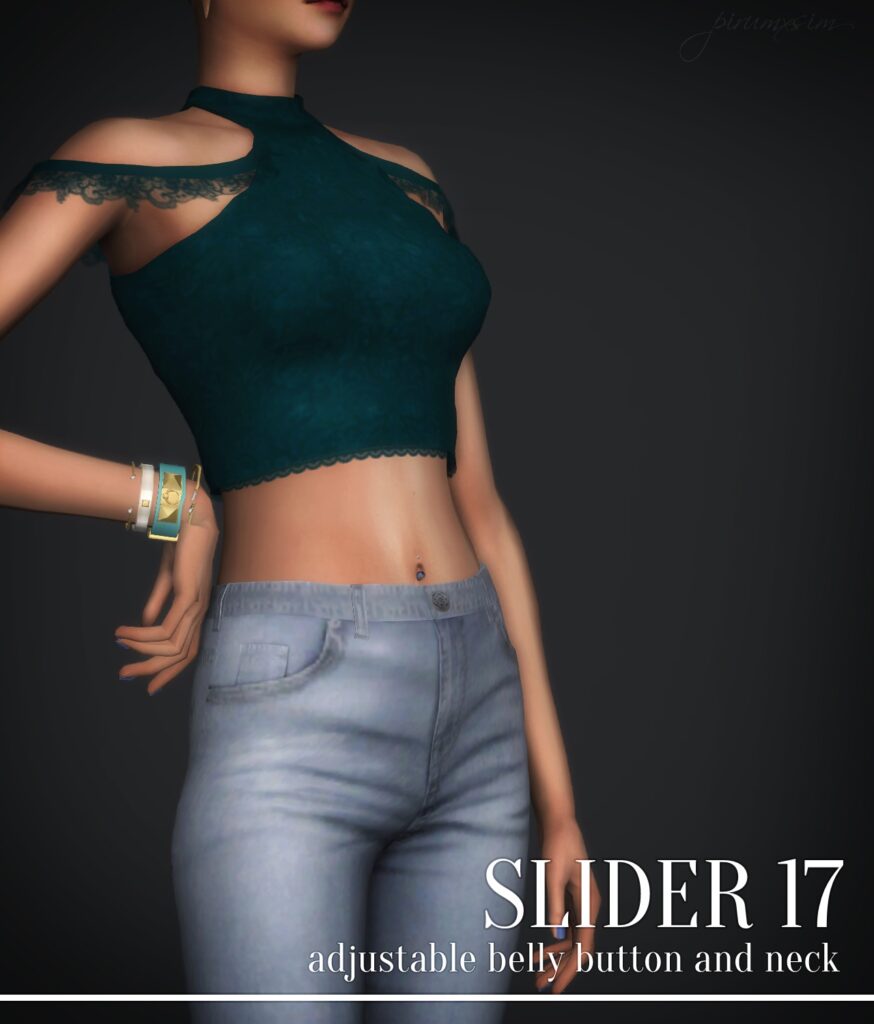
This slider mod from Pirumxsim can help you make your sim look more real by adding more depth to its belly button area. To bring a change in the shape of your sim’s belly button, just drag the left shoulder of your sim in the left direction to make it appear fuller, or drag it to the right to make the belly button sink in. PS: We also have some very cute belly piercings CC that you can try.
Best Sims 4 Height Slider Mod and Leg Slider Mods
Height Slider Mod By Luumia

This is a great Sims 4 height slider mod option for users looking to make their sim taller or shorter than their actual height. In order to use this slider, all you have to do is click on the neck of your Sims character and choose how tall or short you want your character to be.
Leg Slider Mod By Bloodmooncc
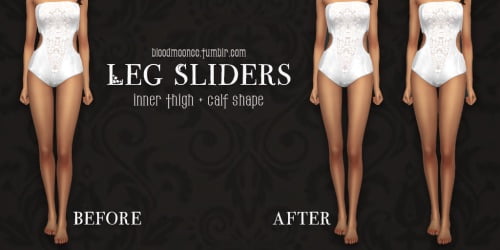
Using this leg slider by Bloodmoon you can easily make the thighs and calves of your Sims more thick or thinner, depending on your preference. This mod is a good way to make your Sims character look like it came from the real world. Moreover, you can also increase the thigh gap between your sim’s thighs by dragging the thighs and calves up and down.
Sims 4 Leg Separator Slider FIXED
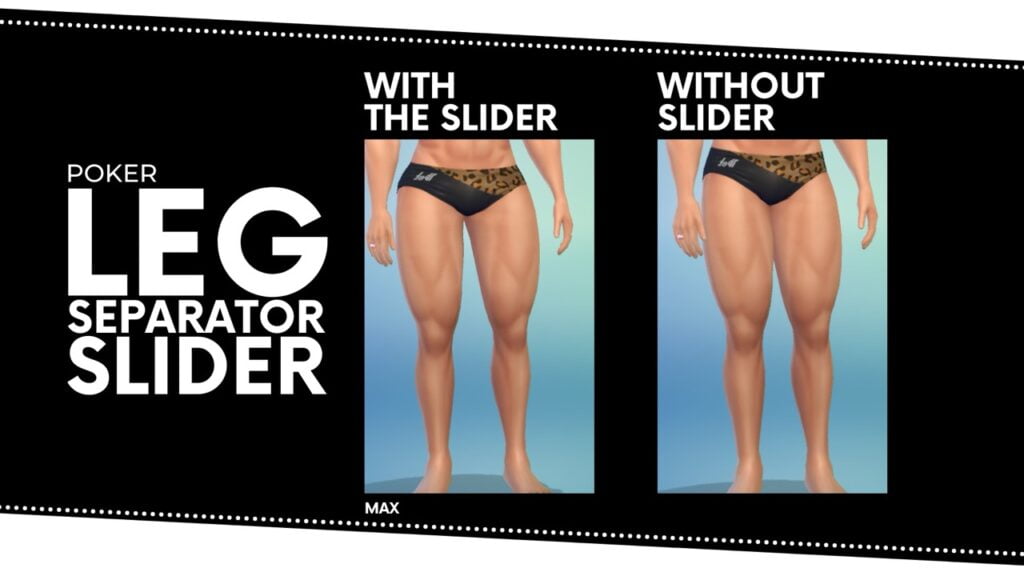
Give your Sims a classy yet decent look with the Sims 4 body sliders. The Leg Separator Slider FIXED allows for precise adjustment of leg separation, with a minimum setting matching the game’s standard. Three new slider mods are available, offering fresh options for customization.
Realistic Legs and Knees Slider Mod By Pirumxsim

Another way to add more realism to your sim is by using the body sliders Sims 4 legs and knees mod by Pirumxs. By dragging your cursor up and down on the feet of your sim, you can turn the thighs of your sim inward and outward.
You can also bend the knees of your sim if you drag the cursor up and down on the feet of your sim from the side.
Quick Note: If you’re looking for a mod that packs all the body sliders, then scroll down to the end of the post. We have a mega slider pack update for you.
Leg Height and Hip Height Slider Mod
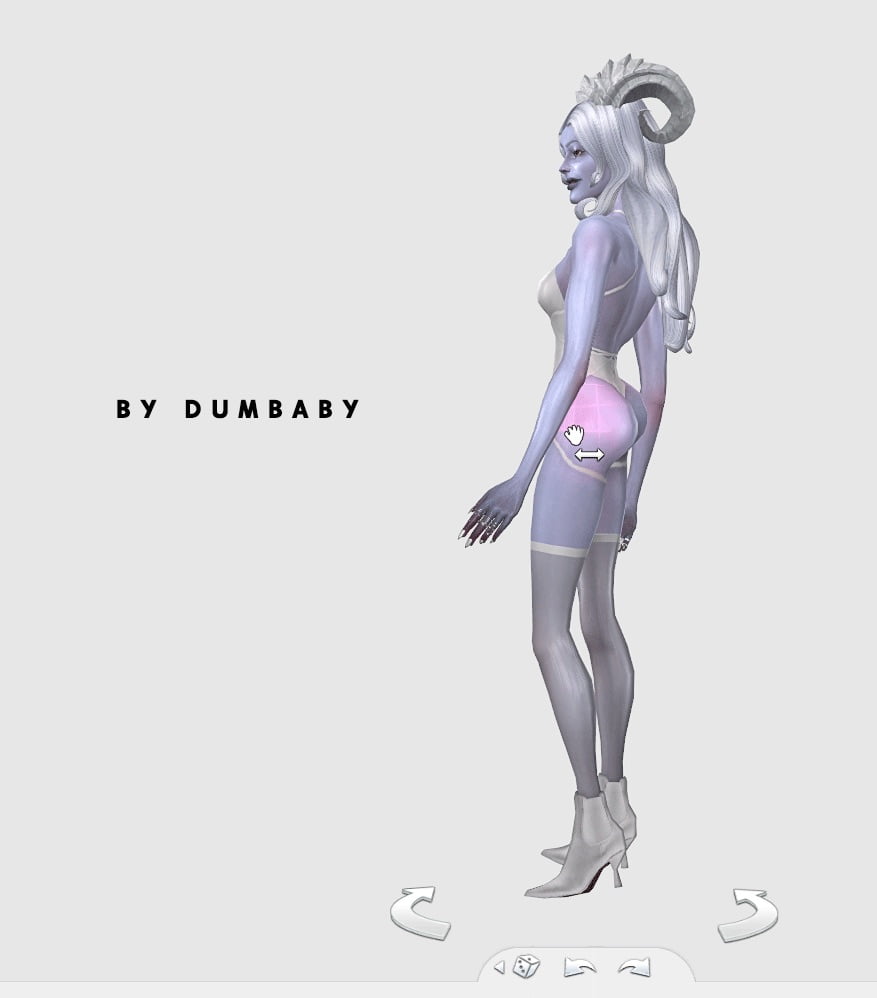
This body slider sims 4 mod does exactly what the name suggests, it adjusts the position of your sim’s butt to make it higher or lower which gives more height to your sims and makes their legs look longer. The creator of this sim specially instructs us to click on the sim’s hips instead of the butt to use this slider.
Enhanced Leg Slider By CmarNYC

Another way to enhance the detailing of your sim is by adjusting the width of their thigh and calf. You can use this mod to make your sim mimic a real human body. To enhance the shape of your leg, click up and down on the thighs. Similarly, drag the lower leg of your sim to the front to get a bow leg effect and slide it backwards to get knock knees of your sim.
Shoulder Height Slider Mod By Bumbaby

This slider mod is an amazing way to bring out the personality of your Sims since the shoulders are an important part of the body to express emotions. By making the shoulders small and closed in, your sim would look scared and small, while a wider shoulder frame would make them look more confident.
You can also bring more roundness to your shoulders, play around with its height, and increase the height of your neck too, using the same slider mod.
High Heels Slider Mod By RedheadSims

If you’re a shoe lover like me, you will definitely get good use out of this slider mod. I love putting high heels on my sims but it sucks when the sims are unable to go as high as the heel of the shoe. So this slider mod can help solve that problem by lifting the sim into the air so that they can wear as tall shoes as they want.
Height, Sliders, and Gradual Growth Mod

If you’re obsessed with customizing Sim heights like me, you’ll love these body sliders. With these updated Sims 4 slider mods 2025, you can easily change your Sim’s height, neck, hands, and more.
You can tweak or use these features in CAS or through simple menu options. Plus, with the Gradual Growth feature, your Child and preteen Sims will grow taller as they age.
Arm Thickness Slider and Hip Slider Mod By Vibrant Pixels
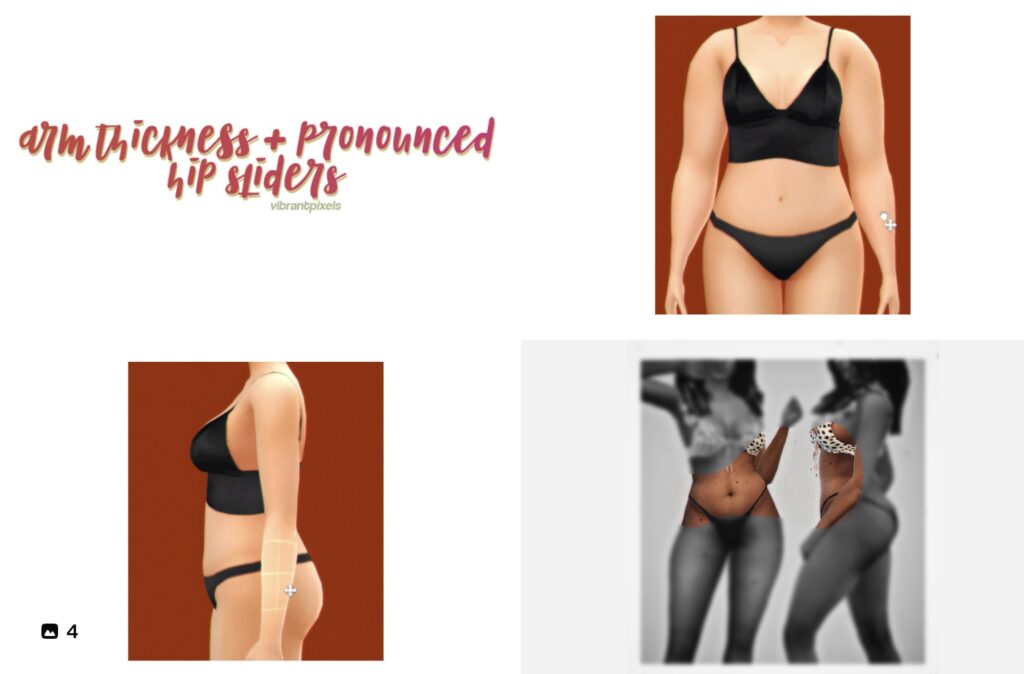
To bring out the more human tendencies in your sim, you can alter the thickness of your sim’s arms while tapering the elbows to mimic how human arms look.
The best part is that this slider also doubles as a muscle improver, so for any of your Sims that want to have a ripped body, you can use this slider to achieve that. By dragging the cursor up and down on the arm of the sim from the front view, you’ll be able to adjust the thickness of the sim’s arm.
Best Sims 4 Hip Slider Mod
Hip Slider Mod By Luumia
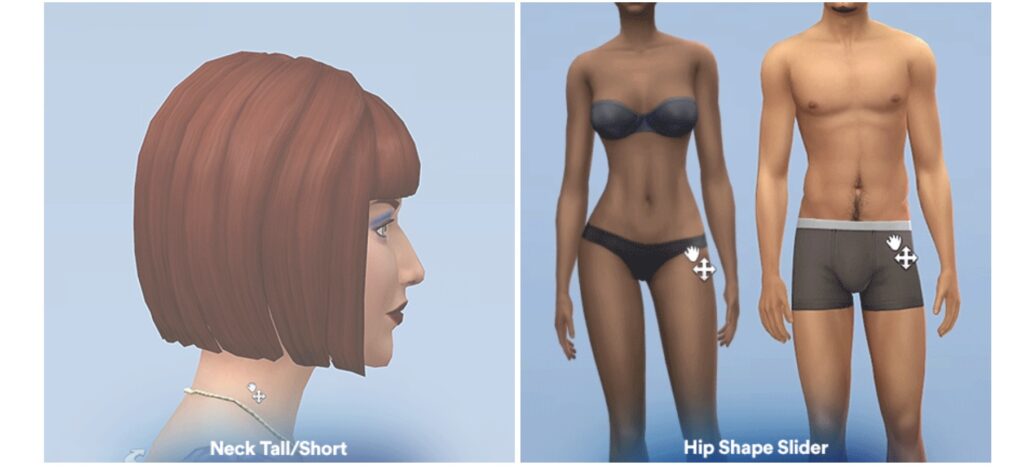
This hip slider mod is a great way to add a little more definition to the overall structure of your sim. Just click on the hip area of your sim to improve its curves, make it broader, or make it more well-defined and snatched.
Hip Dips Slider Mod By Ice-cream for Breakfast

Since people in real life have hip dips, why can’t our Sims characters have them too? Using this slider mod, you can give your sim a more realistic appearance by giving them hip dips. You can also select the position of these hip dips and place them on the lower position of the hip or at a higher one, it’s all up to you! You can easily adjust the hip dip area by moving it up and down.
Female Waist and Hip Height Slider By Ice-cream For Breakfast

All the females right here must know how an hourglass body shape is really not realistic. So this slider mod provides more body diversity to the Sims. It comes in handy to make your sim’s waist a bit fuller and wider, and also make the hips wider, depending on the body shape you want to give your sim.
Also Check: Sims 4 Career Mods | Best Sims 4 Careers List
Pull the sim’s waist up and down to get a fuller, thicker waist.
Enhanced Butt Slider Mod By Dumbabysims
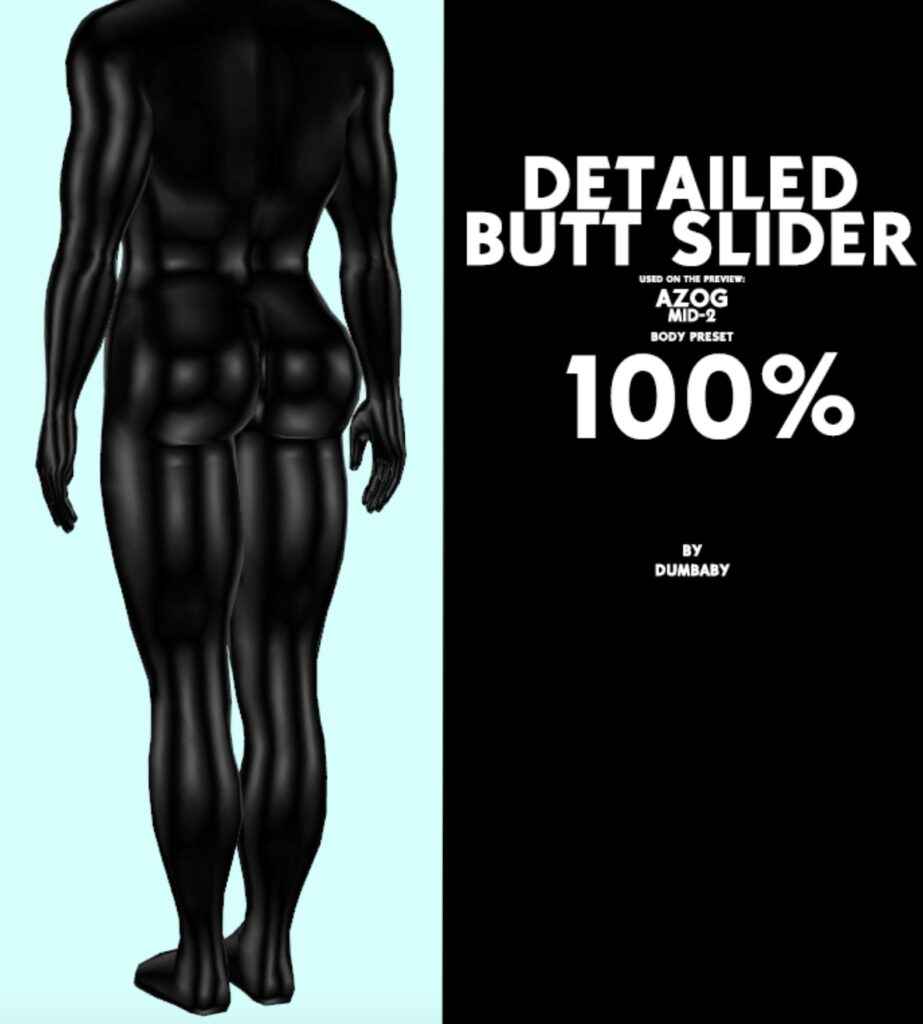
As the name of this slider suggests, it’s used to make your sims butt more enhanced and thick. You can make your Sims have a thicker body using this slider. Different simmers have different preferences, so this is a good option to have on hand to prevent your sim from looking flat. This mod can be used for male and female Sims.
Bulge Slider Mod By Hi-land
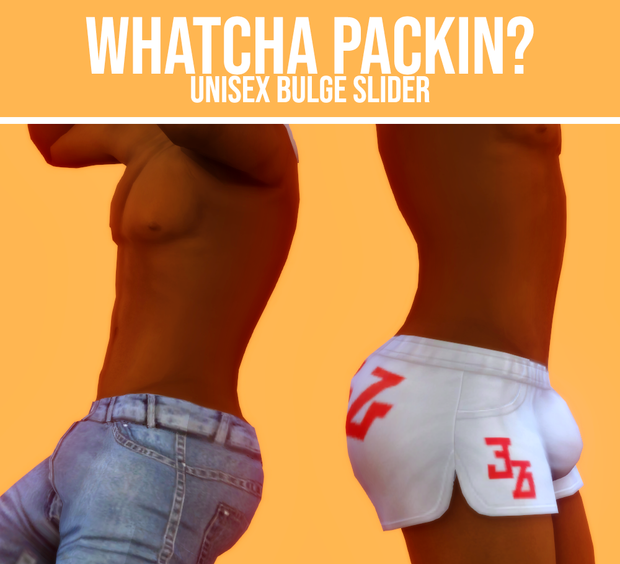
This slider is pretty self-explanatory. You can increase or minimize the bulge size of your male or female sim to enhance their humanistic features. To use this slider, zoom in on the sim’s crotch area, then drag the cursor upwards to increase the bulge size and drag it downwards to decrease the size accordingly. This male body slider is also available to be used for women now.
Best Sims 4 Chest Slider Mods
Chest Depth and Width Slider Mod By Hellfrozeover

If you’ve wanted to change the width and depth of your sim’s chest but didn’t have any way of doing that, now you can use this Sims 4 chest slider mod to change that. This slider mod helps you increase the width of your sim’s chest and gives it more depth. Simply, click on the back of your sim and drag it left and right to see the change.
Breast Separation Slider

Another slider to give your female sim a bit more realism is by using this mod. Primarily the use of this mod is to space out the breasts to look more natural and you can even adjust how they hang high or low. This slider gives the users a bit more leverage to change minor but important details of their sims body.
Adjustable Breast Slider

Do you want to change the appearance of your sim’s chest and make it look fuller? Look no further, this Sims 4 chest slider mod can alter your sim’s breast shape by dragging it in up, down, left, and right directions using the chest controls CAS.
Also Check: Sims 4 Pet Mods – Cats and Dogs Pet Mod and CC
Also note that for obvious reasons, this slider mod can only be used on females from teens to adults.
Body Sliders for Days
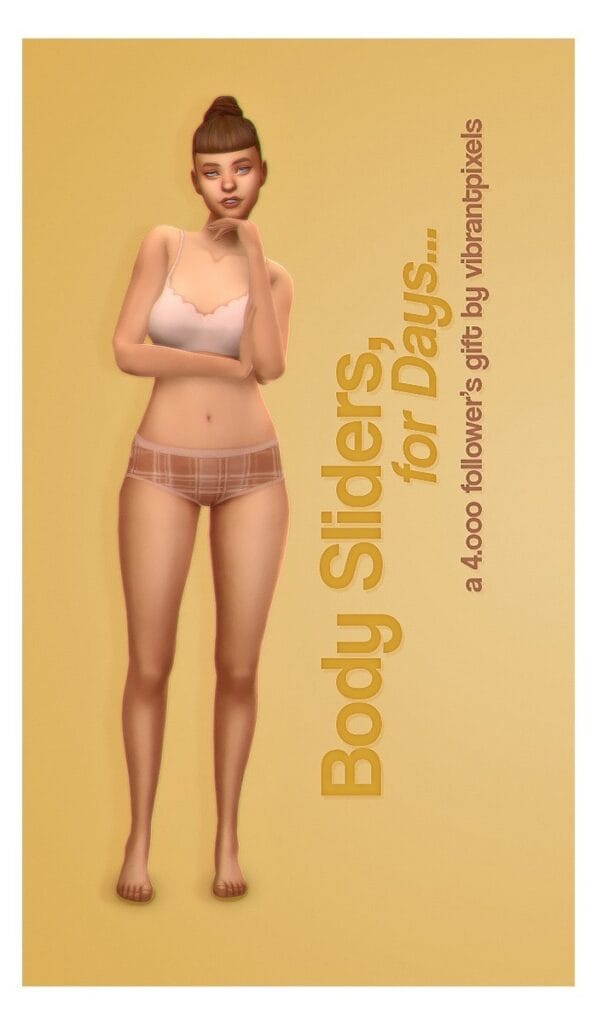
Want to improve your Sims’ body? The Sims 4 body sliders are just what you need. These body slider mods let you customize your Sims’ look in fun new ways. Make your Sims look just the way you want, and enjoy watching them change in the game. These are a perfect addition to your slider mods collection.
Mega Slider Pack Update

If you want an all-in-one slider pack, then this mega update is definitely for you. In this mega pack, you’ll get every necessary mod pack to update your Sim as desired. Here are the included mods:
- Lip Up Slider
- Expanded Nose Sliders (for alar adjustments)
- Nose Tip Slider (adds a “broken nose” option)
- Shoulder Sliders
- Chest Depth/Width Sliders
- Feet Width Slider
- Torso/Hip Height Slider
- Ear Tilt Slider
Whether you’re adjusting tiny details or making bold changes, this pack opens up so many possibilities. Have fun creating, and let me know how these work for you. 💕
Sims 4 Sliders for Hands & Feet
Sims 4 Foot Slider Mod
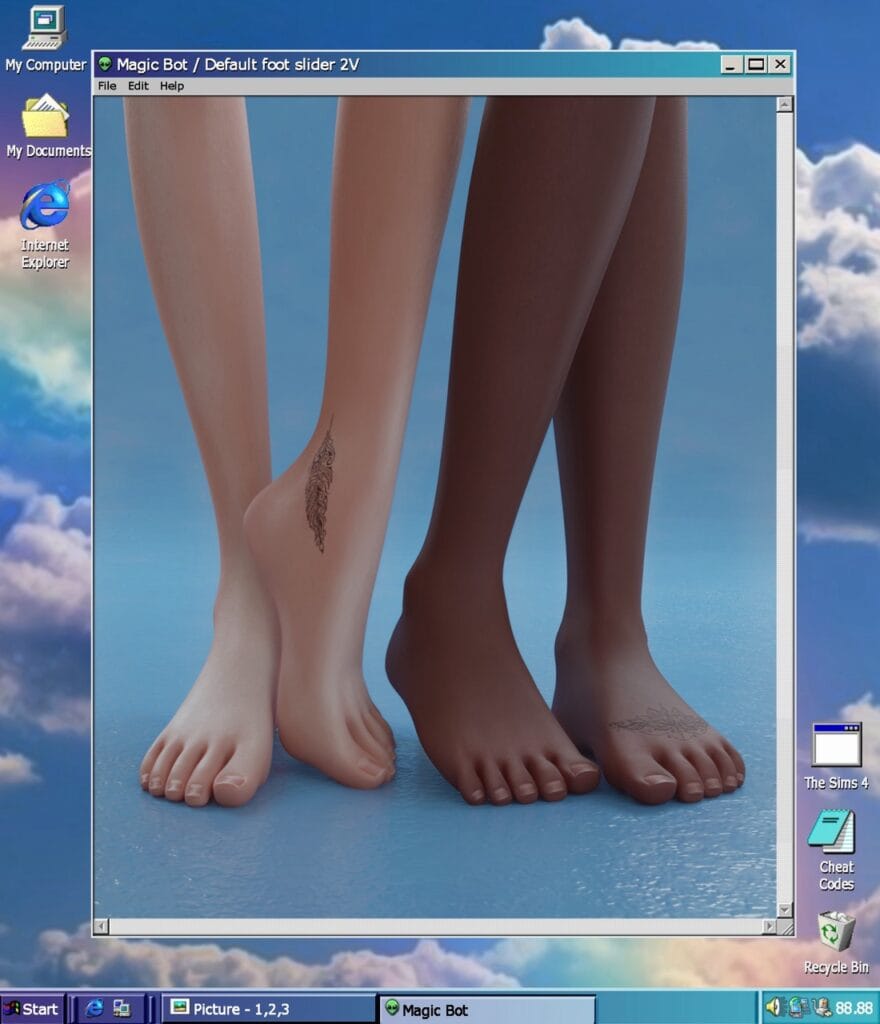
Ok, let me spit out the fact that while caring for our body, the most ignored part is our feet, right? Don’t forget to take care of your Sims’ feet, too. Let’s try to get them in perfect shape. This Body Slider mod helps you adjust foot width, size, and lift with easy controls. It works for all ages and genders.
Body Sliders Sims 4
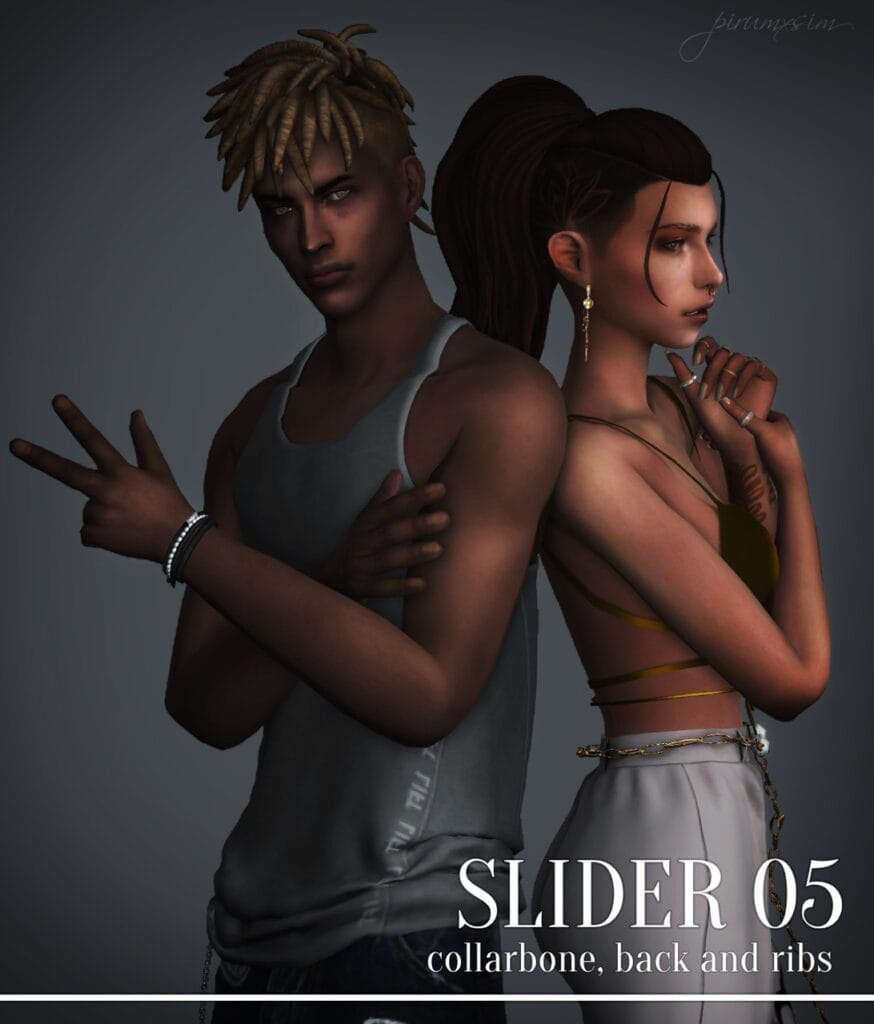
If you want more detail in your Sim’s upper body, then this mod is a must-try. It lets you shape the collarbone, ribs, and back arch that we often forget with easy controls. You must just slide up or down from different angles to get your desired look. It works with all genders, from teens to elders, and is fully compatible with the creator’s body preset and neck slider.
Sims 4 Hand Sliders
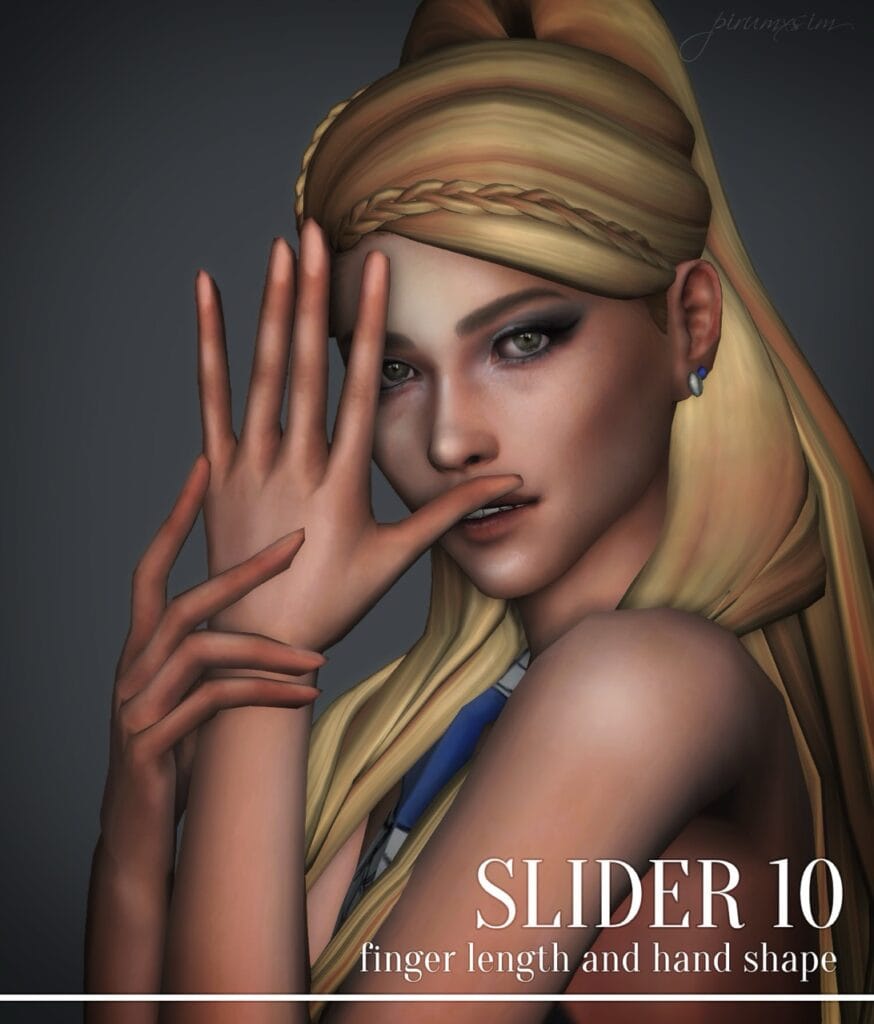
Holding hands is so romantic, but getting them in shape and taking care of your Sim’s hands is something even better. With this mod, you can now shape your Sim’s hands and adjust finger length easily. Just slide up or down from the sides, right for fingers, left for hand shape. It is best for all genders, from teens to the elderly.
Hand Size & Finger Thickness Sliders

This mod is different from the usual hand sliders mods because it lets you resize the hands and helps reshape the entire forearm. With the hand size slider, you can make your hands bigger or smaller by dragging your forearm up or down in profile view. The finger thickness slider helps you adjust finger size by dragging left or right. And I bet it is a great addition to your slider mods collection.
Sims 4 Sliders for Kids
Sims 4 Slider Mod for Kids
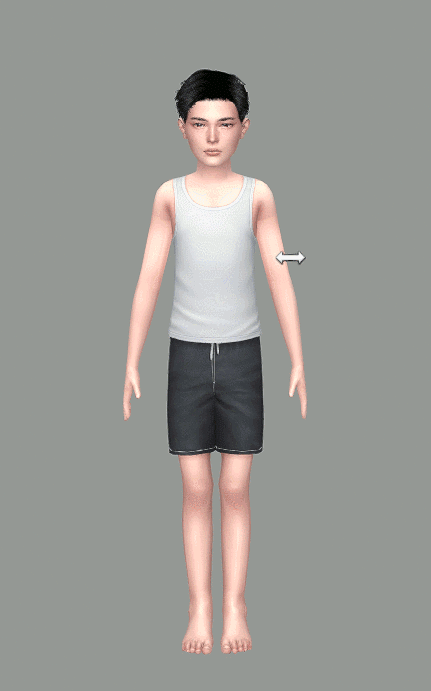
As humans, we are all conscious about our bodies, but what about our kids?? With this Sims 4 kids Body Sliders mod, you can now shape your little Sims’ bodies just the way you like. You can easily adjust their back, shoulders, belly, neck, and chest. And the best part? It is a maxis match compatible and works for all genders.
ALL BODY UNLOCKED SLIDERS FOR TODDLERS + EXTRAS

This mod lets you change how your toddler Sims look by unlocking all slider options. You can adjust their cheeks, arms, legs, and more. It’s based on the kids’ sliders by Obscurus, but made just for toddlers. The mod is easy to use and works with the HQ mod. It has a custom thumbnail and supports all LODs.
Teanmoon Mouth Scale Slider

I always wondered how my toddler Sims would look when they grew up. And guess what, I found this. With this body sliders, I can now watch my Sims grow from toddlers to teens and enjoy their changing features. Teen Moon’s Mouth Scale Slider works for all ages and genders. You just need to download it and enjoy.
Sims 4 Sliders for Pet Dog
Dog Size/Height Slider

As time passes, our toddlers become adults and adults into old age. We remember to change the size and body shape of our Sims, but what about the dog pets? This pet mod helps you make your dogs bigger or smaller in CAS. It works for both large and small dogs. Some animations may look strange, like dogs floating or sinking. It might not work well with other dog body mods, but it’s still the best one to use right now.
Frequently Asked Questions
In The Sims 4, body sliders are interactive adjustments in Create-a-Sim (CAS) mode that allow players to customize their Sims’ body shape and size. With body sliders, you can modify different parts of the Sim’s body (e.g., waist, chest, shoulders, arms, and legs) by clicking and dragging. Custom sliders, made by mod creators, add even more specific adjustments that aren’t available in the base game.
To access custom body sliders, you’ll need to download the .package files for the custom sliders you want, then move these files into your Mods folder (Documents > Electronic Arts > The Sims 4 > Mods). Enable mods in Game Options > Other, then restart the game to activate the sliders.
Once installed, custom sliders work similarly to the base sliders. Go into CAS and click on your Sim’s body parts. Custom sliders may offer adjustments beyond the usual options of the base game, such as finer control over shoulder width or hip size. You can click and drag in the new areas specified by the custom sliders to modify these additional features.
In CAS mode, click on your Sim and select different body parts to adjust them using the default sliders. To change the overall body shape, you can click and drag areas like the waist, arms, chest, and legs. For even more options, consider using custom body sliders for enhanced flexibility in adjusting your Sim’s body shape.