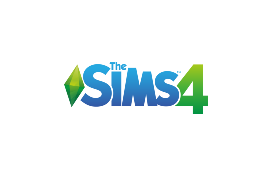Tired of staring at the same old screen while your game loads? Make those load times AWESOME with Sims 4 loading screens – A perfect way to add fun to your game. Yes! You heard it right… When it comes to customizations, the modding community has checked all the marks.
They not only have provided us with some great custom content and script mods but also plenty of loading screen patterns that you can install on your game. Which is what this post is about.
Here, we’ve scooped the internet so you don’t have to and created a list of the best Sims 4 loading screen CC. All of these loading screen mods are checked and tested on our laptop to make sure they work as required.
(In case a loading screen doesn’t work as required, make sure your computer meets the requirement of the Sims 4. Sometimes, too many mods can slow down your computer too)
Related Post: How to Install Sims 4 Mods & Custom Content
Explore these free downloads and pick your favorite Sims 4 loading screen override now. Get ready to say goodbye to loading screen boredom.
Must have Sims 4 Loading Screen to make your game Aesthetic
1. Valentine’s Loading Screens
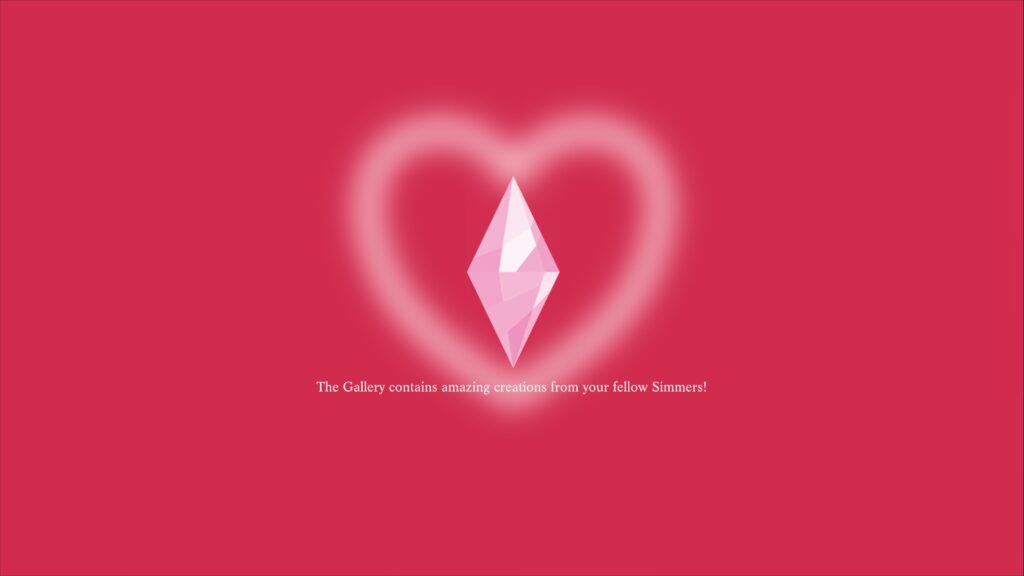
Spread the love in your Sims world with these adorable Valentine’s Day loading screens. Choose from 5 sweet designs featuring hearts, flowers, and romantic scenes. Each screen comes paired with a cute light pink plumbob for a perfect Valentine’s touch. Don’t wait download it now and feel the love in the Air.
2. Earthy Aesthetic Custom Loading Screen
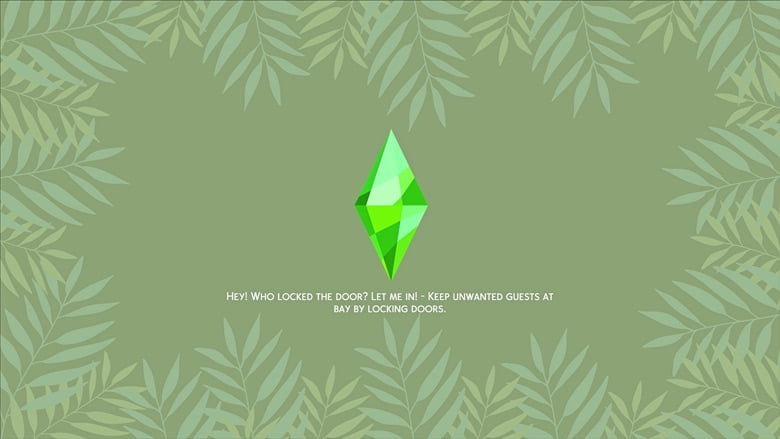
Miss those long breaks in nature? Bring the calming vibes straight into your Sims game with these brand new Earthy Aesthetic loading screens. These natural scenes, featuring lush green leaves, tropical vibes, and calming earth tones, will have you feeling relaxed and make it enjoyable for your Sims world. Plus, they’re super easy to install.
3. Pixelglam x Farfalla Loading Screens

Upgrade your Sims 4 loading screens with stunning new designs from Pixelglam x Farfalla Loading Screens. Choose from 4 gorgeous options: a sleek black & white penthouse, a dreamy beach cabana, a peaceful Windenburg coast shot, and a charming Martha’s Vineyard home.
Also Check: 180+ Sims 4 Furniture CC Pack – Modern Furniture
Download the pack and pick your favorite to add a touch of paradise (or urban chic) to your Sims 4 game.
4. Hot Pink Forest Loading Screen
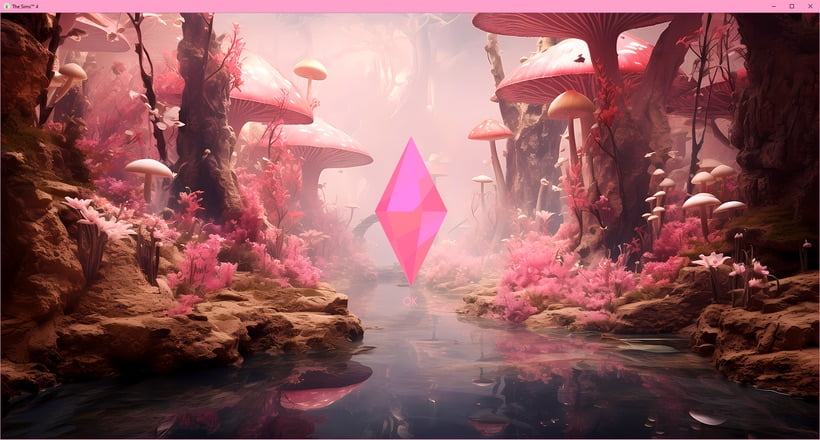
This magical world with brand new lush Forest loading screens. These beauties are exclusive to patrons, and feature three unique scenes all created in a mystical pink glow. Plus, for an extra touch of whimsy, the creator adds loading tips to complete the mesmerizing experience. Download it now and don’t miss out on the fun today.
5. Sims 4 Dusty Loading Screen
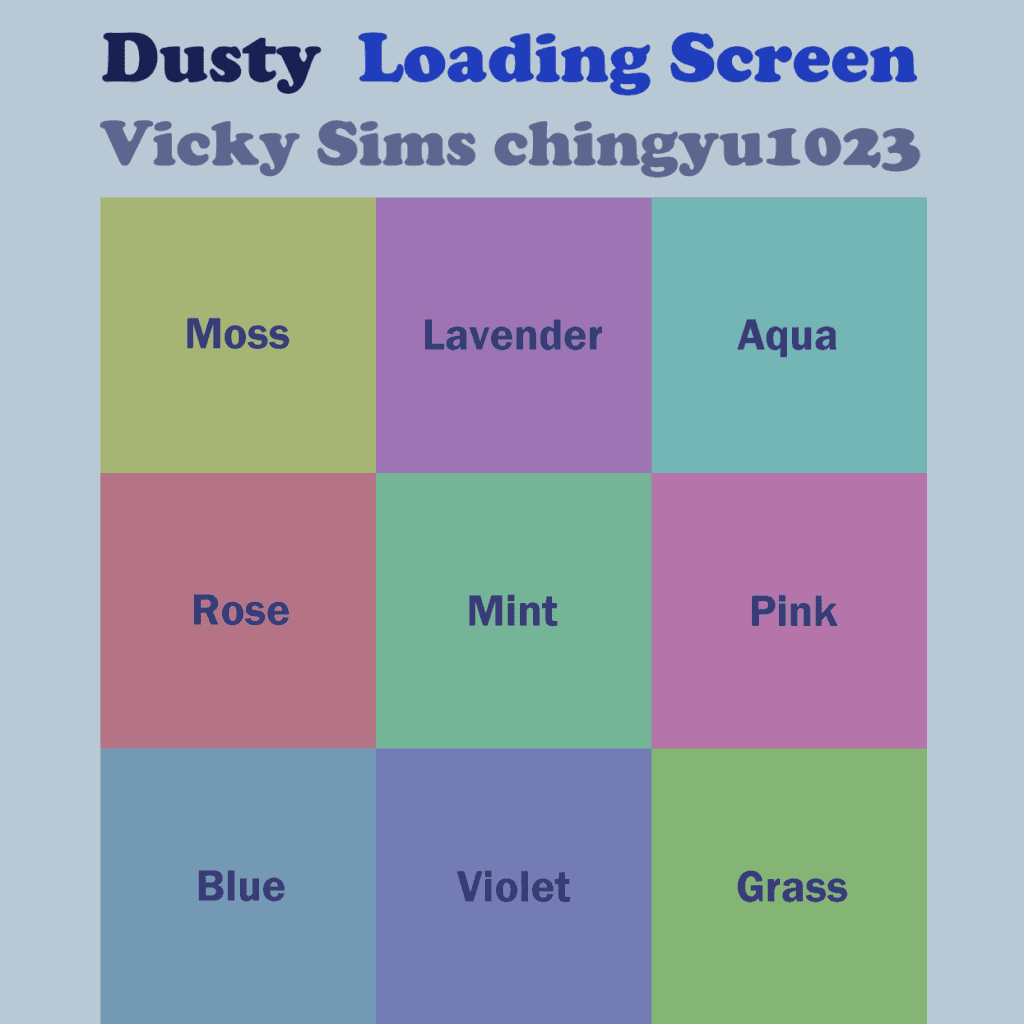
This mod replaces the default screen with a beautiful, calming palette in nine relaxing colors. It’s not too bright, not too dark, just perfect for creating a comfy atmosphere while your game loads.
Bonus? This palette even matches the creator’s Dusty CAS background, so you can create a classy aesthetic look for your entire Sims experience. Download it today and wave goodbye to loading screen blues.
6. Dark Academia Sims 4 Loading Screen
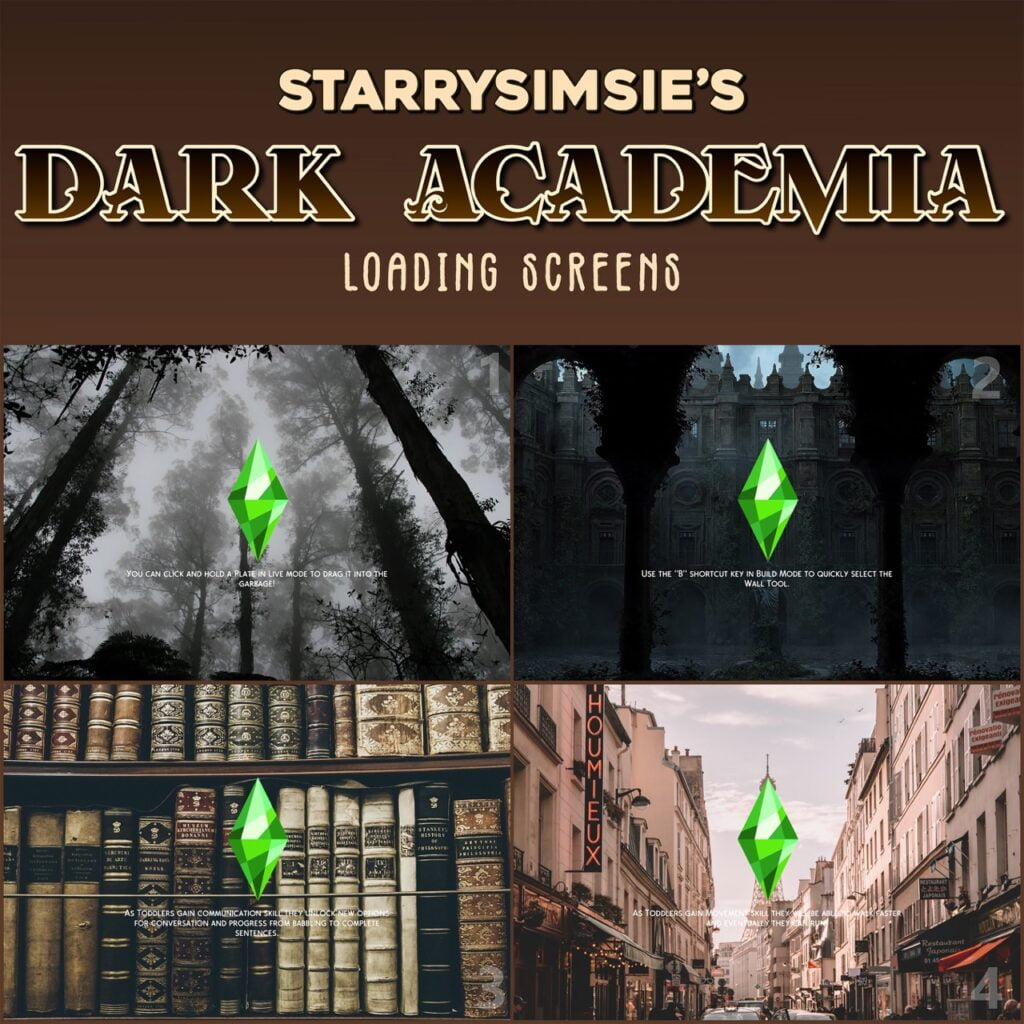
Are you a fan of dark academia? Then Up your Sims 4 game with these awesome Academia loading screens. They bring the dark charm right to your loading times. Just pick your favorite design (numbered in the photos) and drag it to your mods folder, super easy to install, and enjoy the spooky vibes.
7. Cute Florals Loading Screen CC for Sims 4
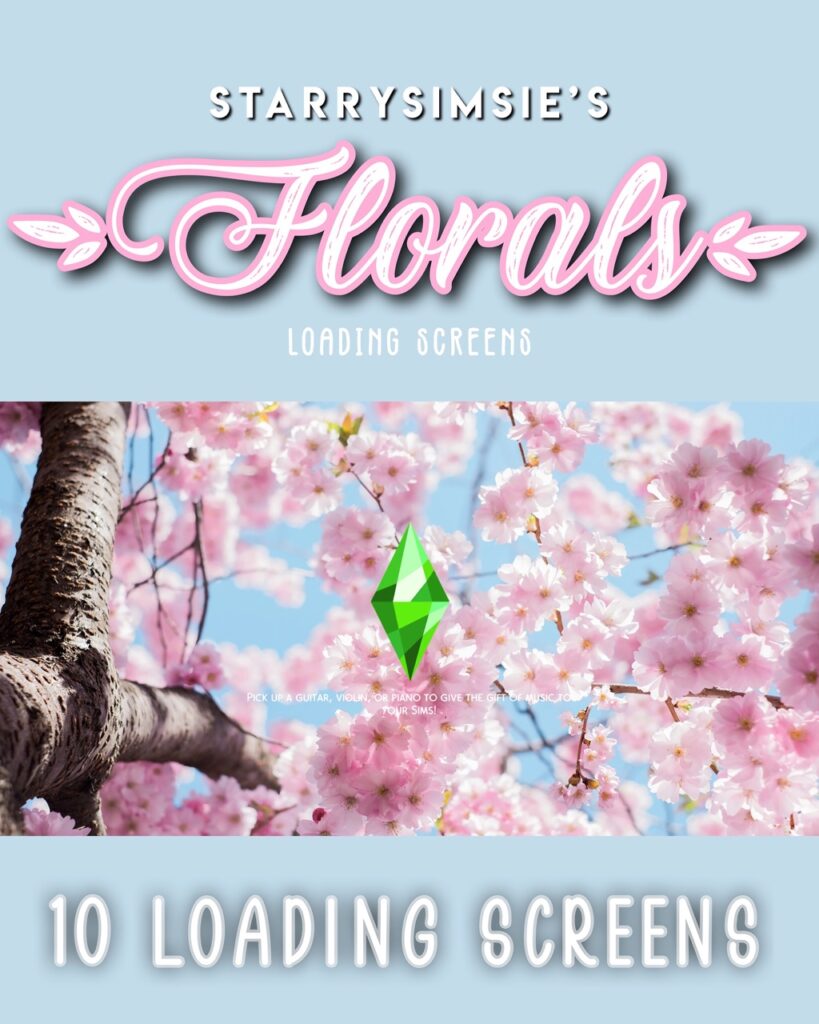
Calling all flower lovers. Here are the “Florals” loading screens you’ve been waiting for. These beauties will transform your Sims 4 loading times into a blooming paradise. Just drag and drop the file you download into your mods folder (only use one at a time).
Also Check: Sims 4 Restaurant Mods | Dine Out Mods & Restaurant CC
Enjoy the beauty of flowers while your Sims screen is about to load.
8. Rustic Flowers Loading Screen Set
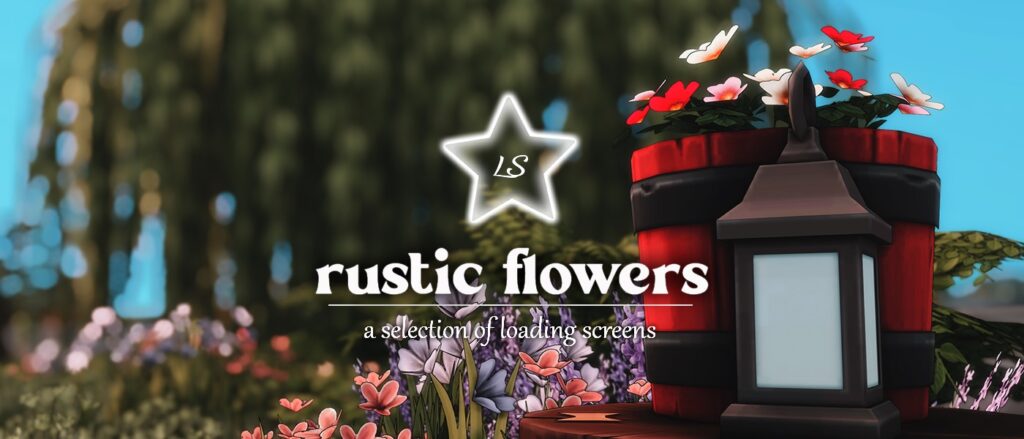
Tired of the plain blue loading screen? Add some rustic charm with this new “Rustic Flowers” pack. This free download includes 5 beautiful loading screens featuring wildflowers, perfect for bringing a touch of spring to your Sims world. Just place one file (not all five) in your Mods folder and enjoy.
9. Winter In Glimmerbrook Loading Screens

Transform your Sims 4 winter experience. These cool loading screens bring the snowy charm of Glimmerbrook right to your fingertips. Pick your favorite winter scene (numbered in the file names) and download it for free. Remember, you can only use one at a time. Download now and enjoy your winter wonderland.
10. Abstract Art Loading Screen
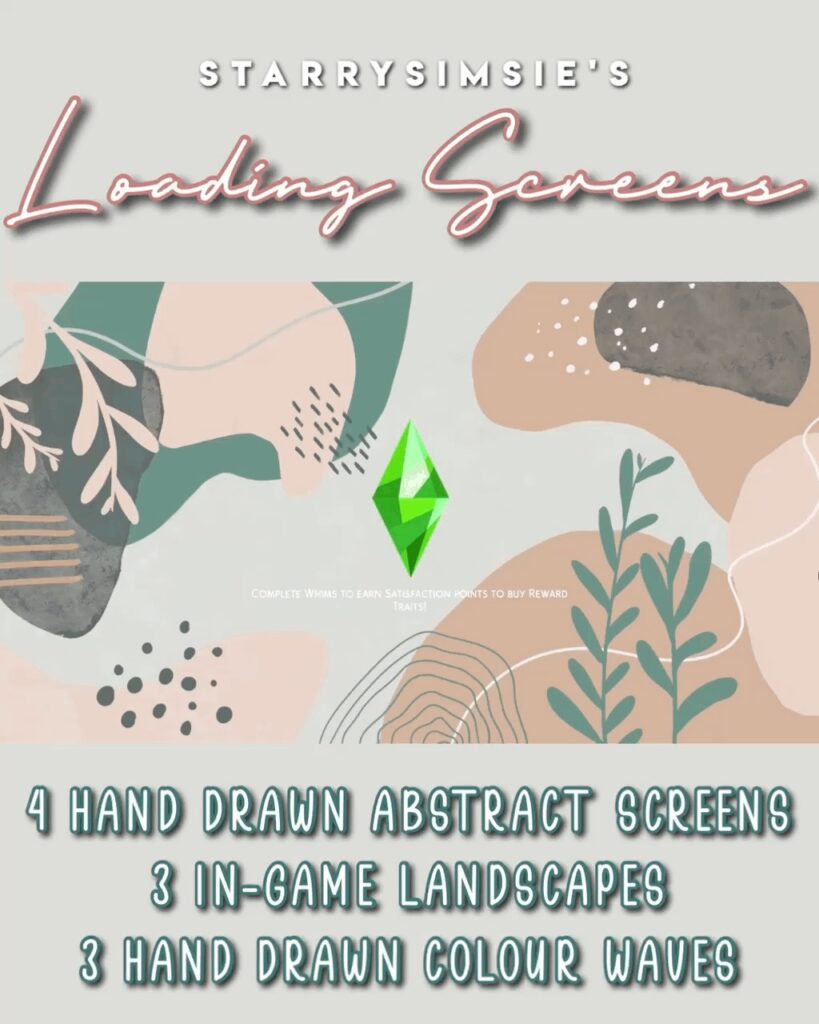
Love abstract art? This aesthetic loading screen mod is for you. It replaces your Sims 4 loading screen with a classic art abstract masterpiece. These unique designs will transform those boring wait times into a mini art gallery.
Related Post: Sims 4 More Columns Mod | CAS More Columns
There are even more cool loading screen themes available, so check them out too, and enjoy. If you’re a fan of realism, then check out our collection of the best Sims 4 realistic mods too.
11. Lights Out Loading Screen

Want a cooler way to wait for your Sims world to load? Check out this Lights Out Loading Screen. It replaces the spinning plumbob with a bright, pulsing neon sign shining against a starry purple night sky. Imagine moving through galaxies while your game loads. Download it below to ditch the boring wait and light up your loading time.
12. Keeper Cottage Loading Screen
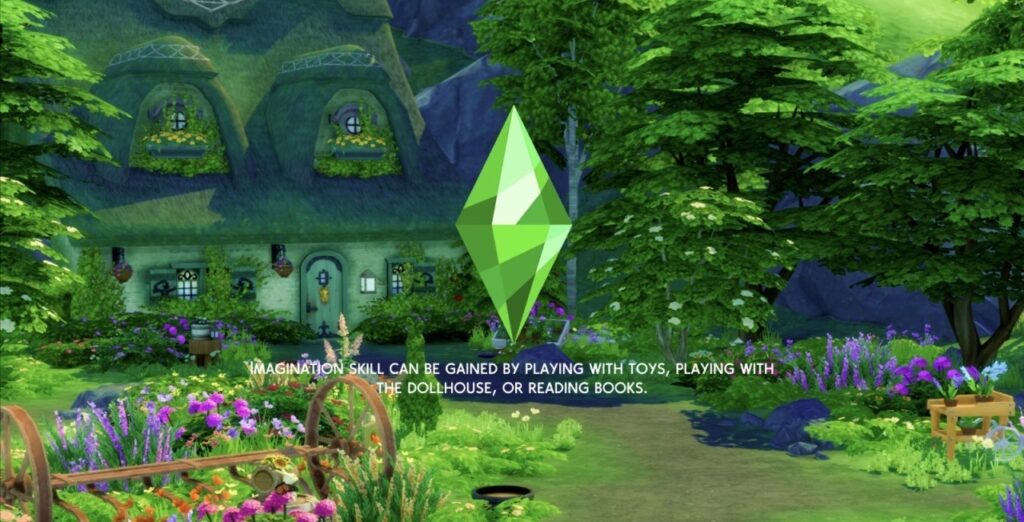
Ever dreamed of living in a quiet cottage surrounded by adorable creatures? Then this Henford-on-Bagley Creature Keeper Cottage is a perfect choice for you. This custom loading screen brings the charm of this whimsical world right to your game.
Also Check: The Sims 4 Open World Mod | Brookheights
It’s easy to use. Just download it and follow the included instructions. But remember, only keep one loading screen in your game at a time.
13. Nightlife Loading Screen by LargeTayterTots

Wanna transform those long Sims 4 loading times? This Nightlife Loading Screen by LargeTayterTots is perfect. See a cool, calming view of a city at night with towering buildings. Pair it with pinkishwrld’s light blue plumbob override for an extra touch. Just drag the file into your Mods folder (remember, only use one loading screen at a time) and get ready for prettier waits.
14. Loading Screens override for Sims 4

Lin’ & Sims has created some awesome custom ones featuring their favorite images. Simply download your favorite and place it in your Mods folder (even a subfolder works). Remember, you can only have ONE custom screen at a time, otherwise your game might crash.
Also Check: 20+ Sims 4 Werewolf Mods | Werewolf Mod Pack & CC
To switch them up, just replace the old file with a new one and delete the “local thumb cache” file (in your Mods folder) each time.
15. Let’s go Sims 4 loading screen mod
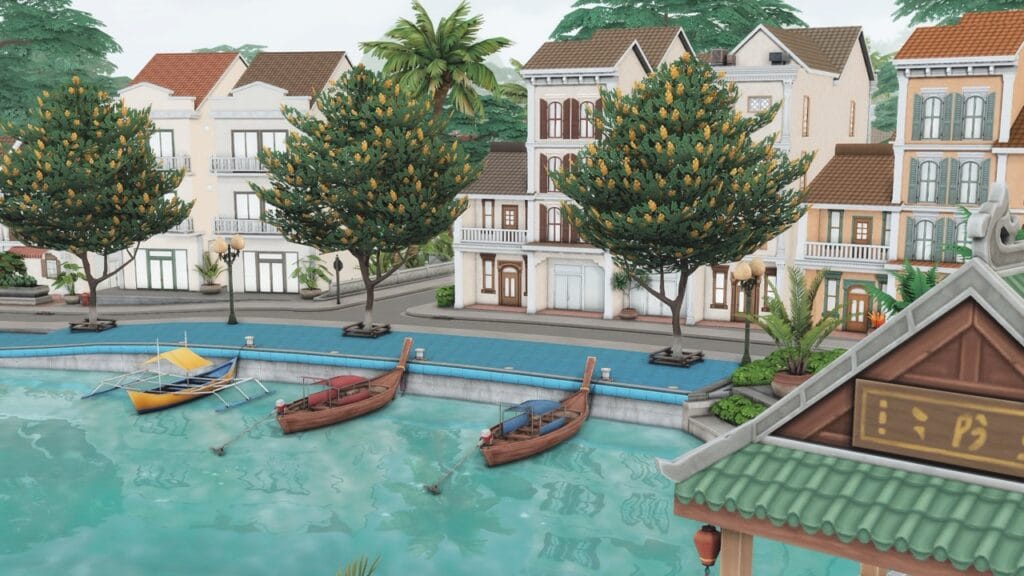
I personally fell in love with this Sims 4 loading screen mod. It features a peaceful green forest, boats, a river, statues, and charming countryside homes. It is perfect for staring at the screen as you load up the game.
(Because these are High-Quality images, they will take some time to load)
16. Hello Kitty Aura Loading Screen 🎀

This adorable loading screen replaces those plain plumbobs with everyone’s favorite friend, Hello Kitty. Wrapped in a sweet lilac and pink theme, it’ll make waiting for your Sims adventures perfectly delightful. Get ready to say hello to Kitty.
17. Mountain Screen Background by Cassie1900

Tired of waiting at a plain or solid screen while your Sims adventure loads? This adorable mod by Cassie1900 replaces it with a cute mountain scene️. Imagine fluffy clouds and a beautiful sunset shady sky to keep you company. Get ready to explore your Sims world in style.
18. Sims 4 Oasis Spring and Willow Creek Loading Screen Mods
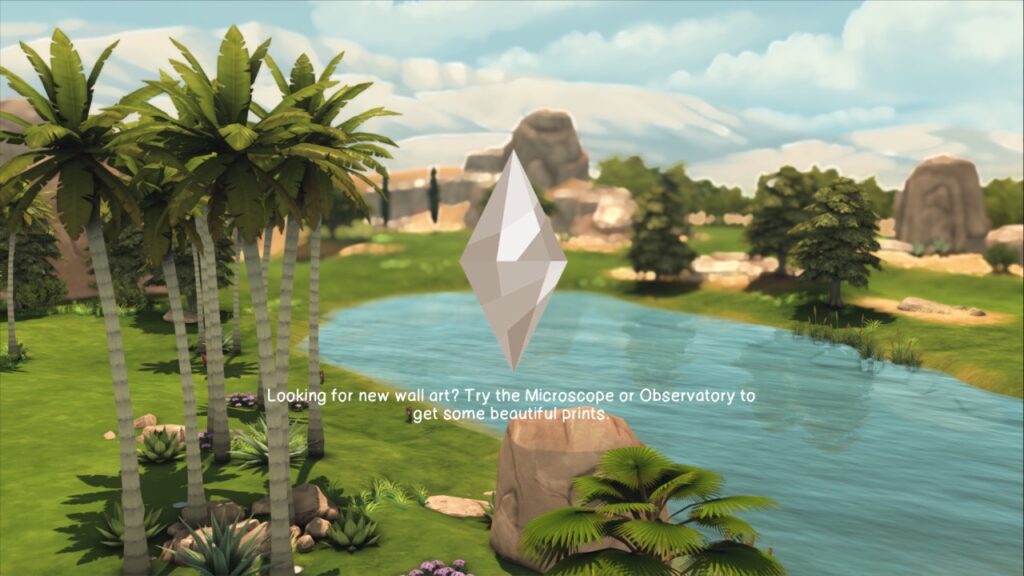
Wanna escape the wait with stunning views? These 3 brand new Oasis Spring loading screens are FREE to download on Patreon. These beauties will have you dreaming of a desert getaway while your Sims game loads. Get them now and skip the boring wait while loading the screen.
19. Cozy Space – Loading Screen

We all love being relaxed and comfortable in our own cozy space, Right? This loading screen cc is one of the best making you feel relaxed and calm while your game is about to load. If you like the overall aesthetic, then check out our sims clutter cc collection.
20. Marie from the Aristocats Loading Screen
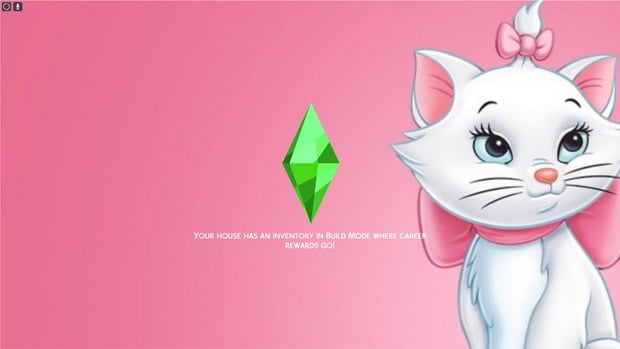
Jazz up your Sims 4 with Marie from the Aristocats. This perfectly cute picture will greet you every time your game loads. Just download, unzip, and move the file (pick your fav) to your Mods folder. Remember, only one loading screen mod at a time.
21. Sims 4 Sulani Loading Screens

Sun’s out, fun’s out. Trade those snowy scenes for a tropical escape with these Sulani Loading Screens. Replace your boring wait with sunny island views, perfect for any beach bum Sim. Just pick your favorite and get ready for summer fun.
22. Tartosa Summer Sims 4 CC Loading Screens
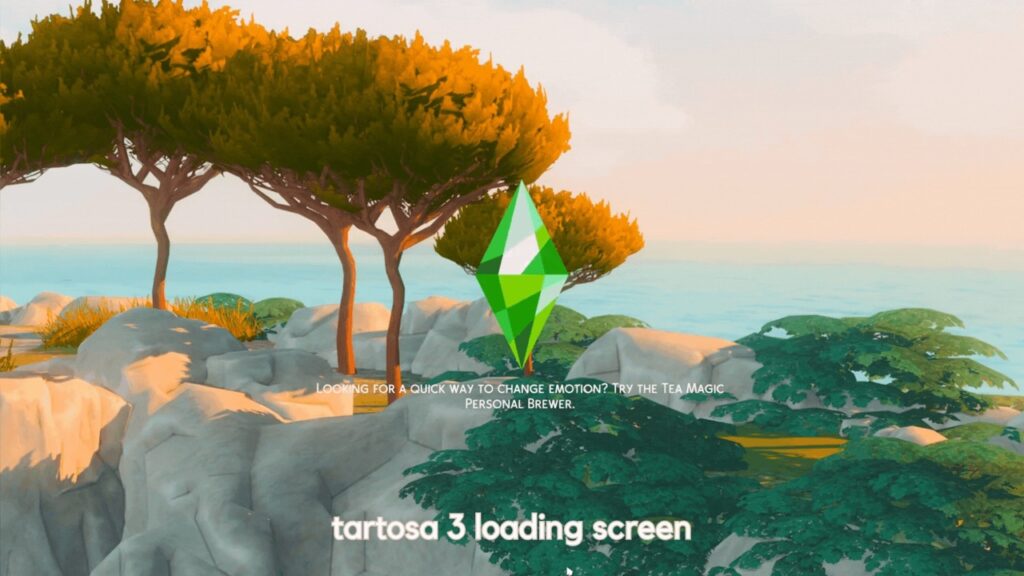
This pack brings you 5 AMAZING new designs to showcase your favorite Sims 4 world. From serene beaches to vibrant streets, there’s a screen for every Tartosa mood. Drag and drop your pick into your Mods folder and get ready to be wowed.
Also Check: 40+ Sims 4 Trait Mods | Aspiration and Personality Trait Packs
(Just remember, only use one at a time.)
23. Pink Loading Background
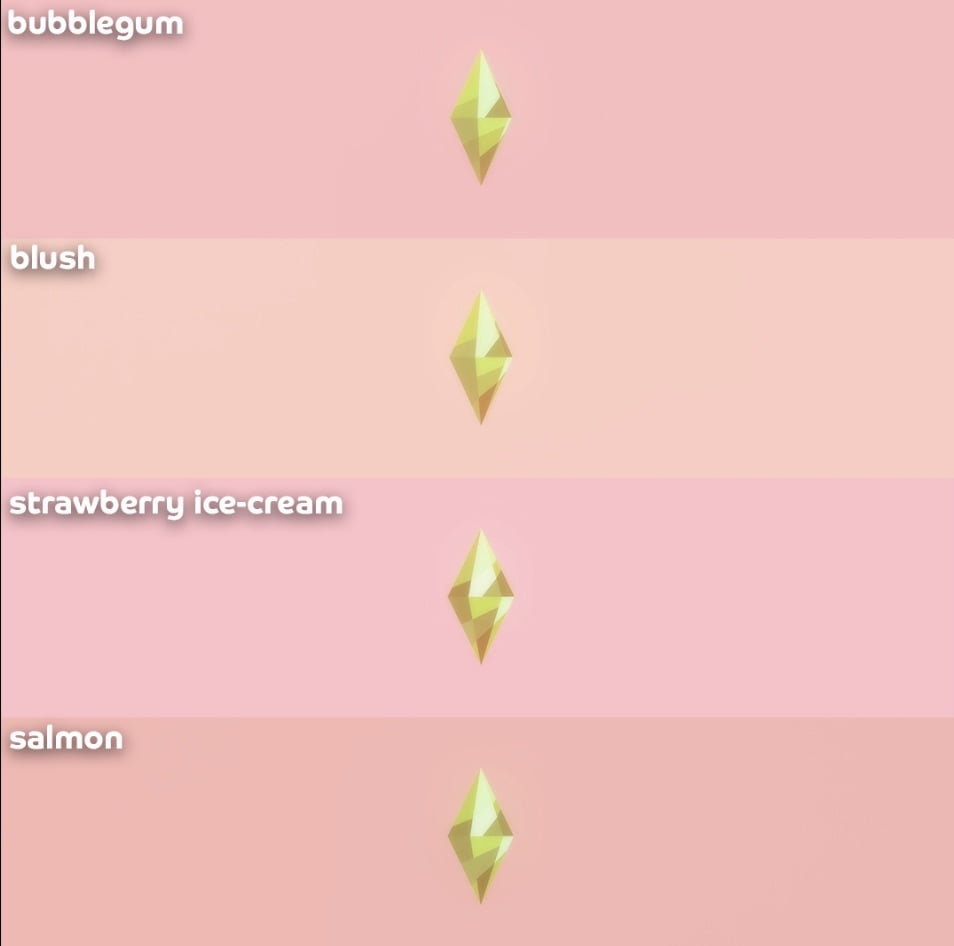
Peekuh is back with a brand new collection of custom loading screens, and this time, it’s all about your favorite color. Say bye to the dull wait and enjoy some pink magic on your game screen. Just pick your favorite design and download it for FREE.
24. Aesthetic In The Garden Loading Screens

Are you a fan of greenery and gardens? This aesthetic in the garden screen is a treat for you. Upgrade your loading screens with this background mod. Each pack has 4 beautiful garden scenes to choose from. Remember, only plant one pack at a time to avoid any glitch or error.
25. Chestnut Ridge Aesthetic Sims 4 Loading Screens
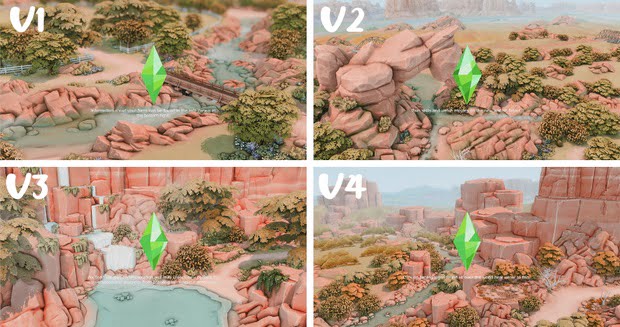
Are you obsessed with the stunning scenery of Chestnut Ridge in The Sims 4 Horse Ranch? If yes, You can upgrade your loading screens happily with these gorgeous custom designs. Each design captures the beauty of the new world. Download them now and enjoy the game load times.
26. Green Set Sims 4 Loading Screens

Green is a color for soothing the eyes and relaxing the mind. While waiting for your game to load, try this Green set sims 4 loading screens to relax your eyes before playing the game. Pick your favorite calming auroras, cool basics, or something totally different. Just grab one file and add it to your game for a fresh look.
27. Doctor Who Mod for The Sims 4: Loading Screen
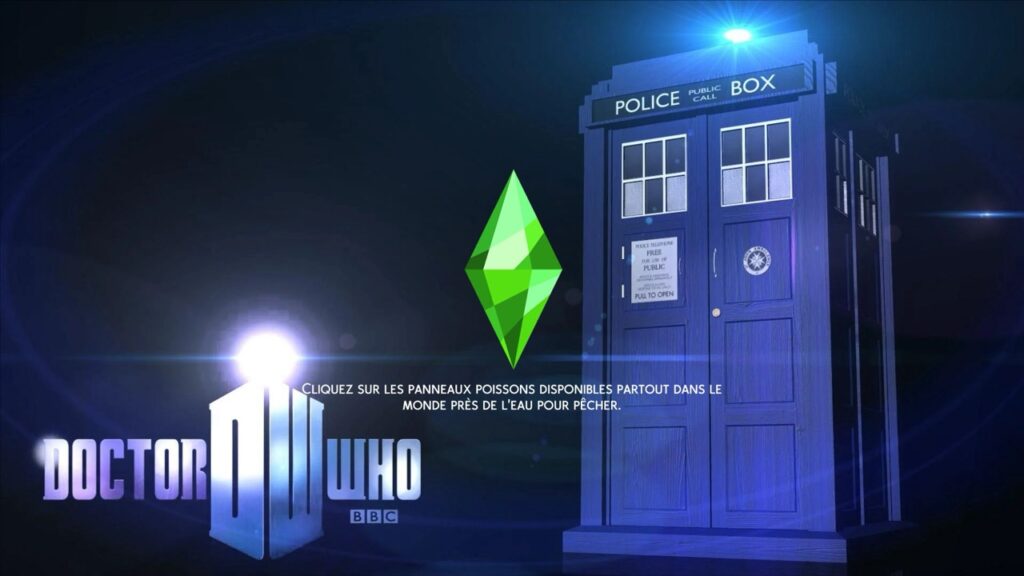
Nobody likes being stuck in hospitals, but what if you could travel in the TARDIS instead? You can use the Sims 4 Loading Screen mod. This mod changes the usual loading screen for one inspired by the famous Doctor Who series.
Also Check: Sims 4 Resident Evil Mod – RE4, RE7, & RE2 Remake Collection
Now, every time you switch worlds or start your game, you’ll feel like you’re traveling through space and time. Just drop it into your mods folder, and you’re all set to experience the universe with every load.
28. Aesthetic Green Room Loading Screen

If you’re an aesthetic lover, you’ll love the Aesthetic Green Room. This cool loading screen for Sims 4 is like a mini vacation for your eyes. Every time you wait for your game to load, you’ll feel like you’re in a peaceful, green paradise, making your gaming experience even more enjoyable.
29. Hearts 2K Loading Screen
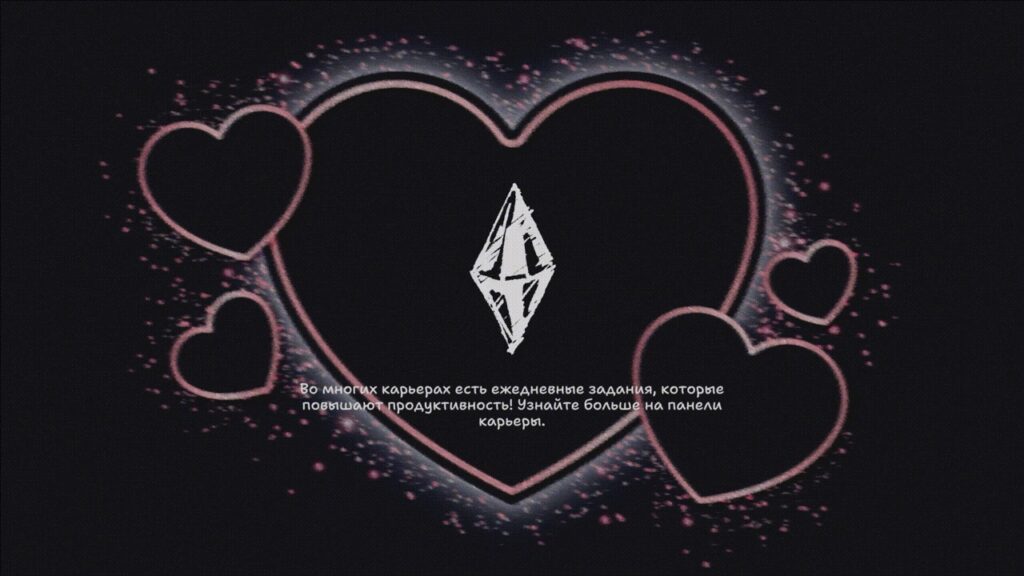
Have you recently fallen in love and want your Sims 4 loading screen to match your dreamy mood? The Hearts 2K Loading Screen mod brings a lighter, lovelier vibe to your game, perfect for Valentine’s Day. It works beautifully with FullHD and 2K resolutions, and you can even pair it with custom UI mods to give your Sims 4 loading screen CC a romantic touch.
30. Galaxy Loading Screens *UPDATED*

Ever imagine how the universe feels far from Earth? With the Galaxy Loading Screens mod for Sims 4, you can turn your loading screen into a starry space adventure. This fun mod changes loading screens into exciting galaxy scenes, making waiting feel like a space adventure.
Related Post: Sims 4 Romance Mods | Relationship Mods, Better Romance
Just remember, you can only add one loading screen mod at a time, so choose your favorite and blast off.
31. Loading Screen Randomizer (v2.0)
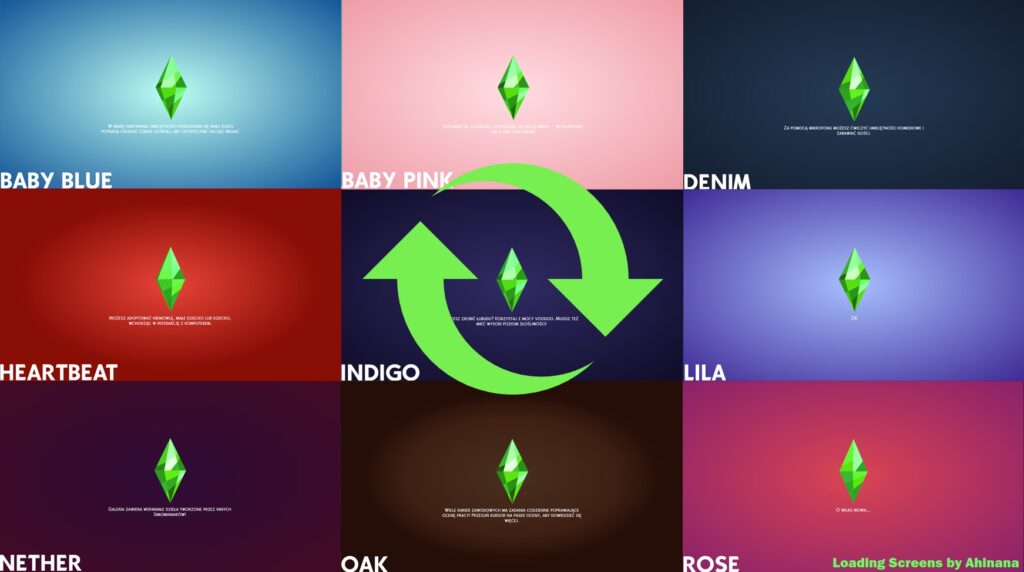
If you’re bored with the same old loading screen in Sims 4, guess what? The Loading Screen Randomizer (v2.0) is here to save the day. This Sims 4 loading screen mod picks a random custom loading screen each time you start your game.
This super fun mod lets you change your loading screens every time you play. Just grab some cool loading screen CC, and watch your game come alive with new colors and designs.
32. Tumblr Inspired Loading Screens *UPDATED*
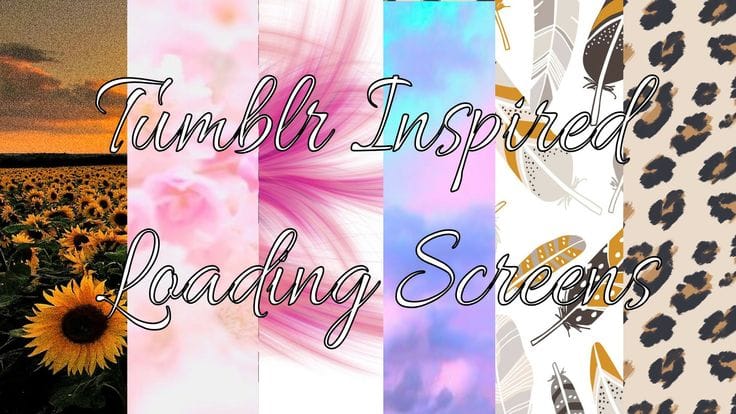
If you love Tumblr, you’ll love this Tumblr Inspired Loading Screens mod for Sims 4. This fun Sims 4 loading screen mod changes the boring loading screens to cool, colorful designs that match the Tumblr vibe. Just remember to use only one loading screen Sims 4 CC at a time for the best experience, or it might get a little messy.
33. Studio Ghibli – Loading Screens

If you love watching movies, you will really like the Sims 4 loading screen mod with pictures from Studio Ghibli films. When you open your game, you will see amazing scenes that make you happy and might even make you want to watch your favorite Ghibli movie. Just remember to keep only one loading screen, Sims 4, at a time for it to work right.
My personal favorite <3
34. Custom Color Loading Screen

Bring out your inner artist and customize your game like never before. While your game is loading, you can enjoy a stunning Sims 4 loading screen that makes waiting a blast.
Also Check: Sims 4 Hair Mods – Curly Hair, Blonde, Mod Packs & more
With 24 colorful options, the loading moment becomes a chance to showcase your style and creativity. Each time you load your game, you’ll be greeted with a new look, making every moment in Sims 4 even more exciting.
35. Spirited Away Loading Screens
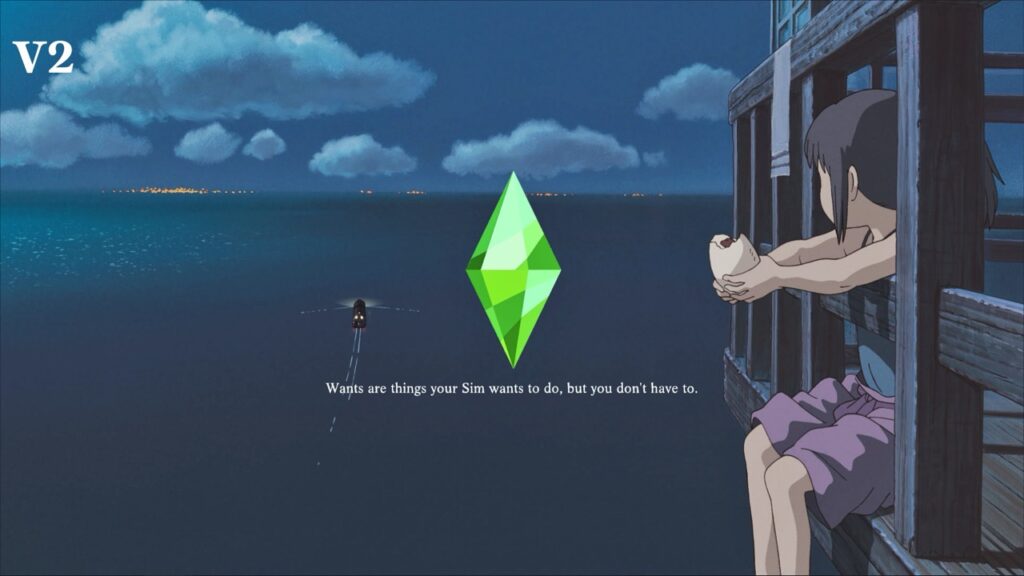
Inspired by the Spirited Away movie, this Sims 4 loading screen mod brings magic to your game. Now, while you wait for the game to load, you’ll see beautiful, dreamy scenes that feel just like the movie. It’s a fun way to make loading screens exciting. It’s like stepping into a new world while waiting for your Sims to appear.
36. Loading Screens: Feeling Fluffy

Wow, have you seen the Loading Screens: Feeling Fluffy? It’s like a dreamy, feathery soft hug for your game. You just need to add the Sims 4 loading screen CC package to your mods folder, and you’ll see all those beautiful colors every time you load up.
(No No, there’s nothing wrong with your internet… These are HQ images that take time to load… Just scroll up and down a few times and you’re good to go)
37. Old Loading Screen
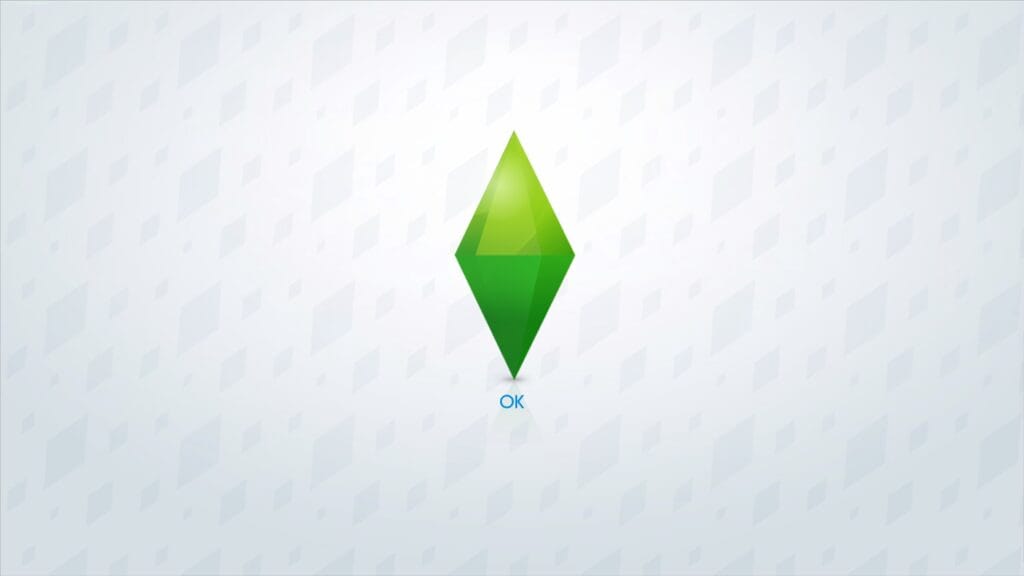
Want to recall the nostalgia of the old days? With the Sims 4 Loading Screen Mod, you can. This fun mod brings back the classic loading screen we all loved, making it feel like you’re stepping back in time. It’s super easy to download, and over 10,000 players have enjoyed it already, so why not join the fun and add some old-school charm to your game?
38. Cloudy 2 – Loading Screens
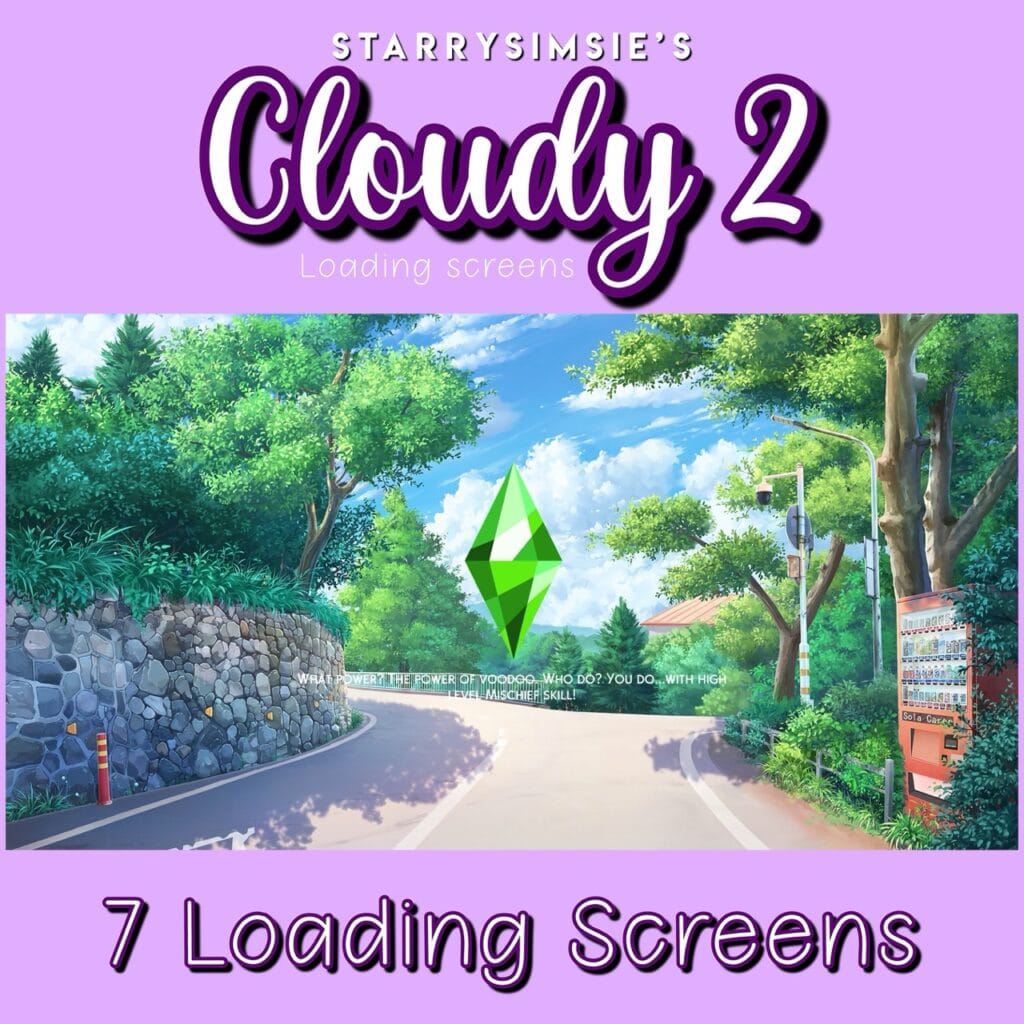
I love to stay under the sky, dreaming of fluffy clouds and bright blue days. With the Cloudy 2 – Loading Screens mod for Sims 4, you can bring that dreamy vibe to your game. Imagine waiting for your game to load while gazing at beautiful anime inspired skies. It’s the same as the ones in movies like The Garden of Words and Demon Slayer.
Also Check: Best Sims 4 House Layouts – 2 Story, 3 Bedrooms, & more
Note: You can only use one loading screen mod at a time, so pick your favorite and enjoy the view.
39. Cottagecore Sims 4 Loading Screens

Enjoy loading your Sims 4 game with these fun new screens. You’ll see lovely images from Henford-on-Bagley while you wait. This Sims 4 loading screen mod makes your game exciting and keeps you smiling. Don’t forget, you can only install one at a time, so choose your favorite and enjoy some awesome gameplay.
40. Sylvan Glade Loading Screens
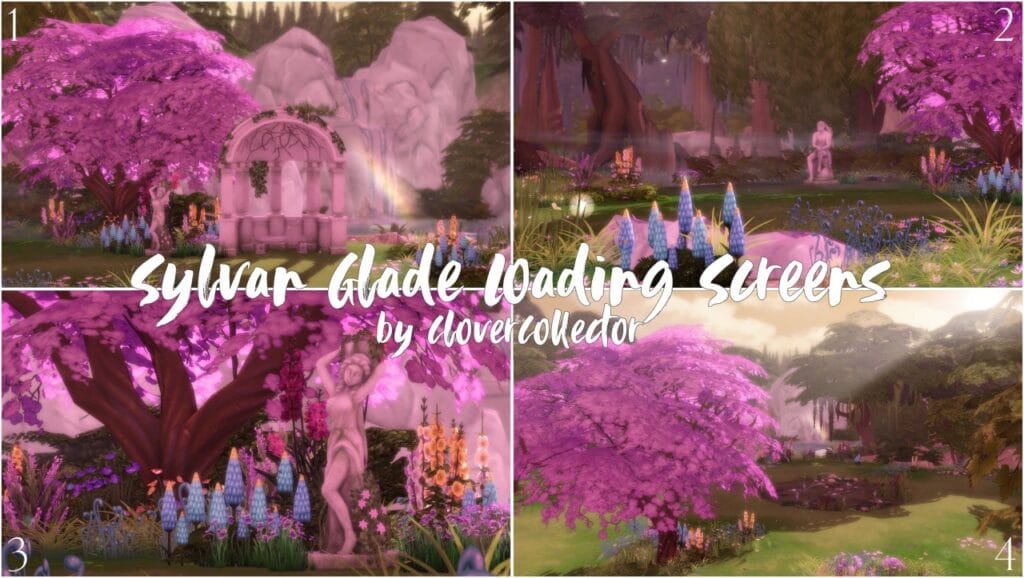
Spring is a favorite among all the seasons. With pink blooming shades over the trees, it brings so much joy. Check out these exciting loading screens for Sims 4.
Four different custom loading screens have been created to make waiting more fun. Each one offers beautiful images, including stunning views from Sylvan Glade.
41. Vaporwave Loading Screen

If you like bright yet light colors, then this Sims 4 loading screen CC is just for you. This fun and colorful screen will make waiting to play your favorite game much better. Just remember, use only one loading screen at a time for it to work right. Have fun and enjoy your game.
42. Sims 4 Town Loading Screens

If you love towns surrounded by greenery, then you will really like the Sims 4 Loading Screen mod. This cool mod changes the plain loading screens in your game to pretty pictures that make you feel like you are going on an adventure. With over 16,000 downloads, it’s a favorite among players who want their Sims 4 loading screen CC to be more exciting.
43. Winter Season – Loading Screens
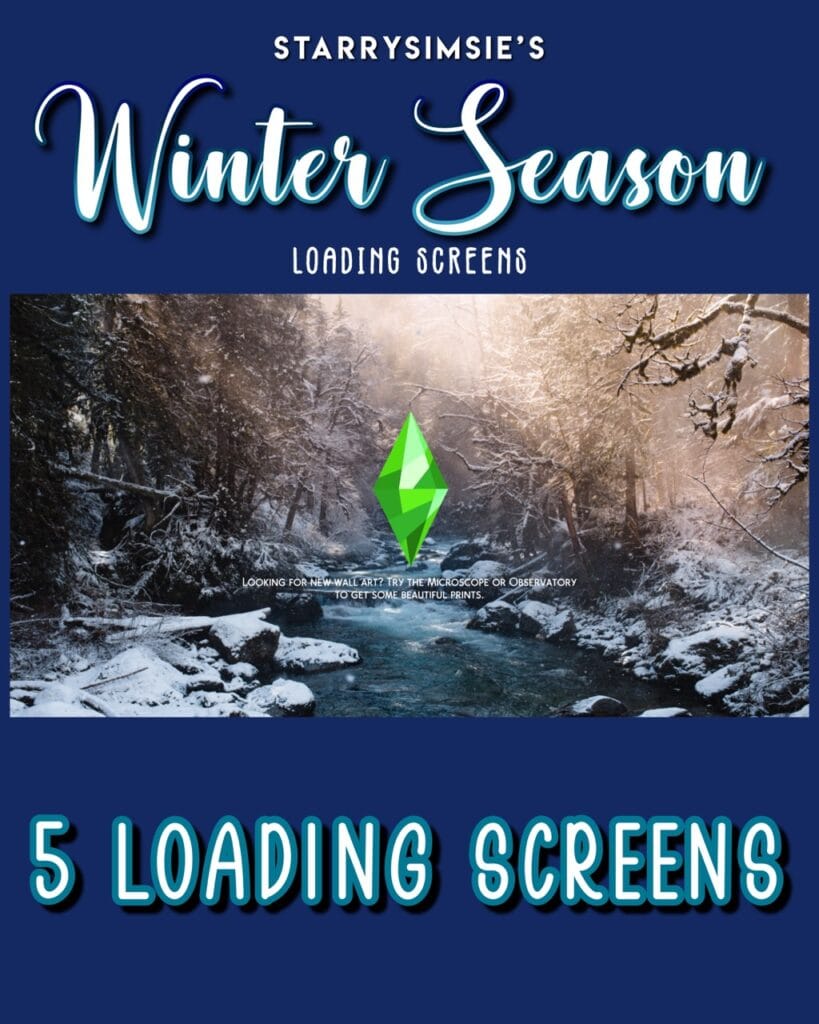
Do you love the winter season? If so, you’re going to like the Loading Screen mod I found. Every time you wait for your Sims to load, you can see beautiful snowy scenes with cute snowflakes falling all around.
Related Post: Best Sims 4 Reshade Presets for a Realistic Look
It makes the waiting time feel relaxed and fun. You might even spot some playful snowmen and twinkling lights while you wait. How cool is that? So, grab this mod and get ready to enjoy the winter magic every time you play.
44. Street Racing Loading Screens

If you are a fan of car racing and night streets this mod is heaven for you. This mod will help you enjoy the car racing at night on the empty streets while you’re waiting for your screen to load.
44. Fruity Marshmallows Loading Screen!

We all love marshmallows, right? Check out this cute Sims 4 loading screen mod featuring fruity marshmallows. It’s colorful and relaxing making the screen to load wait so much sweeter.
45. Fairy Grove II – Loading Screen
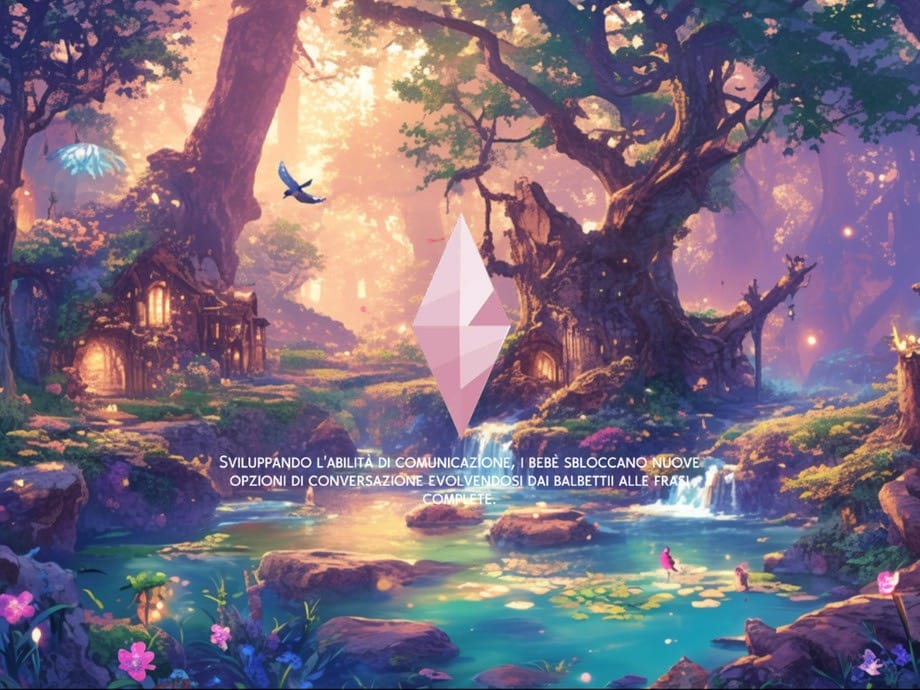
We all love fairies and magical worlds at some point, right? Fairy Grove II – Loading Screen adds a touch of magic to your game with beautiful fairy-themed visuals.
46. Loading Screen – GALACTIC PINK

This Sims 4 loading screen CC gives the perfect vibes of the starry sky. With beautiful dark blues, purples, and a splash of pink, it’s perfect for galaxy theme lovers.
47. Loading screen gym mat

If you love working out and want to enjoy the screen loading time, this Sims 4 loading screen mod is perfect for you. It contains a gym mat design to keep you motivated while waiting.
48. Loading Screen – DEEP COUNTRYSIDE

The countryside always gives us a sense of peace that we forget to have in busy city life. This loading screen CC brings that calming vibe to your screen, letting you feel relaxed and refreshed every time you load up your game.
49. Willow Creek Loading Screens
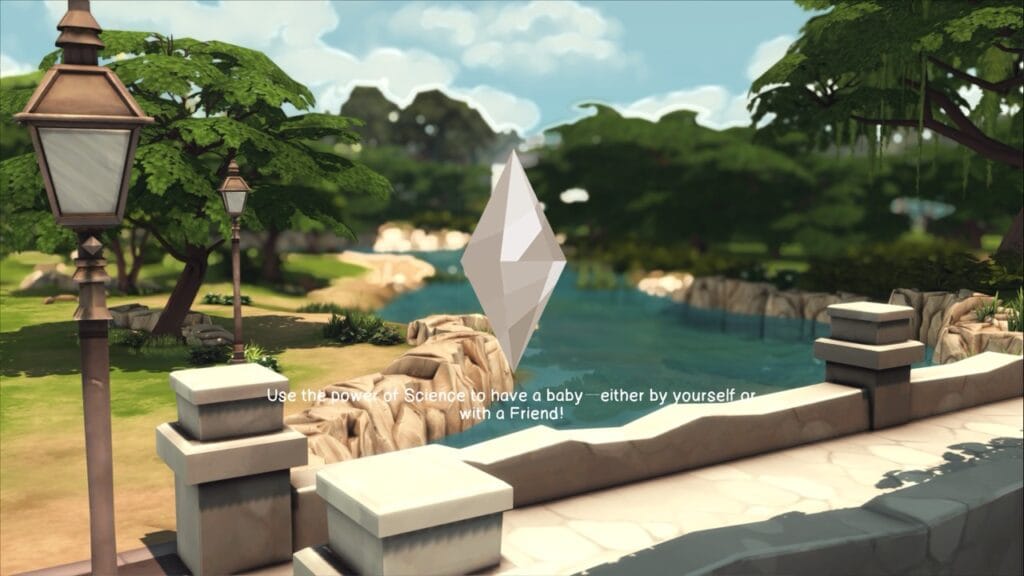
Do you love Willow Creek? This mod gives you the perfect scenic views for your loading screens, representing your favorite world in a whole new way. Plus, it’s FREE. Oh, and in case you liked the background, then check out our collection of Sims 4 layouts.
50. Astarion – Loading Screen

Remember Asterion? The mysterious vampire from Baldur’s Gate 3. Once a magistrate, now a vampire bound by his dark past. If you love his character you’ll definitely going to enjoy him on your screen while your game is loading.
51. Sims Busy Life Loading Screen

If I ever get a chance, I’ll move far far away to an island, escaping the busy city life. This mod brings that peaceful island views to your Sims 4 loading screen, so you can enjoy a serene escape every time.
52. 90s Anime Aesthetic Loading Screens

I bet you’re a fan of anime too, just like me. We gamers love nostalgia while waiting for our games to load. This loading screen mod brings the 90s anime aesthetic straight to your game. Let’s enjoy the throwback while the game is uploading.
53. Candy Hearts Loading Screen!

What I actually like about this loading screen CC is its relaxing colors. I’d gladly watch it load if those sweet candy hearts are there. It’s so calming and cute.
54. Dark Wing Loading Screen

Who isn’t familiar with the legendary Dark Wing character? Now, bring her style to your game with the Dark Wing Sims 4 Loading Screen and enjoy the wait for the screen to load.
Have a look at these amazing loading screen Custom content too. Let us know, which one is your favorite. Happy Gamming!
More to see:
- Cloudy 2 Loading Screens by StarrySimsie
- City Skyline Sims 4 Loading Screen
- GhostlyCC Various In-Game Scene Sims 4 Loading Screens
- Dark Gray Custom Sims 4 Loading Screen
- Lights Out Werewolves Custom Loading Screen
- Studio Ghibli Sims 4 Loading Screen
- Colorful Gradient Sims 4 Loading Screen
- ✨Simblreen – Haloween Loading Screens✨
- Sims 4 Warm Nature Loading Screen
- Night Screen Sims 4 Loading Screen Download
- Play With Life – Loading Screen
- Custom Sims 4 Gradient Loading Screen
- Clouds Loading Screen
- 70s Show Vibes Loading Screen
- Loading screen sport
- Pink sunset loading screen background
- Sisters Loading Screen
- Mad Maddie Loading Screen
- White Wing Loading Screen
- Full Moon loading screen background
- Beach Nature loading screen background
- For Rent Loading Screens Set
- Fall in The Sims 4 Loading Screens
- Yellow Sunset loading screen background
- New Custom Loading Screens
- Cozy Christmas Fireplace & Window Loading Screens
- Nature loading screen background
- Forest loading screen background
- Retro Inspired Loading Screens
Frequently Asked Questions
Download a custom loading screen mod. Once downloaded, extract the .package file (if it’s in a zip file) and move it into your Sims 4 Mods folder. You can find this at Documents > Electronic Arts > The Sims 4 > Mods. Enable mods in the game by going to Game Options > Other and checking Enable Custom Content and Mods.
Restart The Sims 4 for the changes to take effect.
No, The Sims 4 only supports one custom loading screen at a time. If you add multiple loading screen mods to your Mods folder, the game will likely only load one, or they could conflict and cause issues. To switch between custom screens, you’ll need to remove one and replace it with another. To use a dynamic loading screen, download custom mods that have animation.
The loading time in The Sims 4 varies based on several factors, including hardware, mods, and save file size. Faster processors, more RAM, and SSDs reduce loading times, while a heavily modded game or large, complex save files can slow things down. On average, loading takes about 15 seconds to 1 minute for players with optimized systems and minimal mods, though complex setups may take longer.
Adding a custom loading screen involves the same steps as installing. Download the desired screen, move the .package file into your Mods folder, enable mods in the game settings, and restart the game. Make sure to only have one custom loading screen file in your Mods folder at a time.