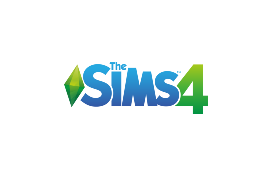Open world games where you can take total charge of the situation are always fun to play. But with the modified version, things become super realistic and next to a virtual adventure. Sims 4 open world mod, published by Brookheights, is compatible with a number of devices including Xbox One, and PlayStation for larger than life gaming experience.
In short, Sims 4 is a life simulation game that lets you create dreams home, create character, and life from as a baby till adult with choices. Your choices will impact the further situation you will come across.
In this article, we will find out about open world mod Sims 4 and is it worth downloading or not. Let’s inspect!
Why Should You Install Mod Sims 4 Open World?
Unlike the previous games in the Sims series, this open world Sims 4 mod comes with rich features and added freedom to move around the city. You can build homes, create houses from scratch, and explore more maps and locations to see the Sims world your way.
Sims 4, by Brookheights mod also has later than life gaming experience with a huge 360 × 360 playable area, about approximately a 50×50 Active Lot. You can build houses and dream projects in this mod version without thinking twice.
You will be pleased to know that Sims 4 open world mod download free and you never have to subscribe to anything to play.
Support and Compatibility
Sims 4 open world mod is readily computable and supported across Windows devices, you can play it on OS X, PlayStation 4, and on Xbox One.
How to Install Sims 4 Open World Mod

Luckily, installing the mod version of open world Sims 4 is not a difficult or complex task at all. In fact, once you download the mod version (from a reliable place) it already comes with the automatic installer. However, it might not work properly unless you use the English version of the game.
Brookheight lets you know the proper installation and playing process so that you know what to navigate. Therefore, we recommend you to use the pre-default directory.
Here is the step-by-step procedure to install Sims 4 Open World Mod.
Step 1: First, download the open world Brookheights installer to initiate the process
Step 2: Look into the Brookheights folder and unzip the downloaded archive.
Step 3: Now select and open the Manual Install folder.
Step 4: Drag and drop the graphics folder’s content in [drive]:\Users\[username]\Documents\Electronic Arts\The Sims 4\ConfigOverride.
Step 5: At this point, take out the folder including the contents MODS AND CC and place it in [drive]:\Users\ [user name]\Documents\Electronic Arts\The Sims 4\Mods.
Step 6: Now add the contents of the SAVE FILE in [drive]:\Users\[username]\Documents\Electronic Arts\The Sims 4\Saves.
“Make Sure To Follow the Steps Rightly”
Step 7: After that, go to the main catalog of Sims 4. Place the remaining files of the downloaded archive. You will see different folders in the main catalog.
Step 8: Go to the Manual Installer folder and navigate to the GAME folder.
Step 9: Vigilantly add the contents of the Worlds folder in The Sims 4 Delta folder. If the pop-up appears, select Agree and replace the files.
Step 10: Now add the contents of the Camera System folder in The Sims4 directory. Again, agree and replace files if you see the pop-up.
Step 11: There is no further step. You are done installing the Sims 4 open world mod version on your device. Don’t forget to enable the use of mods in the game option.
What is Open World Sims 4 Mod?
In this game, you can either choose to play either the story mode via Brookheights or you can choose to import the world mode. Choose the mode from one of the save files of open world Sims 4 mod. You can buy, build, and invest in different projects and do anything that otherwise demands money.
Moreover, the modified version ensures seamless gameplay with zero glitches or sluggish performance. If you have downloaded and installed the latest mod version, you will experience the best gameplay graphics, and fastest performance for sure.
Features in the mod version of Sims 4 Open world

Unlock More Personality
You can be any personality in this game. This adds more fun and realistic touch to the Sims 4. Moreover, Sims 4 open world has also added the two stages of life i.e. infant and toddlers. From career choice to the chore of home and more, this game is detailed and fun.
Maps And Location
You can drive in the city and purchase a car. You never have to worry about the cash if you have the mod version. The amazing part is, Sims 4 lets you fly planes and find different locations and airports. The huge maps and the buildings around the city give you a spectacular view for sure.
Interesting Navigation
You have the freedom to explore the city and find more about it. You can befriend someone just as you do in real life, crafting the musical instrument and opt for traveling to find new places.
The secret locations such as Sylvan Glade and the Forgotten Grotto are worth exploring and makes this the mod version ideal for the Sims fans.
Change The Look And Make Custom Changes

The modified version comes with an advanced option to change the look of your character into a gem. You can also choose a custom costume as per your personal demand. This feature in the mod version won’t ask for money as you already have unlimited cash.
Updated Version With Zero Glitches
If you choose the latest mod version of Sims 4 open world, you will surely have the best gaming experience. The updated version offers the players seamless and ideal output free from glitches, and lagging. Make sure you play the game on a compatible device and configuration.
Conclusion
Open World Sims 4 mod by Brookheights is a simulation game and if you want to experience a realistic virtual experience this game is a total worthy package. You have endless possibilities and options to live life the way you have only imagined. The maps, fun personalities, career choices and dream houses add to the excitement.