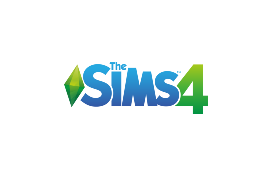Why wait a long time for your sims to fulfill their needs or earn simoleons? Now you can easily use these UI cheats mod Sims 4 by Weerbesu to get faster at using cheats while playing Sims 4 without having to go through the hassle of typing out detailed cheats in the Sims cheat console.
The Sims 4 UI cheats are perfect to make your sim get promoted to a higher grade, get richer or change their relationship status with other sims, and all of it is just a click away with these cheat extension mods. All in all you can easily speed up most of the processes in Sims 4 with the help of these trusted UI extension cheat mods. Keep reading to learn how UI cheats Sims 4 download to improve your Sims 4 gaming experience.
How to Install UI Cheats for The Sims 4
The process for UI cheats Sims 4 download is fairly simple. All you have to do is manually download the Sims 4 UI extension cheat mod from weerbesu’s Patreon into your mod’s folder. Make sure that you download this mod just one subfolder deep or else the game will refuse to read the mod.
Watch the Installation Video:
Why Use UI Cheat Extension Mod
Here are a few perks of using UI cheats mod Sims 4 that will convince you to download the mod right away.
- Change Sims Needs: Adjusting your sims wants and needs becomes very convenient just left-click on the needs bar to turn it low or right-click to turn it higher.
- Remove Negative Moodlets: Another perk of this mod is that you can easily get rid of your sim’s negative moodlets, you can even take care of your sim’s wants and fears immediately.
- Increase Sims skillset: Instead of waiting for Sims skillset to build over time you can use Sims 4 UI cheats to save yourself from the hassle of raising or lowering the level of your Sims skills in record time.
- New Simology Panel: Another added advantage of using this mod is that you can make a variety of different changes in the simology panel ranging from their traits to their career aspirations.
- Change Relationships: Change the relationship dynamics between your sims and explore new experiences like rivalries, romantic relationships, and complex relationships.
- Promote or Demote Sims: You can even speed up the process of your sim to fail or pass a grade or get a promotion or a demotion at their job while using the UI cheats extension Sims 4 without having to wait for them to do it in their own time.
- Fast Aspirations: This Sims 4 UI cheats extension also allows simmers to waste less time completing various aspirations for their sims which is very time consuming, and spend more time exploring new content for their sims so they can achieve much more in their short life span.
- Complete Goals Fast: Complete your sim’s extensive list of event goals by just clicking on them instead of throwing parties and taking your sims on dates.
- New spawn Collection: Collect one of a kind spawn collectibles with this mod.
- Change World Time: If you’re an impatient simmer then you can easily skip the waiting time and attend any upcoming events you want by changing the time in the game.
- Instant Money: My favorite part about this mod is that becoming rich is just a left hand click away. Simmers can instantly gain 1000 simoleons with just one click.
- Change World Weather: Last, but certainly not the least reason to download this Sims 4 UI cheats extension is to change the weather in the game according to your preference. Change the season from spring to fall to suit your likeness.
How To Use the UI Cheats Mod
Here’s a small and easy how-to tutorial for you on how to use these Sims 4 UI cheats mod. Use these cheats to accomplish a variety of different tasks.
Cheat Achievements

If you’re fond of collecting trophies, you would relate that collecting all the achievements in Sims 4 is a time consuming task. Moreover, there are so many glitches in some achievements that it becomes impossible to collect those achievements. What you can do instead is use this Sims 4 UI cheat mod to cheat the achievements.
In order to unlock an achievement, open the achievements menu and right click on your desired achievement.
Also Check: The Sims 4 Open World Mod | Brookheights
Cheat Aspiration
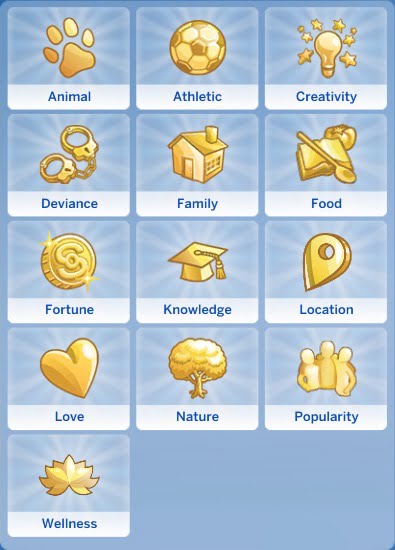
Another pro of using this Sims 4 UI extension cheat mod is that you can easily earn satisfaction points by completing aspirations with just one click. This mod also keeps you from losing your mind over the pesky glitches that you may come across while completing the aspirations.
To complete an aspiration, right click on the aspiration.
Cheat Real Estate (Buying and Selling)

Isn’t it so frustrating when you have to individually click on all the grocery or inventory items in order to buy or sell them? The Sims 4 UI extension cheat mod has made the process of bulk buying and selling so much easier. All it takes is a left or a right arrow click to increase or decrease the amount of items you have. One click has the power to increase or decrease the amount by 10.
Cheat Your Career and Education

You have the power to make your Sim successful by using these cheat mods made specifically for education and career. Make your sim ace their university or school exams or kick start their career to success with this cheat mod.
Also Check: Sims 4 Career Mods | Best Sims 4 Careers List
Here is a list of all the relevant cheat mods:
- Career: Right-click the job icon to manage your career.
- Tasks: Right-click to complete assignments.
- Performance: Right-click to adjust performance.
- Reputation: Right-click to change work reputation.
- University: Right-click the degree icon to modify your GPA.
- Suspension: Right-click to end suspension.
- Grades: Right-click to change course grades.
Control Time and Weather
The Sims 4 UI extension cheat mod gives the simmers the liberty to change the time and weather, eco footprint and seasons according to their own preferences. Not fond of the summer season? change the season to winter! You can also use the same mod to skip the time forward and set a specific time to attend a specific event.
- Time Machine: To turn the time forward, right click on the in-game time setting
- Weather Change: Right click on the weather icon to change the weather.
- Season Change: Change the season by right clicking the season icon
- Eco footprint: Change your eco footprint to anywhere between -500 to 500 by right clicking on the eco footprint icon.
Money Cheats and Moodlet Cheats
Who doesn’t like having tons of money. Get this cheat mod to instantly increase your simoleons by 1,000 with just one click. Moreover, you can also add galactic credits and even remove any frustrating moodlets of your sim just by right clicking on it.
- Instantly add 1,000 simoleons by left clicking your money counter.
- Right Click on your money counter to set household funds.
- Remove the frustrating moodlets of your sims by right clicking them.
Cheat Your Sim’s Needs

This particular UI cheat mod has the power to fulfill all your sims needs.
With it, you can adjust needs bars by left-clicking, set specific values by right-clicking, managing abilities, power points, talent points, and remove curses or temperaments with simple clicks. Additionally, you can instantly fill all needs of your sim by right-clicking on the needs panel icon. These features provide players with more control over their Sims’ lives and gameplay experience.
Also Check: Sims 4 More Columns Mod | CAS More Columns
Cheat Business Perks and Ratings

Give your sim’s newly started business a little boost with this mod. Give it the support it deserves by improving your star ratings, adding perk points, and unlocking countless business perks with this cheat mod.
- Right click to add perk points to a retail store, restaurant, or vet clinic.
- Right click to change your star rating.
- Right Click on a specific perk to lock or unlock it.
Cheat Sims Relationships
Sadly, building relationships in Sims 4 is just as hard as it is in real life. Let’s be real, no one’s in the mood to get rejected by a sim they’re interested in. Cheat the relationship instead by right clicking on the Live mode or the relationship panel.
- Relationship Between Two Sims: Right click on the other Sims to increase or decrease your friendship or romantic feelings for your Sim ranging from -100 to 100.
- Relationship Bits: You can even add or remove relationship bits to your sims panel by right clicking on their relationship title bar.
- Sentiments: You can set the value of your sim’s sentiments from 0 to 100 by right clicking on the title bar.
Instantly Unlock Reward Traits and Potions
Why wait to save up satisfaction points to gain reward traits and potions when you have a cheat mod to help you with it? Right clicking on any reward traits or potions will help your sim get it!
How to Cheat Skills
Want your sim to learn multiple skills but don’t want to spend time doing it? You’re in need of this UI Cheats Sims 4 mod. By right clicking on your Sim’s skill panel, you can easily raise or lower your sims skill set.
Milestone Cheats
Using the Sims 4 extension cheat mod can help you take care of the milestones you make along the way. Your Sims make several different memories, some are good and some are not so much. You can easily remove or add different milestones while using this mod.
Just right click on the sims panel to add a specific milestone. You can even remove a milestone or even associate the memories with a different sim by right clicking the milestones.
Frequently Asked Questions
The Sims 4 UI allows the users to make many different changes in the game like changing time and gaining money using a mod without having to type long complicated commands.
A common reason why your Sims 4 UI cheat extension might not be working could be due to a mismatch between your game and mod version.
To fix a broken UI cheat extension try opening your origin game library and right-clicking on the Sims 4 icon, and selecting repair. In case it doesn’t work, try switching between the fullscreen and window mode.